Zilnic oferim programe licențiate GRATUITE pe care altfel ar trebui să le cumpărați!
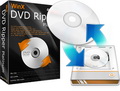
Giveaway of the day — WinX DVD Ripper Platinum Streamer Edition
WinX DVD Ripper Platinum Streamer Edition a fost chilipirul zilei în 5 septembrie 2011
WinX DVD Ripper Platinum Streamer Edition funcționează ca un program de copiere și backup DVD și ca un instrument de video streaming. Copiați și scrieți DVD-uri backup în format AVI, MP4, H.264, MPEG, WMV, etc. Redați la distanță fișierele video copiate pe iPhone, iPad sau iPod touch și vizionați filmele DVD fără să mai ocupați spațiu pe dispozitivele mobile.
Dispune deasemenea de 3 moduri încorporate de copiere a DVD-urilor – clonează DVD/ul în ISO; copiază titlul DVDîn fișiere multitrack MPEG2 cu toate subtitrările audio/video; face backup pentru conținutul DVD-urilor pentru a fi redate pe computer, PS3, Xbox, Media Center, etc.
Caracteristici cheie:
- Suportă discuri DVD, directoare DVD și imagini ISO ca fișier sursă.
- Operează la distanță prin toate protecțiile DVD cunoscute la ora actuală pe piață.
- Copiază DVD în format AVI, MP4, H.264, iPhone, iPad, iPod, Apple TV, PSP, Zune, Zen etc.
- Copiază DVD într-un singur fișier MPEG2 în aproximativ 5 minute.
- Redă orice video în orice format pe dispozitivele iDevices. Nu veți mai avea nevoie de convertor video.
Vezi cum funcționează!
Cerinţe minime de sistem:
Windows 98/ NT/ 2000/ 2003/ XP/ Vista (x32/ x64)/ 7 (x32/ x64)
Publicist:
Digiarty SoftwarePagina de pornire:
http://www.winxdvd.com/giveaway/Dimensiunile fişierului:
34.7 MB
Preţ:
$35.95
Titluri promovate

Decriptați orice disc video Blu-ray, chiar și cele criptate cu protecție recentă AACS MKB v25, BD+ and BD-Live, etc., și transformați Blu-ray 3D în video 2D. Vine încorporat cu două metode de copiere: Backup pentru întreg discul și copiere doar a titlurilor principale. Puteți descripta pe hard disk directoare Blu-ray sau video HD M2TS.

Un program gratuit de creare și scriere DVD-uri – creați DVD-uri reale cu meniul și subtitrare cu ajutorul DVD chapter (*.srt). WinX DVD Author vă ajută să convertiți și să scrieți format AVI, MP4, MPEG, WMV, FLV, MKV, M4V, M2TS, etc, în format DVD. Creați DVD-uri de 4.3 GB de înaltă calitate în mai putin de o oră! Achiziționați-l chiar acum!

Un program absolut necesar. Achiziționați acest program și veți avea un video downloader, un convertor video și un program de scris DVD-uri, toate într-un singur pachet. Bucurați-vă de conversie fără griji în și din formatele MKV, MTS, M2TS, AVCHD, MOD, AVI, MP4, MPEG, WMV, etc. Redați diverse formate video pe dispozitivele mobile.
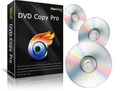
Vă permite de sconați DVD în discuri DVD pentru stocare sigură, poate copia DVD în imagine Iso și poate copia DVD în fișiereMPEG2 păstrând intact conținutul pentru redare ulterioară în media center, în libraria DVD și poate reda DVD-uri în PS3, HTPC. Suportă Disney’s Fake, discuri DVD zgăriate și dvd-uri Sony ArccOS cu secțiuni avariate.

Un program de video streaming gratuit conceput pentru stream video și audio pe iPhone, iPad, iTouch și pe telefoanele cu sistem Android. Air Playit poate face stream pentru 320 de formate video&audio pe dispozitivele dvs. prin WiFi și 3G/4G. Se comportă ca un server personal audio-video și vă permite să vizionați video oriunde.

Comentarii la WinX DVD Ripper Platinum Streamer Edition
Please add a comment explaining the reason behind your vote.
Installed on XP SP3 but when executed, stops responding at splash screen. Installed twice.
Save | Cancel
The Air Playit portion of the giveaway tries to copy itself to the registry in order to load at startup. Win-x DVD ripper platinum would not open - "This program is not responding." I've had the latter problem on at least one other Digiarty giveaway. Used Revo to uninstall and still had to search for leftovers after restart. A waste of time.
Save | Cancel
UPDATE! This is great! This is the full Ripper Platinum program 6.3 PLUS the server to stream files! That means you get what I think is the best DVD ripper around with more options for formatting and devices than any other, plus the ability to stream! Fantastic. a MUST-GET! Again, I've used the Ripper a lot, and it rips anything.
Save | Cancel
* Vista 64-bit
* I am a novice user.
* I'm not familiar with this type of software, so can't compare it to anything and had no expectations.
* I didn't install the streaming stuff, I don't have those types of devices.
FIRST IMPRESSION
Installed and registered easily. GUI looks nice but busy. Choosing a format is easy, but my immediate thought after seeing the settings was "I don't know what all this is."
I'm not a professional ripper and don't know much about video playback. I don't know what quality kbps is, or what audio sample means, and a few other things in the settings. Based on the instructions and the help page, people like me are meant to accept the default and go.
My only recommendation is to have "quick convert" options, rather than only advanced or custom setup. Something like Standard or High Quality with a brief description of what they mean (ex. "better quality playback but takes longer to convert").
AFTER TESTING IT
I converted two DVDs to MP4 (the default format) using the default settings.
"Underworld" (fullscreen) took a little under an hour and converted well, standard DVD quality. Resizing the viewing screen didn't affect the quality.
"300" (widescreen) took about 30 minutes and watching it in a smaller window, it looks fine. When I went enlarged the window, I could see pixels around things.
I didn't change any settings between the two, but 300 took less time and was poorer quality. I don't know what that means, but there you are.
OVERALL
My only complaint is that it's not beginner friendly and doesn't try too hard to help. Once I accepted my ignorance and the default settings, I found it's a pretty nice piece of software. It looks great, the controls are easy to use (even if I don't know what they do), and it has options that could be useful later (like cropping or converting only segments of a DVD).
I think the price listed for it is reasonable and I'd recommend it to people.
Save | Cancel
First impression
The software installed perfectly the first time (XP Service pack 2). Upon opening the program I was greeted with a professional yet over complicated UI. After registering (which was quick and easy) I prepared a DVD to rip (Spider-Man) to iPad.
Usage
I tried to rip the DVD whilst working on my PC however the ripping crashed after 10 minutes. I tried again on safe mod (in application option) and it successfully ripped the full DVD in just over an hour. What I found most impressive about this software was it's ability to rip and convert video simultaneously, reducing time needed as well as simplifying everything.
Notes
It was easy to use and set up an output folder, however the user interface seemed a bit busy. Compared to free software, this one's a gem. Previously I had to use Nero to rip the DVD's (which often failed and took forever, as well as splitting the DVD into 7 files) and then convert them, which wasted even more time. I believe it's well priced for the quality you receive. Another thing to note is WinXDVD Ripper's ability to present metadata (stuff like language, subtitle usage and audio) in an easy to understand manner. You can then easily select what language you want it to be in as well as using subtitles or not.
All in all, a brilliant program
Mr. Rate
Save | Cancel