Zilnic oferim programe licențiate GRATUITE pe care altfel ar trebui să le cumpărați!

Giveaway of the day — TubeHoarder
TubeHoarder a fost chilipirul zilei în 3 octombrie 2009
TubeHoarder captează conţinutul navigatorului web pentru ca dumneavoastră să revedeţi acest conţinut fără a fi nevoie să-l descărcaţi de mai multe ori din pagini precum YouTube, Google Video şi multe altele. Nu este nevoie de copiere şi inserare, puteţi revedea conţinutul cu TubeHoarder care va rula silenţios pe computer.
Caracteristici:
- Rulează automat în zona servicii sistem capturând fişierele video ca şi cum le-aţi viziona în navigatorul dumneavoastră
- Control manual. Cu funţia Auto Grab oprită puteţi selecta manual ce fişiere doriţi să memoraţi;
- Porniţi şi rulaţi fişiere video direct din TubeHoarder folosind player-ul dumneavoastră preferat;
- System Balloons vă notifică atunci când un fişier video a fost salvat pe hard disk;
- Fişierele video sunt captate automat într-un director ales de dumneavoatră;
- Redenumiţi şi organizaţi fişierele în lista de fişiere TubeHoarder;
- Descărcaţi cu uşurinţă actualizări ale programului cu un singur clic.
- Mai multe...
Cerinţe minime de sistem:
Windows XP, Vista, NT, 2000 with IE 6 or Higher; Processor: 1GHz and above; Graphics: Minimum resolution of 1024 x 768; Memory: 256Mb
Publicist:
WWW.STATIC-WARE.COMPagina de pornire:
http://www.static-ware.com/?pge=tubehoarderDimensiunile fişierului:
4.98 MB
Preţ:
$19.95
GIVEAWAY download basket
Comentarii la TubeHoarder
Please add a comment explaining the reason behind your vote.
The Good
* Straightforward and easy to use.
* Ability to automatically or manually "grab" the videos.
* Takes videos from browser cache so no need to download videos twice.
* Ability to set a "file size limit" so you avoid downloading some the really small useless ad videos.
* Has an automatic naming scheme for videos so you can avoid looking at ugly name-strings.
* Allows you to rename and play videos from within the program.
The Bad
* Is browser dependent; only works with Internet Explorer (and/or Internet Explorer forks) right now.
* Set to "always be on top" by default.
Free Alternatives
VideoCacheView
For final verdict, recommendations, and full review please click here.
This is a nice little program. It is quite new and the developers need to do some further polishing (The GUI is pretty basic to my taste), but I do like the concept and the GUI is only a minor thing (and very much depending on taste ofcourse). I'm sure the program will be developed more over time.
You can grab video's playing on your pc while watching. Watching means you are already downloading so the only thing tubehoarder has to do is recognizing the download and store it to a save location (normally the videao's watched are purged at a certain moment in time).
I find the automatic grabbing a bit annoying because every small videos used in your browser will be also grabbed, but de developers thought of that to. You can either switch it off or use it and supply a minimum file size. The latter will make sure that the video you are watching is the only thing to be saved (presuming length is a valid discriminator).
At this moment of time you can only use tubehoarder with IE or a browser based on the same engine. This might seem a drawback, but really isn't that much of a drawback at all. Every Windows-machine has IE as a part of the installation, so everyone can use tubehoarder (you can have many browsers installed and use them whenever youn like or need).
Of couse it would be nice if development in the future would support more browserengines. I'm sure the developers will do so, making it possible to use the browser of your likings. Like said before, the devopers will still have some work to do to make this a full blown application, but it is already a nice GAotD. And you can surely have fun with it.
A couple helpful things to know...
In relation to VideoCacheView and the review/article ashraf (who deserves a ton of appreciation for all the effort and information he consistantly shares) it seems to allude to all web video is downloaded into our caches and thus just needs a utility to pull it back out is incorrect. The trend (due to sites NOT wanting their content saved or copied etc...) is building using content that streams "through" your browser, but is never actually "saved" on your hard drive.
One VERY good and FREE web video saving program that we should all be aware of is a popular product from one of the Internet's major players that can also convert what you save automatically or manually into many common formats for personal media players, or formats for other devices, even for compatibility to use in creating DVD's of the web videos, or perhaps you'd like to extract the audio from the video and save it in MP3 format as a song or soundtrack to listen to in the car or on a walk etc... (the list goes on) is REAL PLAYER.
It's suprising that a program as popular as REAL PLAYER which is chock full of features is so often going unnoticed as one of the best web video recording and conversion tools. You don't even have to sit there and wait for the video to finish loading. You can simply select the video on the webpage you're on and then go to another page if you'd like, selecting various videos as you hop from page to page and then just shut down your browser and go grab a beer...um.. I mean coffee, and Real Player will add them to the download list and won't stop until it's finished downloading all of them. You can't do that with the more primitive "find the video file that's in the browser cache" method that you have to wait on the page the video is on until it's finished buffering/downloading. That would drive me crazy on some of those long high quality videos.
I think some people are confused and think they'd need to download and then pay for Real Player Plus, but that "plus" has nothing to do with what we're talking about here. The fully FREE Real Player SP is what I've been describing.
TIP: if you're on YouTube and the quality of some of the videos you're watching or saving aren't in HQ and may not even give you an option to select HQ (let alone remember the quality setting you set in your account info)...
Just add "&fmt=18" to the end of the URL (without the quotations)and as long as the video was uploaded in decent quality to YouTube, you'll see a noticable increase in clarity and resolution of the video, which can be pretty important if you're saving it for quality viewing later.
There are other URL tweaks but I'd say that's the most important one. Plus, I've already rambled on more than enough.
Tube Horder copies only Flash Video (FLV) files form browser cache on your system hard disk to the location specified. As Flash Video files are not of good quality for saving and viewing again, I think this app has limited usage. Youtuble Downloader (http://youtubedownload.altervista.org/) that is always free does the same for less installation size. In case of Internet Explorer, you can directly copy the FLV files from Temporary Internet Files folder / sub folders without requiring any tool.
Vista:
1) Installed / activated ok;
2) Can't detect and align when dual monitors
3) Interface whacky
4) No entry in vista's programs uninstall part

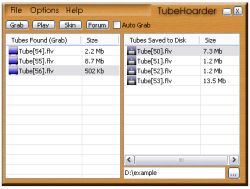
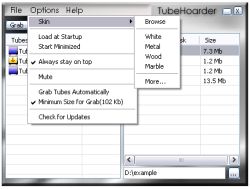


Cu videocache am inregistrat video din televiziunile urmarite plus ca e mai mic si salveaza nu doar in flv ci si wmv etc si nu in ultimul rand e gratis.Tube Hoarder e cam limitat.
Save | Cancel