Zilnic oferim programe licențiate GRATUITE pe care altfel ar trebui să le cumpărați!
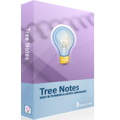
Giveaway of the day — Tree Notes
Tree Notes a fost chilipirul zilei în 20 mai 2011
Tree Notes este un program de organizare a notelor personale care poate fi folosit ca un sistem simplu de informare sau ca bază de informaţii, poate stoca toate notele dvs. într-o singură bază de date.
Vă permite să ataşaţi fişiere notiţelor şi să le stocaţi în baza de date. Această bază de date poate fi criptată. Programul este portabil şi poate fi rulat de pe un USB. Puteţi alege din peste 144 de iconiţe colorate pentru notele dvs.
Caracteristici cheie:
- Notele sunt organizate în formă de arbore cu iconiţe;
- 144 de iconiţe dispuse în 4 dimensiuni din care puteţi alege;
- Dispune de text formatat (suportă imagini, căută şi înlocuieşte, culori, etc.);
- Ataşamente, ataşaţi fişiere notelor dvs. şi stocaţile în formă de arbori;
- Exportaţi şi printaţi notele;
- Taste predefinite;
Cerinţe minime de sistem:
Windows 7/ Vista/ XP/ 2000
Publicist:
DextronetPagina de pornire:
http://www.dextronet.com/tree-notesDimensiunile fişierului:
6.13 MB
Preţ:
$29.95
Titluri promovate

Programul numărul unu în crearea listelor cu sarcini conceput pentru sistemul Windows. Toate sarcinile, notele şi însemnările într-un singur loc. Cel mai popular titlu după Dextronet. Mai multe detalii în pagina Swift To-Do List.

Comentarii la Tree Notes
Please add a comment explaining the reason behind your vote.
I have spent a great deal of time searching for the "perfect" note taking application and I was already aware of this product as I have used the publishers excellent free To-Do Desklist program but I still cannot understand why they are charging $29.95 for a program for which there are dozens of freeware,and in many cases ,better,alternatives available.
I am not about to quote the alternatives as all have their good and not so good points and it is just a matter of finding the one which suits your requirements but there is nothing special about this one to rank it above any of the competition.
This should be freeware if nothing more than an enticement for you to purchase their Swift To-Do List program with which it can be integrated.
Save | Cancel
Tree Notes is a simple tree note application, exactly like it says. It's designed for simplicity and ease-of-use, therefor you won't find much in the way of features. Install wasn't bad, it registers its database extension (.tnn), re-registers actxprxy.dll (I don't like that, but should be harmless), registers itself for drag-and-drop, and creates a blank autorun entry (probably for the benefit of the uninstaller, but I don't like blank entries). When you run Tree Notes, by default it sets itself to auto-run. After you install, you can create a portable version (didn't test).
I didn't test much, very simple. You can drag-and-drop notes to change order or indenting. There are two search buttons, one is a global search, the other searches within the current note. I didn't check the original database size, but I added a small JPG (in-line), and the database was far larger, so I suspect it was converted to a BMP. If you drag-and-drop a picture, it appears as an attachment.
I tried the export function. There are all sorts of problems. The one from the File menu or the Printer button only exports to HTML, and it doesn't preview, export, or print pictures. Attachments are merely listed. The note-specific Floppy one will export to other formats, and will export pictures to RTF, but not attachments.
#3, Tom, while your "alternatives" are cool, they aren't alternatives because they have completely different features, and are far beyond simple note managers.
#5, Ozawa, Tree Notes auto-saves. It can be left running in the tray, but I don't like that its right-click context menu displays options for Swift To-Do List when you don't have that installed.
Save | Cancel
The best note taker I ever had was called INFOSELECT and what was so great about it, is it didn't require you to categorize anything in a tree or whatever. If you're organized enough to categorize your life in precise categories, then you probably don't need an organizer anyway. Life is chaos
Save | Cancel
I have compared it with Maple Professional that was given away here some time ago. I find Maple is better because Tree Notes:
-Creating a new node always asks to give a name. I didnt like it.
-Didn't find Save button, seems i have to export it to other formats.
-Amateur looking
-Like Maple, it doesn't support UTF-8. I need to write in cyrillic and keep it, but Maple and Tree Note both don't support it :(
I think there're good sides of Tree Note but i decide to uninstall it and stick with Maple. Thanks anyway
Save | Cancel
Installed fine on XP Sp3 system and it installed and runs fine, unchecked auto start which I don't really mind as long as I can control it.
Created a database which is type .tnn? not sure on that one (proprietary).
Saves everything fine and looks OK, easy to understand.
One thing though, every time it starts it wants to phone home even though the auto update is unchecked.
As long as I can keep it from gaining internet access I will use it.
As for the portability of the program I have not tried that yet..
Save | Cancel