Română
Zilnic oferim programe licențiate GRATUITE pe care altfel ar trebui să le cumpărați!
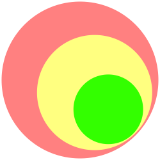
$19.99
EXPIRAT
Giveaway of the day — Screen Capturing 3.0
Captura video de pe desktop, împreună cu sunetul!
$19.99
EXPIRAT
Părerea utilizatorilor:
49
0 comentarii
Screen Capturing 3.0 a fost chilipirul zilei în 29 iunie 2018
Chilipirul Giveaway of the Day de astăzi
Vă ajută să obțineți înapoi tot felul de date pierdute sau șterse pe dispozitivele Android.
Cu Bytescout Capturarea Ecran instrument puteți trece cu înregistrări de ecran a întregului ecran sau doar o parte din ea, în jurul cursorul mouse-ului. Programul sprijină perfect înregistrare audio, chiar și cei vii făcute de la microfon. Acesta funcționează fără probleme cu diverse compresie video moduri. Fișierele video ai, poate fi ușor încărcate direct pe Youtube. Licența de afaceri vă permite să utilizați instrumentul la nivel de societate cu scopuri comerciale.
The current text is the result of machine translation. You can help us improve it.
Cerinţe minime de sistem:
Windows Vista/ 7/ 8/ 10; 50 mb of free space; Windows Media Player and .NET Framework installed
Publicist:
ByteScout SoftwarePagina de pornire:
https://bytescout.com/products/enduser/screencapturing/screencapturing-business.htmlDimensiunile fişierului:
5.80 MB
Preţ:
$19.99
Ofertele iPhone de astăzi »
$1.99 ➞ gratuit astăzi
Kings Hero is an epic saga about a knight, a classical role-playing game with turn-based combat!
$1.99 ➞ gratuit astăzi
$4.99 ➞ gratuit astăzi
$2.99 ➞ gratuit astăzi
Classic Favorites: Play Chess, Checkers, Reversi, and Solitaire for a nostalgic gaming experience.
$0.99 ➞ gratuit astăzi
Ofertele Android de astăzi »
$4.99 ➞ gratuit astăzi
Resume Builder helps creating a impressive and professional resume & curriculum vitae PDF format in minutes.
$4.99 ➞ gratuit astăzi
$6.99 ➞ gratuit astăzi
Modern, digital watch face with customizations and always-on display mode for WearOS devices.
$1.49 ➞ gratuit astăzi
$9.99 ➞ gratuit astăzi

Comentarii la Screen Capturing 3.0
Please add a comment explaining the reason behind your vote.
DL, installed & registered without problem. As with many GOTD offerings, Avast/AVG-type anti-virus must be suspended but MalwareBytes & anti-root kits do not.
No positives on VirusTotal.
Recording video was problem-free. The resolution was surprisingly good, just about matching the quality of the Youtube sources.
But audio was a no-go. Multiple attempts to record audio failed. There is an audio dialog box on the screen under Settings which supposedly allows audio to be toggled on & off. There are two options for audio input - microphone & virtual-audio-capturer. A "line" option must then be selected. The choice for mic is “Master Volume” only and for virtual-audio-capturer it's blank.
The program will not proceed unless a line option is selected displaying the message "Please select Audio line." Since there's no possible selection, in order to record video the audio box must be deselected. This apparent defect severely limits the usefulness of this program.
Save | Cancel
I have version 3.0.0.61 from a another offer. Since this offer is advertised as version 3.0, which is how the 3.0.0.61 version was advertised, this one may be the exact same, or possibly a larger minor version number. If it is the same, there is no need to install this offer. Could someone that has installed it see what version is displayed when the console is open, or check the "About" screen, or check the Properties of the executable and see if it shows a specific version number? I cannot find a single thing on the Bytescout website that informs users what version this is.
Save | Cancel
Hadrianus, AVI is container format... It has nothing to do with old or not old. You can use the most modern codecs in it.
Save | Cancel
.
[ Gary ],
1 - You can always start a GOTD offer and see if it says the version before completing, then exit if you prefer not to continue.
2 - Yes, this is v3.0.0.61, same as on the web page, pro ( licensed ) version or free version.
.
Save | Cancel
The program crashing when i try to use it...
Save | Cancel