Zilnic oferim programe licențiate GRATUITE pe care altfel ar trebui să le cumpărați!
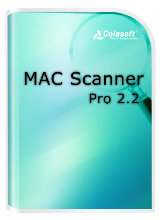
Giveaway of the day — Colasoft MAC Scanner Pro 2.3
Colasoft MAC Scanner Pro 2.3 a fost chilipirul zilei în 30 iunie 2018
Colasoft MAC Scanner oferă utilizatorilor o opțiune de rapid pentru scanarea IP și adresele MAC într-o rețea locală. Acesta va detecta automat toate subrețele disponibile referitoare la adresele IP configurate pe mai multe placi de Retea. Acesta va scana, de asemenea, IP sau adrese MAC de utilizator-definite subrețele. Se va afișa adresa MAC, adresa IP, numele de gazdă, și producător într-un ușor de citit interfață, grupând toate adresele IP în funcție de adresa MAC dacă adresa MAC se întâmplă să fie asociat cu mai multe adrese IP. Scanate rezultatele pot fi exportate în .txt fișier de referință pentru viitor.
The current text is the result of machine translation. You can help us improve it.
Cerinţe minime de sistem:
Windows 2000/ XP/ 2003/ Vista/ 7/ 8/ 10
Publicist:
ColasoftPagina de pornire:
https://www.colasoft.com/mac_scanner/Dimensiunile fişierului:
21.7 MB
Preţ:
$195
Titluri promovate

nChronos este o aplicație centrice, adânc se arunca cu capul rețelei de analiză a performanței sistemului. Acesta combină nChronos Consola cu nChronos Server pentru a oferi capacitatea de a 24x7 continuă pachete de captare, stocare de date nelimitat, eficient de exploatare a datelor și în profunzime analiza traficului soluție. nChronos surprinde 100% din toate datele capturate pentru analiza in timp real precum și istoric de redare.

Capsa, o portable network analiza performanței și instrument de diagnosticare, oferă extrem de puternice și cuprinzătoare de pachete de captare și analiză soluție cu o interfață ușor de utilizat care să permită atât veteran și utilizatorii începători capacitatea de a proteja și de a monitoriza rețelele într-o critică a mediului de afaceri. Capsa sida în a te ține evaluate de amenințări care pot provoca semnificative de afaceri curent.

Comentarii la Colasoft MAC Scanner Pro 2.3
Please add a comment explaining the reason behind your vote.
You ask $195 for this?
what makes your product better than:
https://nmap.org/ (NMap)
https://nmap.org/zenmap/ (ZenMap)
http://www.advanced-ip-scanner.com/
https://angryip.org/
of those I gravitate towards Angry IP Scanner:
"Angry IP scanner simply pings each IP address to check if it’s alive, then optionally it is resolving its hostname, determines the MAC address, scans ports, etc. The amount of gathered data about each host can be extended with plugins."
plugins are good not to mention the source code is "open"
https://github.com/angryip/ipscan
Save | Cancel
Installed and working on Win 10 (64) with no problems ... Program isn't really that much use, it basically shows IP & MAC addresses and lets you store the info as a .txt file and that's just about it. Handy if you need to quickly find a devices IP or MAC but for serious users it isn't much use.
Save | Cancel
Robert,
Sadly it only show the IPv4 address. It might be a little more useful if it showed the IPv6 addresses too.
As for usage, I have a separate LAN attached to my main LAN. It didn't pick up the other LAN, no matter which I was connected to, even though I can access both from one of them.
Save | Cancel
Robyn, did you select the good ip-range, local subnet?
And also looked at the subnetmask: 255.255.255.0 .
Maybe 255.255.0.0 can help.
Save | Cancel
Strange: the program showed IP x.x.x.255 and that one is not assigned to any device on the network, also not the router:
https://www.dropbox.com/s/87jg8l7vm3ccb33/ScanFouteRegel.png
And the mac of 255 is the same as another IP and also the manufacturer is from another ip.
The results are different between .TXT and .CSCNTAB, different number of ip:
https://www.dropbox.com/s/o7s8hj7y38vsrlj/VerschilUitvoer.png
Save | Cancel