Zilnic oferim programe licențiate GRATUITE pe care altfel ar trebui să le cumpărați!
Screen Beagle Pro 1.72 a fost chilipirul zilei în 22 martie 2018
Greatis Ecran Beagle este un deosebit de rafinat, avansat Ecran Utilități de Sistem, care conține patru integrat, puternic sub-utilitati:
- Lupa
- Screenshot
- De masurat
- Dropper
O sofisticat ecran-fereastra de vizualizare care este barosan de la 50 la 300 de pixeli, și care poate mări de la x2 la x10.
Un avansat screenshot utility, care se poate copia ori pe ecran, sau o parte selectată a ecranului să fie la clipboard, sau de la un BMP, GIF, PNG sau JPG.
Acest utilitar unic poate măsura distanțe și unghiuri între oricare două puncte de pe ecran.
Acest utilitar util poate dobândi culoarea de orice pixel de pe ecran, pentru a transforma în formate de text (RGB, REG Hex, HTML), și afișa aceste reprezentări text sau să le copiați în clipboard.
Fiecare dintre aceste utilitati pot fi activate cu un click de mouse pe pictograma tavă, de personalizabil cheie fierbinte sau prin pictograma tavă meniul pop-up. După activare, ecran conținutul sunt înghețate pentru a simplifica analiza scurt timp membre.
Ecran Beagle implicit la o singură pictogramă în tava, care poate fi dat clic dreapta pentru a activa oricare dintre aceste utilități. Dacă faci intensiv de lucru ecran, Ecran Beagle poate afișa separate icoane pentru orice sau toate dintre utilități separate - care permite accesul rapid cu un singur clic.
The current text is the result of machine translation. You can help us improve it.
Cerinţe minime de sistem:
Windows XP/ Vista/ 7/ 8/ 8.1/ 10
Publicist:
Greatis SoftwarePagina de pornire:
http://greatisprogramming.com/utilities/screenbeagle/Dimensiunile fişierului:
518 КВ
Preţ:
$19.00
Titluri promovate

BootRacer este o lumină-greutate, ușor de utilizat și convenabil instrument de monitorizare pentru Windows PC-ul timp de boot și controlul asupra programele de pornire. Abordarea principală a BootRacer este o abilitate de a exclude un utilizator de expirare a parolei timp din total calculat. Achiziționarea Premium
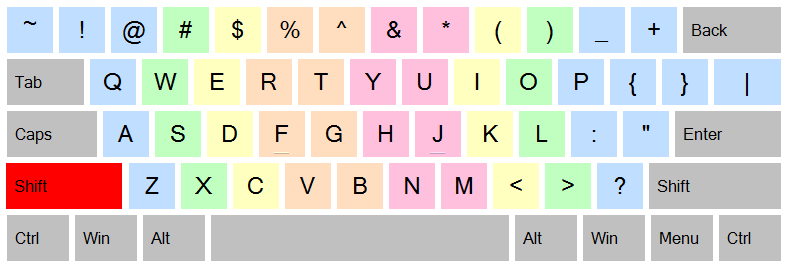
JustType - Pe ecran asistent pentru tastarea blind. Acesta vă va ajuta să fie familiarizat cu touch typing fără nici tutori. Vei tip, nu să învețe să tastați cum faci cu tastatura tutori. JustType afișează pe ecran tastatura, tastele de care la un moment dat sunt prezentate exact aceleași personaje care apar în text, scris atunci când apăsați tasta de tastatură reală.
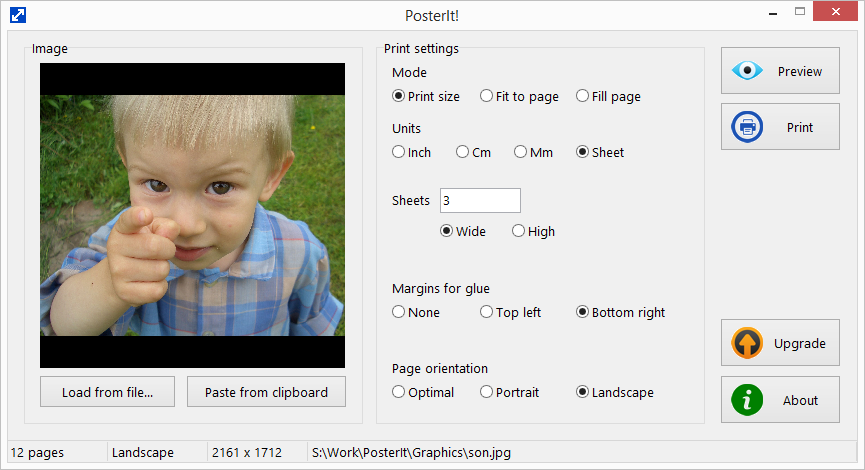
Imprima fotografiile și imaginile de pe mai multe pagini cu PosterIt! PosterIt! este o imagine print utility, care vă permite să imprimați fotografii, arta, postere, scheme, grafice, diagrame, hărți și așa mai departe, cu dimensiuni nelimitate pe orice imprimantă. Cumpărare PosterIt!

Aca utilities Suite este un calculator complet software-ul de securitate. RegRun Platinum include 24 de utilități de sistem pentru protejarea computerului împotriva Rootkit-uri/Troieni/Adware/Spyware componente, creșterea Windows procesul de boot de viteză, de ajutor în computer management.
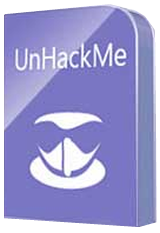
UnHackMe eliminates various types of malicious software: Search redirecting; Popup ads; Potentially unwanted programs (PUP); Unwanted processes; Slow browsing; Rootkits; Trojans; Spyware; Keyloggers.






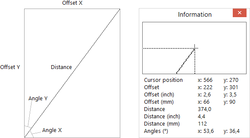
Comentarii la Screen Beagle Pro 1.72
Please add a comment explaining the reason behind your vote.
I had all of these tools as freebies back in the day of Windows 95 so nothing unique or new here folks but as they no longer work on more recent versions I am pleased to have this thank you.
Save | Cancel
Mike, we still working on this program, but the version developed for 95 still works under all latest Windows releases (of course, we adapt it a little, rebuild and test for each new Windows)... "Did not break - do not repair," my grandma said. :)
Save | Cancel
Not quite sure yet what the difference between the pro version and the free version. One problem that showed itself, is that when you click to open the tray and start the program, the tray remains open thus creating a situation that a part of the screen is covered by the tray and if the section under the tray is the section you wish to save is covered it cannot be copied.
Save | Cancel
THANK YOU!!! I had been looking for a really easy screen capture utility so I could save some things from my husband's facebook page for a scrapbook (he passed away a few months ago) and hadn't found anything that was really fast and EASY. Thank you for the perfect solution! It downloaded, installed, and I was up and running in just minutes. Very intuitive, didn't have any problems making it do exactly what I needed. Found I did have to remember to close the utility after making a screen capture, to unfreeze everything else, but no biggie as I'd be closing it anyway after a screen capture. Finally, another roadblock gone, and I really appreciate it, life is difficult enough!
Save | Cancel
Screen Beagle Pro was easy to install and easy to use. However, it does not appear to be able to handle multiple screens. It only works on the screen identified as the primary. All functions that I tried, Capture, Magnify, and Measure only work on the primary screen. When trying to use on the secondary screen it still only "sees" the primary. It would be great to see multiple screens incorporated into this very useful tool.
Save | Cancel