Zilnic oferim programe licențiate GRATUITE pe care altfel ar trebui să le cumpărați!

Giveaway of the day — LiteManager 4.8.8
LiteManager 4.8.8 a fost chilipirul zilei în 21 mai 2018
LiteManager — acces de la distanță software-ul de administrare de la distanță de calculatoare de pe Internet sau de control de la distanță într-o rețea locală, pentru studiu la distanță, oferind sprijin de la distanță pentru utilizatori și supraveghează activitatea de muncă a angajaților.
Programul vă permite să rapid și ușor de control computer desktop în modul timp real, cu suport complet pentru Windows, oferă acces securizat de la distanță la sistemul de fișiere, procese și servicii de la computer la distanță. LiteManager a construit-in instrumente pentru a crea harta de rețea, colectarea de date tehnice, capacitatea de a implementa și de a actualiza de la distanță folosind servicii de instalare, configurare privat ID-ul routerului (NOIP) și multe alte caracteristici. Software de management al clasei.
The current text is the result of machine translation. You can help us improve it.
Cerinţe minime de sistem:
Windows XP/ Vista/ 7/ 8/ 10
Publicist:
LiteManagerTeamPagina de pornire:
http://litemanager.comDimensiunile fişierului:
39 MB
Preţ:
$10.00



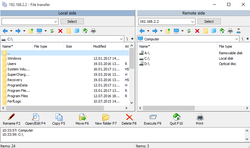
Comentarii la LiteManager 4.8.8
Please add a comment explaining the reason behind your vote.
It's safe bet to say, that most of us coming here are home users. And, this helps the us how? Thanks to GOTD and litemanager for the offer. Looking on the bright side, there always tomorrow.
Save | Cancel
Jim C, while I can't say how well this particular GAOTD works I just wanted to address how it could help some home users. When I'm at work there are times it would be really convenient to connect to my home system to download a file I had forgotten or run a task (funny but I'll test GAOTDs primarily at work on a VM and if I really like something I'll remote into home and install it right then before I forget & the clock runs out on the offer).
My home system is set up with wake-on-lan, meaning I can power it up from work by sending it the home adapter's MAC address in reverse. Once it boots I'll link up with VNC and it's like being in front of the home screen with a upload and download file option. I assume LiteManager has the same functionality as VNC client/server and would be an alternate way of 'phoning home'.
Of course this also works from a laptop when you've got access to a hotspot like Starbucks or McDonalds.
Save | Cancel
1) How is this different from TeamViewer (free), which I use all the time?
2) Does this have a portable version (like TeamViewer) so that I can use it at work without installing it (so at work I can see my home PC where it IS installed)?
3) Does it have unattended access like TeamViewer?
Thanks.
Save | Cancel
glnz,
No politics please)
We have been working since 2010, check our software on virustotal or other secure sites.
LM is clear.
Save | Cancel
glnz,
1) TV free only for Home, LM has a lot of features , for example private ID router (NOIP)
2) Yes, QuickSupport
http://www.litemanager.com/produkts/QuickSupport/
3) Yes
Save | Cancel
I wish at least one LM Team member will be around to answer some of the questions!
Save | Cancel