Română
Zilnic oferim programe licențiate GRATUITE pe care altfel ar trebui să le cumpărați!
HDR projects 4 Win&Mac a fost chilipirul zilei în 22 mai 2018
Chilipirul Giveaway of the Day de astăzi
Controlați desktopul sau laptopul de la distanță de pe orice dispozitiv și de oriunde!
HDR proiecte 4 vă permite să genera foarte precise scene de iluminat care nu sunt posibile cu "normal" fotografie sau editare foto. Cel mai nou proces pentru super imagini realiste, cu un contrast de invidiat și de detaliu care nu ai mai văzut înainte!
The current text is the result of machine translation. You can help us improve it.
Cerinţe minime de sistem:
Minimum: Windows 7/ 8/ 10, Prozessor Core Duo, 2 GB HDD, 1.280 x 1024 Pixels Screen Resolution, Graphic: DirectX-8-compatible, 128 MB, 32 bit colour depth; Mac OS X ab 10.7, 64 Bit, Prozessor Intel/G5, 2 GB HDD, 1.280 x 1024 Pixels Screen Resolution
Publicist:
FRANZIS Verlag GmbHPagina de pornire:
https://www.projects-software.com/hdr/hdr-projects-4Dimensiunile fişierului:
178 MB
Preţ:
$99.00
Ofertele iPhone de astăzi »
$19.95 ➞ gratuit astăzi
$0.99 ➞ gratuit astăzi
Every Day Spirit is a collection of beautiful, original, hand-crafted wallpapers created to make your phone look amazing.
$0.99 ➞ gratuit astăzi
$4.99 ➞ gratuit astăzi
$1.99 ➞ gratuit astăzi
Ofertele Android de astăzi »
$0.99 ➞ gratuit astăzi
$0.99 ➞ gratuit astăzi
Spelling Right is a new challenging educational spelling game that will test your English spelling skills.
$2.29 ➞ gratuit astăzi
$0.99 ➞ gratuit astăzi
$1.49 ➞ gratuit astăzi




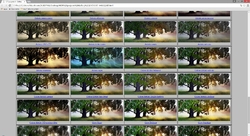
Comentarii la HDR projects 4 Win&Mac
Please add a comment explaining the reason behind your vote.
I wrote this for the HDR Projects 3 Giveaway so I'll repeat it here, in case of use (with minor edits)...
I really like the Franzis Projects tools and some are quite excellent (their B+W converter is the best I know and Sharpen Projects is again excellent once you get away from its default attempt), so I always try to see if I can help people get over the initial learning curve. (Registering if you haven't done it for a Franzis tool before is also an adventure, but the tools are good IMHO.) I like their HDR tool (which you can easily use by taking three bracketed exposures, the correct one and typically ones at plus and minus two stops, allowing you to overcome the limited range of brightnesses cameras support in a single image) and think it is well worth installing. Another free option is HDR Efex 2 which is part of the Nik Tools which were Google and are now DXO, but are available as a free download from https://www.google.com/nikcollection/ (see link at top right). Note the Nik tool is a Plugins but you can just (on Windows) drag a link to the HDR Efex 2 .exe to the desktop and go from there (although IIRC it just saves the result in a "standard" location rather than offering a choice). If you have Lightroom that also has built-in HDR support.
Note that HDR Projects 4 has a lot of options and you may need to play around a bit to get a natural looking HDR, unless you fancy doing something with a more unnatural look (although some people are not fans of highly processed HDRs others like the effect).
Oh and while I am doing a bit of a quick start guide don't forget to check out the manual, especially the stuff on Ghosting removal on page 58: http://www.projects-software.com/wp-content/uploads/2016/01/HDR_projects_4-english.pdf - I'm assuming it's not the Pro version in the Gievaway
So remembering that it's a bit of a pain to register (unless you've done one of their tools before) but persevere and you'll get there.
Oh, if anyone reading this doesn't know what HDR is, it stands for "High Dynamic Range" and is usually used to combine differently exposed photographs of a scene to end up with an image capturing a greater range of brightness than the camera can. The classic example is being in a dark room looking out on a brightly lit scene. The camera can show the detail in the room, with the Window solid white, or the detail outside the window but everything in the room is black. But taking a set of (typically three) exposure-bracketed (standard, brighter, darker) images of the scene you can then combine them in some HDR software and have room and outside both visible in the picture.
You can either combine multiple images into an HDR or just select a Raw file (if you have one) and work from that (it won't be as good, but a fair bit better than the JPEG).
IIRC Projects 4 has a couple of advantages from 3, namely you get a Photoshop plugin as a Filter, not an Export Filter and you get support for high-resolution displays (4k. etc).
With the HDR software in today's give-away you have an additional step beyond just opening a photograph, you have to select the images to combine and choose some options. I was very pleased to see it has support for Raw file import, although as an older I don't know how it will do with the very latest cameras (but see at the bottom for a partial solution to this).
Once you’ve imported the images it works in basically the same way as the other Franzis Projects software.
The thing to get your brain around with the Projects software is they are a huge pile of image processing tools, which are gathered together into presets in the left pane. All those options do is select a bunch of processing tools and choose options for them, so they are infinitely tweakable. HDR Projects adds a multiple image merging option on top.
After you've loaded the image(s) you want to work with you can then play with the canned effects on the left side, play with assorted things on the right side panel (which should start on the “Finalise” tab). I'd go with the defaults in the "HDR Preparation" dialogue initially. Note the "do it" option in the bottom right.
Once you are happy with that changing to "Expert" in the right panel means you can add filters from the list at the top, select them in the middle of the panel and tweak their effects at the bottom (may need scrolling down). (The options on the left are just choosing and configuring a bunch of these options for you.)
The boxes at the top of the left panel filter the effects that are listed in the panel, so ignore them initially. On a faster computer you can use the Eye icon on the toolbar to disable the preview mode and show the final image in the main window, which IMHO is worth trying.
When saving the final image note that the first dialog, where it asks for the title, is going to write that over the image, it isn't the file name. The main disadvantage is the lack of Undo operations, although you can save Restore points.
I literally spent 90 seconds working on an image and was really quite pleased with the result. If you don't mind the learning curve and fancy playing with HDR I'd recommend it.
Oh, and to add raw support for more recent (although not very recent) cameras download this (if you're running 64-bit Windows):
http://transfer.franzis.de/projects/RawImageDllprojects_Win64.zip
and replace C:\Program Files\Franzis\HDR projects 3\FreeImage.dll with the dll file it contains.
If you're not running the 64-bit version of Windows, i.e. your computer doesn't have a directory "C:\Program Files (x86)" then the file you want for upgraded raw support in 32-bit Windows is: http://transfer.franzis.de/projects/RawImageDll_projects_Win32.zip
If you have a Mac you'll need to get the OSX version of FreeImage from SourceForge and replace the existing one, wherever it might be.
Good luck and enjoy!
P.S. if you want to compare their different versions look here:
https://www.projects-software.com/hdr/comparison
(Click on items to select then "Show results".)
P.P.S. one other thing, sometimes they screw up and send English users an e-mail in German rather than English, just be laid back about it... it's part of their charm (err...)
P.P.P.S. I should also say never pay full price for their software but if you want something subscribe to their newsletter and wait for the (usually) inevitable deal.
Save | Cancel
Sorry, missed editing the path for FreeImage from 3 to 4, but I suspect people got that...
Save | Cancel
First of all got a German website, not a problem as German is my first language, but as I already had an account it wouldn't let me register and wanted me to set up a new account decided too many hoops to have to jump through. I've lived this long without this software and am sure I can continue to do so. Just a few questions ... Where's the developed? Why is there no help from either the developer or GOTD on the issues being reported? Why are there always so many issues with the software GOTD offers, no other similar sites present these issues? Sorry to say it but GOTD simply isn't as good as it was, but I suppose that as long as they make money out of it they don't care about quality, it's all about the money.
Save | Cancel
If the United States Government would use security measures as complex as the Franzis Projects nobody would ever be able to hack into any government department. It is by far the most complicated process of registering a piece of software. I'm still looking for the elusive serial number and I suppose if I ever find it, there will be more steps to get the software registered. Maybe more steps will require me to get in my car and drive to some clandestine location where I will find an envelope with further instructions. I didn't even mention dealing with a foreign language and had to agree to something written therein. Does anyone have the the serial number?
Save | Cancel
The downloading and set up of this giveaway is very simple AS LONG AS YOU FOLLOW THE README INSTRUCTIONS. Yes, it's more complex than some but I had it all done in 10 minutes.
Save | Cancel