Zilnic oferim programe licențiate GRATUITE pe care altfel ar trebui să le cumpărați!
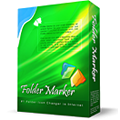
Giveaway of the day — Folder Marker Home 3.0
Folder Marker Home 3.0 a fost chilipirul zilei în 26 aprilie 2010
O extesie la îndemână care vă permite să marcați iconițele directoarelor pentru a le indica prioritatea (mare, mică, normală), nivelul de completare al proiectelor (finalizat, de jumătate finalizat, planificat), starea unui proiect (aprobat, respins, în așteptare) cât și tipul de informații stocate (fișiere de lucru, importante, temporare și private).
Faceți click-dreapta pe orice director și selectați iconița sau culoarea care doriți să fie utilizată din noul meniu. Un program perfect atunci când doriți să vă puneți fișierele în ordine. Înercați-l chiar acum! Schimbați culoarea sau iconița directorului!
PS: O mână de ajutor n-ar strica. Încercați noua versiune a programului gratuit, Jet Screenshot și screți-ne părerea despre el completând formularul acesta.
Cerinţe minime de sistem:
Windows 98, Me, NT, 2000, XP, 2003, Vista (x32) or Windows 7 (x32)
Publicist:
ArcticLine SoftwarePagina de pornire:
http://www.foldermarker.com/folder-marker-home.php?discount=giveawayofthedayDimensiunile fişierului:
5.74 MB
Preţ:
$24.95
Titluri promovate
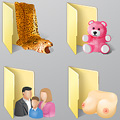
Peste 60 de iconite suplimentare pentru directoare Windows Vista Folder Marker Home. Cel mai bună alegere de oriunde pe internet. Utilizați iconițele pentru a vă personaliza directoarele. Fiecare iconiță este concepută pentru a arăta impecabil în orice dimensiune. Un soft absolut necesar!

Jet Screenshot este o utilitate gratuită pentru captarea ecranului care vă permite să împărțiți capturi de ecran pe internet în doar câteva secunde. Vă permite să captați ecranul, să editați imaginea și să o trimiteți apoi pe internet, astfel că puteți furniza pe loc oricui un link către acea imagine. O astfel de abordare vă permite să accelerați procesul de împărțire a ideilor, facilitând astfel discuțiile viitoare. Este ideal pentru munca la distanță a programatorilor, designerilor, pentru testerii QA, bloggeri, pentru specialiștii ce oferă suport tehnic, directorii de vânzări, etc... Un soft ABSOLUT NECESAR! Testați-l chiar acum!

Web Form SPAM Protection este o utilitate concepută pentru a proteja formularele tip de scanare, analizare și utilizare ca mesaje SPAM trimise pe email. Codifică codul sursă al formularului, astfel că programele de scanat formulare să nu poată folosi de acestea și să nu poată trimite mesaje SPAM. Web Form SPAM Protection permite lucrul atât cu documentele HTML (localizate pe internet sau local, pe un computer) cât și separat cu un cod sursă al unui formular.
Dacă vreți ca totul să fie simplu, tipic și comun, nu vizitați niciodată BeeIcons.com și nici nu descărcați Bee Icons. Acest program a fost conceput pentru toți utilizatorii de computere pasionați de stil care doresc să meargă dincolo de standardele de frumusețe și să transforme astfel desktop-ul în expresia fundamentală a stilului lor. Bee Icons vă permite să schimbați peste 250 de iconițe de sistem prin aplicarea temelor. Astfel, computerul dvs. se va evidenția, uimindu-i pe ceilalți. Descărcați peste 200 de teme de iconite gratuite de la adresa: http://www.beeicons.com/themes.php?discount=giveawayoftheday
GIVEAWAY download basket
Comentarii la Folder Marker Home 3.0
Please add a comment explaining the reason behind your vote.
The Good
* Straightforward and easy to use.
* Allows users to change the icon of a folder to colorcode, add a letter, add a number, etc.
* Users can import and use custom icons.
* Users change the icon of multiple folders at once.
* Allows for easy change back to default icon if desired.
* Has a feature where users can set it so a folder icon change will be carried over from computer to computer.
* Adds a right-click context menu entry for easy access to icon changes.
The Bad
* Doesn't support network icons (need Pro version for that).
Free Alternatives
Folderico
For final verdict, recommendations, and full review please click here.
Hi all,
PROS:
* Downloaded, installed, activated fine on Vista x32 OS.
* Simple, straightforward GUI.
* Easy to use.
* Supports English/Russian GUI languages.
* Allows icon changes to be made to single or multiple folders at once.
* Allows icon changes to be made to sub-folders also.
* Allows customized folders to be made distributable.
CONS: - A Minor Inconvenience for Users of Win Vista, Win 7, Win Server 2008, Win Server 2008 R2 - you'll need to download the WinHlp32.exe executable, to be able to use the "Help File" within this program. You may download it at: http://support.microsoft.com/kb/917607
Summary: - Program is easy to use and does as it says - so 2-thumbs up for today's giveaway. Thanks, GOTD and ArcticLine.
Freeware Options:
Icon Tweaker
Folder Tweaker
For those of you interested in a larger selection of colors, here you get infinite colors from a rainbow slider:
http://www.rainbowfolders.aionel.net/
You can set hue as well as saturation—so you don’t need to keep large numers of individual icons….:-)….
I remember this from last year: http://www.giveawayoftheday.com/folder-marker-home-3-0-1/
This is the same version.
Let's see the comments regarding a certain folder picture come rolling in...
Regards - Damian
I have used this since it was last offered ages ago. The main advantage is that you can change a bunch of icons at once. I used it in the beginning to put a big, dark green triangle/arrow (a Windows standard) for folders I wanted to stand out where there were long lists of folders (like in My Docs). Since then, I find it just as easy to use Windows regular Change Icon in Properties--easily accessed by r-click---so I removed FM from my r-click menu and haven't missed it at all. I would now open it only if I wanted to change a lot of sub-folders in the same folder to the same icon. Another reason I stopped using it is that it adds another file to the folder if you want the icon to move along with the folder when you move the folder to another directory (it takes it along with it). I still have it installed, but it's 'cleaner' to change your icons with Windows (so you don't have that extra FMarker file linking the new icon to the folder).



Nu-i inteleg rostul acestui program. Mie unul mi se pare inutil.
Save | Cancel
Atat timp cat nu o sa il dezinstalezi...in mod normal...
Save | Cancel
cat timp putem sa il utilizam gratuit?
Save | Cancel