Zilnic oferim programe licențiate GRATUITE pe care altfel ar trebui să le cumpărați!

Giveaway of the day — Fat File Finder 2.6.8
Fat File Finder 2.6.8 a fost chilipirul zilei în 28 noiembrie 2021
Fat File Finder este cea mai rapidă modalitate de a găsi fișiere mari în computer și de a le elimina pentru a câștiga spațiu pe disc. Cu Fat File Finder, selectați un folder care să fie rădăcina căutării, o dimensiune minimă a fișierelor de căutat, iar Fat File Finder caută în foldere și subdirectoare, găsindu-vă fișierele care corespund criteriilor. Cu Fat File Finder, puteți specifica, de asemenea, un interval de dimensiuni pentru căutare. După ce ați localizat fișierele mari pe Mac, Fat File Finder vă permite să le selectați pe cele pe care nu le mai folosiți și să le aruncați la gunoi sau să le eliminați pentru a câștiga spațiu imediat. Fat File Finder prezintă o diagramă circulară reprezentând spațiul de disc liber și utilizat în timp real. Fat File Finder poate căuta în orice folder de pe computer, inclusiv în folderele de sistem, așa că dacă alegeți să eliminați un fișier dintr-un folder de sistem, asigurați-vă că știți ce eliminați. Caracteristici principale: 1. Fat File Finder găsește fișiere în orice folder de pe Mac, inclusiv folderele de sistem. 2. Căutare recurstivă a folderelor și subdirectoarelor. Puteți limita câte subdosare în arbore pentru a căuta. 3. Puteți să aruncați la gunoi sau să eliminați fișierele definitiv pentru a câștiga spațiu imediat. 4. Graficul circular reprezentând în timp real spațiul liber și folosit pe disc. Caracteristici suplimentare: 1. Abilitatea de a căuta o gamă de dimensiuni. 2. Capacitatea de a rafina căutările. 2. Posibilitatea de a comuta unitatea spațială la KB, MB sau GB. 3. Căutare rapidă. Fat File Finder vă va ajuta să eliberați spațiu pe disc pe care nu îl mai folosiți. Instrumentul este simplu, eficient și rapid.
The current text is the result of machine translation. You can help us improve it.
Cerinţe minime de sistem:
Windows 7/ 8/ 10
Publicist:
PCWinSoftPagina de pornire:
https://www.pcwinsoft.com/free-up-space-on-mac.aspDimensiunile fişierului:
1.2 MB
Licence details:
lifetime
Preţ:
$ 19.90

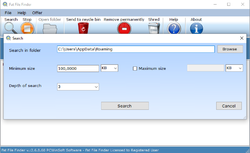
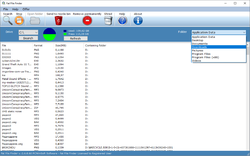

Comentarii la Fat File Finder 2.6.8
Please add a comment explaining the reason behind your vote.
Fat File Finder can search the entire drive or start from a sub folder and allows to search for files by their file size such as finding those over 10 MB or 1 GB, but not filter by file types such as .mp4 files which should be added, and allows to search a range of min/max file size. I experienced crashing during search unfortunately when setting depth of search too high from scanning the full drive (C) (path or filename too long).
I decided to try this giveaway as I have used the free WinDirStat for years which can scan local partitions, entire hard disk drive, or a folder, presenting the results for used (and free) space on the drive with a colorful graphical display, a tree display of all folders sorted by file types and is also a cleanup tool as it allows you to delete files that take much space. The advantage of using this type of tool is that you can identify files that took the most space on the drive and you can also delete them directly from the main program interface.
Save | Cancel
DataDragon, The filter by extension, is a great idea. I will implement it. If you wish, I can analyze the crash to solve it.
Ferri
PCWinSoft Software
Save | Cancel
Small footprint on the system, you can easily see the remaining space on the drive (something that Windows 10 & 11 took away for some reason), and you can find the files taking up the most space on the drive. While I won't be making too much use of the app other than just to check how much space is left on my drives, I don't think I'd spend money on the app, so thanks for the giveaway!
Save | Cancel