Zilnic oferim programe licențiate GRATUITE pe care altfel ar trebui să le cumpărați!
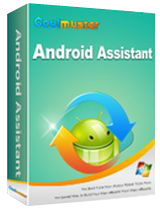
Giveaway of the day — Coolmuster Android Assistant 1.9
Coolmuster Android Assistant 1.9 a fost chilipirul zilei în 15 decembrie 2015
Coolmuster Android Assistant vă permite să administrați (exportați, importați, ștergeți) mesajele SMS, contactele, pozele, aplicațiile, muzica, fișiere video, cărți, etc pe computerul dvs.! Transferați datele dvs. de pe telefonul mobil pe computer pentru a face backup, și importați fișiere de pe computer pe telefonul mobil.
Oferă suport pentru o gamă largă de branduri Android, inclusiv HTC, Samsung, Motorola, Sony, ZTE, LG, HUAWEI, Dell și multe altele.
Achiziționați produsul Coolmuster cu 30% REDUCERE. Folosiți codul: COOL-Y6AO-DUYV
Cerinţe minime de sistem:
Windows XP/ Vista/ 7/ 8/ 8.1/ 10 (x32/x64); Processor: Intel Pentium 1000MHz and above; CPU: 1GHz (x32/x64); RAM: 256 MB or more (1028MB Recommended); Hard Disk Space: 200 MB and above
Publicist:
CoolmusterPagina de pornire:
http://www.coolmuster.com/android-assistant.htmlDimensiunile fişierului:
9.5 MB
Preţ:
$54.95
Titluri promovate

Coolmuster Lab.Fone for Android vă permite să recuperați fișiere pierdute sau șterse de pe cardul de memorie internă al telefoanelor Android și carduri externe SD. Cu ajutprul acestuia, pierderea datelor prețioase de pe dispozitivele Android nu mai este o problemă reală.

Căutați un mod de a recupera mesajele și contactele pierdute sau șterse de pe telefonul Android? Coolmuster Android SMS+Contacts Recovery este complet capabil să recupereze cu ușurință mesajele SMS și contactele de pe Android.

Vă temeți că ați putea pierde contactele și mesajele text de pe iPhone din cauza unor situații neașteptate? Tot ce aveți nevoie este programul iPhone SMS+Contacts Recovery care vă ajută să recuperați toate contactele și mesajele SMS de pe cartela SIM iPhone și din memoria internă.
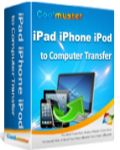
Ștergerea accidentală a fișierelor importante de pe iPad, iPhone și iPod poate fi motiv de panică pentru unele persoane. Astfel că backup-ul datelor pe computer este un lucrur important pentru utilizatorii iOS. Coolmuster iPad iPhone iPod to Computer Transfer intervine pentru a ieși în întâmpinarea nevoilor utilizatorilor de iPad, iPhone și iPod.

Coolmuster iOS Cleaner for Mac este un freeware care poate șterge definitiv aproape toate tipurile de fișiere junk și date private de pe iPhone, iPad și iPod touch. Procesul de curățare este eficient, asigurând protecția informațiilor personale împotriva scurgerilor de informații. Acesta recuperează mai mult spațiu de dispozitivele dvs. iOS și ajută la funcționarea mai rapidă a tuturor dispozitivelor dvs. Apple.

Comentarii la Coolmuster Android Assistant 1.9
Please add a comment explaining the reason behind your vote.
Doesn't work ....Tried both USB and Wi-Fi connections and getting the error that Coolmuster Android Assistant has stopped and it seems like quite a few are having the same or similar problems and they want $54.95 for it! Who's kidding who here! Doesn't inspire confidence in their other products. Uninstalled.
Save | Cancel
As I am far from being a genius, especially not in the IT field, I am always happy to learn from people who are - or claim to be.
Providing they are not rude with me.
The practice here is to share your experience with a giveaway and, if you can, to help others who have a problem with it. It can be done without being contemptuous.
And btw, before you posted, lui had already mentionned that he had activated USB debugging.
Save | Cancel
Myphoneexplorer does this for free.
http://www.fjsoft.at/en/
Save | Cancel
I can't find any further FAQ/technical info on this program on the website. How does this program backup/restore data from other apps? Does the phone need to be rooted? Do you need to have USB debugging enabled? (and what about apps who have USB debugging disabled for that particular app? Can they still be fully backed up/restored?)
Save | Cancel
Ah, found it after all... http://www.coolmuster.com/android/app-manager-for-android.html
Looks like you DO indeed need to have USB debugging enabled... which probably means it doesn't work with apps that do not support exporting their data through USB (ie apps that have this disabled in their manifest file), so data from those apps cannot be backed up...
Save | Cancel
There is a video of the complete installation and use of the program on Youtube:
https://www.youtube.com/watch?v=1P7iCBglZyo
Save | Cancel
how is it different than the Samsung free kies?
http://www.samsung.com/us/support/owners/app/kies
Save | Cancel
Kies has many problems and is a pain to use.
Save | Cancel