Zilnic oferim programe licențiate GRATUITE pe care altfel ar trebui să le cumpărați!

Giveaway of the day — Atomic Alarm Clock 6.12
Atomic Alarm Clock 6.12 a fost chilipirul zilei în 3 iulie 2013
Atomic Alarm Clock este o aplicaţie care înlocuieşte ceasul standard al sistemului Windows. Acesta oferă utilizatorilor o grămadă de utilităţi suplimentare ce nu sunt oferite încă de sistemul de operare de la Microsoft, precum un ceas alarmă, diverse interfeţe pentru ceasul Windows, un sincronizator al orei, anunţarea orei din oră în oră şi multe altele.
Această utilitate poate de asemenea să programeze diverse acţiuni ce trebuie luate la o anumită oră setată de utilizator, precum trecerea computerului din modul stand-by în modul de funcţionare, rebutarea sistemului, oprirea computerului sau trecerea pe modul hibernare. Dispune de peste 30 de interfeţe.
Cerinţe minime de sistem:
Windows XP, 7, 8 (x32/x64)
Publicist:
Drive Software CompanyPagina de pornire:
http://drive-software.com/atomicalarmclock.htmlDimensiunile fişierului:
12.1 MB
Preţ:
$29.95

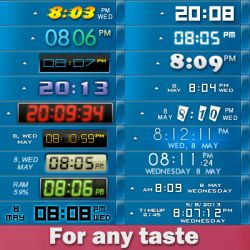
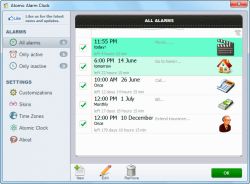
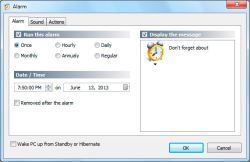
Comentarii la Atomic Alarm Clock 6.12
Please add a comment explaining the reason behind your vote.
If you are eager to set alarms and replace your standard tray clock using different skins, just GRAB this GAOTD and enjoy it...after all it's FREE today, isn't it? And just for once the UPDATE LIMITATION should not be an issue for this kind of app.
Just wondering who would be willing to pay 30 BUCKS (are you joking, dudes?? LOL!) for a (non crucial) app like this....how about you, dudes?
BEST (and some of them even BETTER) FREE ALTERNATIVES
How about having a highly customizable FREE standalone executable app (so no installion needed), enabling you to set 128 alarm times accross different time zones around the globe?
http://www.eusing.com/free_desktop_clock/alarm_clock.htm
But if you like the idea to have a FREE multifunction taskbar clock alarm tool, which can synchronize the Windows clock with an atomic clock, so as to be used not only as a Scheduler/Organizer, but also as Desktop Notes and Desktop Calendar, then try this freaking awesome FREE GEM and enjoy my dear dudes:
http://www.netcult.ch/elmue/ElmueSoft-en.htm
And what if you could display an electronic LED clock and international news on your pc desktop, as well as set multiple alarms for FREE (==> FREE SERIAL provided)???
http://www.asman.ro/aid.htm
See also:
http://www.softwareok.com/?seite=Freeware/TheAeroClock
http://www.softpedia.com/get/Desktop-Enhancements/Clocks-Time-Management/Clock-Tray-Skins-Lite.shtml
http://www.softpedia.com/get/Desktop-Enhancements/Clocks-Time-Management/Alarm-Clock-by-Tarry91.shtml
To schedule various actions to be performed at the user defined time:
http://scars.securitycadets.com/features
http://www.bitdreamers.com/products/timecomx
Enjoy!!!
Save | Cancel
Great for older people like me - I no longer need magnifying glass.
Save | Cancel
I've given it a try and find it makes things alot easier than creating the same actions in your task scheduler on win7. It installed and activated pretty quickly. The UI is nice and well laid out. Perfect for a beginner. I really like the popup, when you create an alarm reminder, at the bottom right cnr. Does exactly what it says. I've looked for something similar in freeware and havn't been able to find something without malware or spamware.
Save | Cancel
Thank you "Giovanni" [No 3] for the posting. As always you are a base of knowledge which helps us. Please keep up the good work which is much appreciated. Jon
Save | Cancel
Thanks for this offer, GOTD and Drive Software. I got the previous version (6.11) from Bits du Jour a few weeks ago and it works well. It's the only configurable tray clock I have found that works reliably on my ThinkPads with 64-bit Windows 7. I don't really like any of the small collection of skins provided - most are rather garish and/or hard to read - but found one or two I can live with. I have not tried the alarms or any other features. I hope this is helpful.
Save | Cancel