Zilnic oferim programe licențiate GRATUITE pe care altfel ar trebui să le cumpărați!
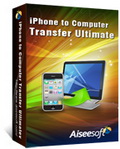
Giveaway of the day — Aiseesoft iPhone to Computer Transfer Ultimate
Aiseesoft iPhone to Computer Transfer Ultimate a fost chilipirul zilei în 18 martie 2011
Aiseesoft iPhone to Computer Transfer Ultimate este un program profesional de transfer de pe iPhone în computer care vă permite să transferaţi muzică/filme/poze/emisiuni TV/potcasturi/iTunes U/cărţi electronice/cameră/sunete de apel/SMSuri/contacte/lista de apeluri/întregistrări voce/fişiere poze din iPhone în computer sau iTunes în mod aleatoriu. Mai mult, puteţi crea copii de siguranţă ale SMS-urilor/Contactelor/ listei de apeluri în format bază de date pe care să o transferaţi în computer.
Acest intrument poate funcţiona foarte bine şi cu modele iPhone/ iPad/ iPod models şi suportă toate sistemele de operare şi toate versiunile iTunes, chiar şi noua versiune iOS4.3 şi iTunes 10.2.
Caracteristici cheie:
- Transferaţi multiple fişiere media, inclusiv muzică/film/poze/emisiuni TV/podcast-uri/ iTunes U/cărţi electronice/cameră/sunete de apel/SMS-uri/Contacte/lista de apeluri/întregistrări voce/instantanee cameră web, etc.;
- Perfect compatibil cu toate dispozitivele Apple;
- Salvează copii de siguranţă pentru iPhone/iPhone 4 SMS, Contacte, iPhone/listă de apeluri iPhone 4;
- Previzualizaţi fişierele de muzică, filme, Podcast, iTunes U şi alte fişiere audio/video;
- Alegeţi să sortaţi fişierele după artist, album şi genuri muzicale după preferinţe.
Cerinţe minime de sistem:
Windows XP/ Vista/ 7
Publicist:
Aiseesoft StudioPagina de pornire:
http://www.aiseesoft.com/iphone-to-computer-transfer.htmlDimensiunile fişierului:
19.6 MB
Preţ:
$29.00
Titluri promovate
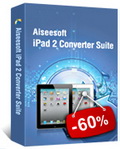
Aiseesoft iPad 2 Converter Suite este un instrument complet pentru utilizatorii iPad 2, inclusiv pentru iPad 2 Video Converter, DVD to iPad 2 Converter şi iPad 2 Transfer pentru a converti DVD în fişiere audio/video compatibile iPad 2. Transferaţi/salvaţi video/audio/fişiere imagine între computerul dvs. şi dispozitivul iPad 2. Suportă actualizările iTunes, noile sisteme de operare şi dispozitivele Apple.

Aiseesoft DVD Converter Suite este conbinaţia perfectă dintre DVD Ripper, Video Converter şi iPod to Computer Transfer. Cu ajutorul acestui intrument puteţi copia DVD-uri şi puteţi converti video în orice alt format precum MP4, H.264, AVI, MP3, WMV, WMA, FLV, MKV, MPEG, 3GP pentru orice dispozitive de redare. Traferaţi fişiere media iPod în computer pentru a le păstra în siguranţă.
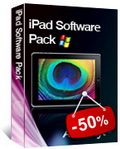
Aiseesoft iPad Software Pack este un pachet compus din DVD to iPad Converter, Video to iPad Converter, iPad transfer, iPhone Ringtone Maker şi iPhone SMS Manager. Reprezintă cu adevărat un instrument complet pentru utilizatorii iPad, iPod şi iPhone.

Aiseesoft Blu-ray Converter Ultimate este un program Blu-ray ce cuprinde Blu-ray Ripper, HD Video Converter, iPod Transfer, MP3 to DVD Burner şi DVD Copy pentru a copia discuri Blu-ray, pentru convertirea video SD/HD.
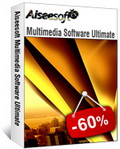
Aiseesoft Multimedia Software Ultimate este un pachet cu adevărat complet utilat cu toate produsele Aiseesoft, incluzând Slideshow Maker (creaţi succesiuni de imagini cu propria dvs. sursă video/audio/imagine), DVD Copy (copiaţi discuri DVD şi fişiere), DVD Ripper, Total Video Converter (convertiţi în/din toate formatele audio/video), iPod Transfer (creaţi şi transferaţi fişiere media iPod), iPhone Ringtone Maker, MP3 to DVD Burner, Audio converter şi YouTube Downloader.

Comentarii la Aiseesoft iPhone to Computer Transfer Ultimate
Please add a comment explaining the reason behind your vote.
Save | Cancel
After I read all about this software, I was wondering what it could do for me and my Ipod Touch 4th Generation with the 4.3 software that I haven't done already since first purchasing my Ipod. So I decided to download and give it a try. I had no problems with the download or installation using xpsp3. I disconnected my Ipod naturally prior to installing and I did not have ITunes up and running either. As to #8 above, I disabled ITunes from automatically being pulled up by using my Glary Utilities and disabling everything to do with Itunes and Quick Time. After the installation, I pulled up the program registered it and connected my Ipod. It showed me everything I have on it. Since my computer already has everything on it in My Documents via ITunes, I changed the file location to my portable hard drive and browsed through what it listed that could be transferred. After viewing the list, I wondered why I need this program because everything it shows, I have already (through ITunes) have backup to my portable harddrive. Even the Cameroll feature can be backed up to computer upon first plugging in the Ipod Windows window pulls up wherein you can go into the device via the computer like anything else and take the pictures off, etc. All my music is already available to me especially since I put them there in the first place (including my purchase of Carrie Underwood) so naturally I already have copies. My movies that I purchased from ITunes, again, I made copies without this software using Windows features. As far as the ringtones go, again I used software to create them so again I have copies prior to putting them into the Ipod. I will probably keep this for awhile to see what it can do for me that I have not already accomplished with software that I already have. But for me, I can't see why I need to take up space on my computer with this software. I will say, it does make it easier than what I have done in the past. But keep in mind, it only takes from the Ipod to computer, it does not take from computer to Ipod. So if you put things onto the Ipod, you should already have the file on your computer via the software you used to put them onto your Ipod. So I believe this software is really only for IPhone users and since I do not have an Iphone, I can't state otherwise.
I hope I have made sense. Thank you GAOD especially for IPhone users.
I will tell my daughters about this.
Save | Cancel
I don't have an iPhone, but for 18 months have made great use of my 32 Gig iTouch.
Since upgrading to OS4, many of the contacts, photos, voice memo's, and files created by various apps, have not been accessible.
I know they have been backed up somewhere, but this software installed without a glitch on Windows 7 64 bit and they were instantly found and transferred to my PC, to My Documents, and in their respective folders.
Best bit of software here for a long time. Extremely useful, and in case anybody was wondering it works seamlessly with the iTouch as well as the iPhone.
Save | Cancel
Installation Guide and Coupon Code:
Step 1. Download Zip package from GOTD
Step 2. Unzip the package and ran setup.exe to install the software
Step 3. Open “read me” txt, and use the registration code to register it.
If you want to learn more information about Aiseesoft iPhone to Computer Transfer Ultimate, please go to:
http://www.aiseesoft.com/iphone-to-computer-transfer.html
This time Aiseesoft provides 10% off coupon code for GOTD users on www.aiseesoft.com: AISE-MAR
Note: Coupon Valid Date: Mar. 18th – Mar. 31th
Save | Cancel
Very nice program. If you, like me, wondered why you might want this since iTunes backs up anyhow, it's because this allows you to pick exactly what to backup and therefore it can backup very quickly. I backed up my contacts in seconds and it allowed me to pick where to back up to and it even put the data in a folder with the date. I then looked at some photos and checked the ones I wanted to transfer as it provides a thumbnail view of them - that went very fast as well.
I found a few minor issues, that you might want to know about, first it doesn't seem to transfer the EXIF data with the photos not any EXIF data not even the date taken let alone the gps geotagged coordinates. That's really disappointing. Also it doesn't show the book I'm currently reading as a backup option in the iBooks category - I reckon this is because I added the book from the web versus downloading via iTunes. It also doesn't show any of my Kindle or Stanza books for backing up. So the program definitely will not backup ALL the data on your iPhone. Still a nice fast tool for what it does backup. If having to pay for this program I would hope to see this Ultimate version supporting those features I've found lacking in a few minutes of testing.
Save | Cancel