Zilnic oferim programe licențiate GRATUITE pe care altfel ar trebui să le cumpărați!
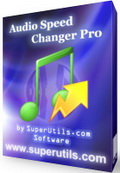
Giveaway of the day — Audio Speed Changer Pro 1.3
Audio Speed Changer Pro 1.3 a fost chilipirul zilei în 19 martie 2011
Audio Speed Changer Pro vă permite să măriţi viteza de redare a fişierelor audio fără să schimbaţi înălţimea sunetului. A fost conceput pentru aceelerarea cărţilor audio şi pentru podcast-uri, însă poate fi utilizat cu succes pentru orice alt fişier sau înregistrare audio. Funcţia de procesare loturi şi interfaţa comodă fac din Audio Speed Changer Pro un instrument preţios pentru cei care ascultă cărţi audio şi pentru autorii care doresc să economisească timp.
Cu ajutorul acestui program puteţi comanda diverşi tempo, înalţinea sunetului şi chiar rata de redare pentru fişiere diferite din listă. Îl puteţi utiliza pentru transcodarea audio – oferă suport pentru configurarea rezultatului în fişiere format MP3, OGG şi AAC/MP4. Formatul audio convertit va fi disponibil pentru ascultare rapidă pe PC, Smartphone, iPod sau orice alt dispozitiv portabil MP3 player.
Opțiunile suplimentare includ editarea etichetelor, mixarea canalelor la opțiunea mono și abilitatea de a normaliza volumul. Audio Speed Changer Pro permite utilizarea opțiunii drag and drop și poate fi integrat în Windows Explorer shell pentru acces rapid la principalele sale funcțiuni.
Pentru a obţine informaţii despre ultimele actualizări ale versiunii curente, click aici.
Daca doriţi versiunea portabilă a Audio Speed Changer Pro o puteţi descărca de aici (dimensiunea fişierului 2.72 MB) aici.
Cerinţe minime de sistem:
Windows XP/ Vista/ 7
Publicist:
SuperUtils.comPagina de pornire:
http://www.superutils.com/products/audio-speed-changer-pro/Dimensiunile fişierului:
2.20 MB
Preţ:
$19.95
Titluri promovate
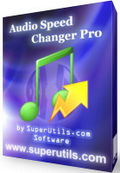
Beneficiați de o reducere de 15% la cumpărarea licenței Audio Speed Changer Pro: utilizați codul GOTD atunci când comandați. Această oferă este valabilă până pe 22 martie.
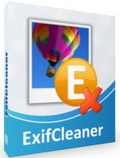
ExifCleaner vă permite să înlăturaţi individual etichete Exif sau să înlăturaţi complet date Exif, geoetichete, IPTC şi Adobe XMP din imagini JPEG. Acesta vă oferă protecţie, vă ajută să ascundeţi informaţia inutilă, nedorită sau informaţiile delicate legate de imagine, de fotograf sau de locaţia unde a fost făcută poza. Ştiaţi că fiecare poză făcută cu un aparat digital conţine toate aceste informaţii?

Comentarii la Audio Speed Changer Pro 1.3
Please add a comment explaining the reason behind your vote.
I thought I'd try this to speed up the reading of Audio Books, but since I don't currently have any -- so just for the heck of it I sped up a few of my favorite song vocals by about 30%. I was utterly astonished at how delightful they sounded at the new speed. They were absolutely flawless, hadn't changed in pitch at all (altho I had an option to do so), and I actually LIKED the faster version better, perhaps because I'd heard the original version so often.
It comes with a .PDF manual to explain settings, etc. but I doubt you will even need it -- the whole thing is laid out so intuitively that I had sped up, played back, and saved my first song within 3 minutes. "Converting" to a slower or faster version takes about 8 seconds, and it can then be automatically saved as an mp3... at least, it did when I tried it (though now that I think of it, these songs may have *started* as mp3's.)
I am always suspicious when I read Rave Reviews on GOTD, but I do have to rave about this one. I am actually thinking of re-recording many of my favorite songs at entirely new speeds, they sound so delightful this way. (Altho some songs, like slow ballads, probably wouldn't work out too well "sped up.")
My thanks and deepest gratitude to the Dev's and to GOTD for this one.
Save | Cancel
Dear users, this is a quick start guide for Audio Speed Changer Pro 1.3:
1. Download and install the program, then run it. This giveaway edition is already activated, so you do not need to deal with serial numbers.
2. Add some audio files into the list.
3. Tune Speed Settings on the right pane, then call Run -> Convert.
4. Configure conversion options and hit the Convert button.
5. After encoding, your audio is ready to upload on a smart phone, iPod, or any
other portable MP3 player.
To learn more about the audio speed changer, check out the following reviews:
Video review by Sam Errington
Video review by Ehab El-agizy
Written review by Brian Cui (Audio Speed Changer Pro 1.2)
If you liked this software, order your own copy now – then you will get technical support for Audio Speed Changer Pro, and all future updates for free and for life!
Save | Cancel
#7: "It looks good, but fails to support the biggest audio book format of all, .AA files from Audible.com."
That's 'cause they have DRM -- Audible doesn't want you working with &/or converting to other formats that could then be shared. That said, their proprietary format does have benefits like the way chapters work. Google/Bing if you want to convert their audio books -- many people do prefer mp3 because it will play on more devices, so there's a lot of info out there. In this case remember though that mp3 is a lossy format [every time an mp3 is (re)encoded you lose quality as data's tossed out], so you'd probably want to convert to a lossless format like uncompressed .wav, then use Audio Speed Changer to change duration & convert to .mp3.
* * *
#10: "You can get same results with Audiacity "
Yes, & many other audio & even some video apps can do the same thing. What makes Audio Speed Changer different is that many find it easier to learn & use, so processing one or a batch of files happens faster. That doesn't mean more capable apps are bad, or unneeded -- today's GOTD is just another tool you can use... sometimes you can use a pair of pliers instead of running down to Sears & buying a complete mechanic's tool set, & this is the same sort of thing. ;-)
For example... I started using Sony Vegas years ago just because it makes changing audio duration so easy [press Cntrl & drag the end of the file on the timeline], but I can speed up an audio book [file] much faster using Audio Speed Changer, because Vegas takes a while to load, then I have to import the file, set project properties & so on before I can even start to work. OTOH Vegas' Cntrl + drag is still better/faster if I'm trying to sync audio & video [if for no other reason than I can preview right there], & for the times when quality matters most, like music or a movie sound track rather than an audio book or podcast, Sound Forge lets me normalize based on loudness [RMS] instead of just peak levels, &/or use other types of filters/FX. The same thing goes (more-or-less) for other audio editing apps like Audacity.
* * *
Quick note FWIW... If/when you convert or transcode AVC/H.264 video the audio portion(s) can often be a bit of a hassle -- the audio is too often out of sync, & many apps only pair AVC output with a single AAC audio track. The original file may not have the same level of timing info as formats like mpg2, the original may have a variable fps, &/or the AVC decoder may be slightly off [I've got 1/2 dozen apps that can read the same AVC video at sometimes different lengths or durations, & sometimes that depends on the video container used, i.e. .mkv, .mov, .avi etc.]. When the audio's out of sync, whether it's been processed by the same app that did the video, or more often because I processed the audio separately [for multiple audio tracks &/or to get something besides AAC], it's usually just a matter of changing the audio track duration to match the video. While designed more for audio books, using Audio Speed Changer may work for you if you run into the same sort of problem, &/or it might let you use a favorite video converter without having to resort to AAC audio if you don't want/need to etc...
Save | Cancel
It looks good, but fails to support the biggest audio book format of all, .AA files from Audible.com.
Save | Cancel
XP3:
-Installs easily.
-Registration already built in.
-Small file size.
-Does what it says.
-Intuitive GUI.
-Drag/Drop or file hunt.
-Control over speed, pitch, playback (both)
-ID3 Editor
You can 'preview' real-time and then 'convert' when you have it like you want. Portable version (Thank you, SuperUtils) works great.
Also changes pitch (great for us out-of-key sing-alongers!)
Volume control for playback but not converstion output.
Only problem I found is overwriting the file you are converting (and when you think about it, I should not have even tried!). Pick a new destination folder!
GREAT OFFERING TODAY! THANKS!
Save | Cancel