Zilnic oferim programe licențiate GRATUITE pe care altfel ar trebui să le cumpărați!

Giveaway of the day — Zoom Player Pro 9.0.2
Zoom Player Pro 9.0.2 a fost chilipirul zilei în 12 mai 2014
Zoom Player este cel mai inteligent, flexibil și personalizabil Media Player pentru computerele cu sistem de operare Windows. Bazat pe redutabilă noastră tehnologie ”Smart Play”, mai multe formate media pot fi redate fără probleme, cu o stabilitate îmbunătățită și o performanță crescută. În spatele caracteristicilor clasice ale media playerului Zoom Player stă p interfață Media Center fullscreen puternică, concepută pentru a fi utilizată cu cinci chei simple (sus/jos/stânga/dreapta/selectare).
Sistemul cu cinci chei oferă o navigare simplă și rapidă în timp ce menține accesul complet la interfețe complexe precum Media Library, File Browser, Playlist Editor, Color Controls, Audio Equalizer, Bookmarks, Play History și multe altele.
Simplicitatea centrului media Zoom Player face acest program ideal pentru utilizatorii cu experiență minimă sau chiar fără experiență în utilizarea computerului, în timp ce pentru utilizatorii experimentați este o plăcere. Cu Zoom Player, puteți converti instant orice computer într-un Centrul de divertisment acasă fără să aveți nevoie de echipament hardware specializat sau un sistem de operare anume.
Zoom Player este complet scalabil, suportă cele mai noi formate media și interfețe. Sunt adăugate noi opțiuni și sunt îmbunătățite în mod constant cele vechi, toate fiind programate și anunțate pe forumul de suport, Twitter și pagina de Facebook.
Pentru a menține securitatea datelor dvs., Install Center nu transmite nici un fel de informații. Acesta funcționează prin descărcarea unui fișier index ce conține catalogul cu componentele actualizate. O dată descărcat, Install Center verifică conținutul catalogului pentru a determina ce componente lipsesc sau sunt neactualizate pe computerul dvs. Apoi Install Center vă afișează o listă din care puteți alege ce componente sau pachet de limbă doriți să instalați, având elementele lipsă sau cele neactualizate clar evidențiate în text îngroșat.
Pentru un tutorial video detaliat despre cum să folosiți Install Center, faceți click aici.
Cerinţe minime de sistem:
Windows XP/ Vista/ 7/ 8
Publicist:
InmatrixPagina de pornire:
http://www.inmatrix.com/files/zoomplayer_dlpro.shtmlDimensiunile fişierului:
20.3 MB
Preţ:
$19.99
Titluri promovate
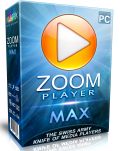
Zoom Player este cea mai puternică, flexibilă și personalizabilă aplicație Media Player pentru platforma Windows. Bazată pe tehnologia noastră Smart Play intens promovată, aceasta poate reda mai multe formate media fără probleme, cu o stabilitate îmbunătățită și o performanță crescută.
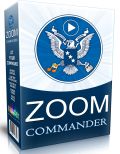
Zoom Commander, o aplicație Windows care administrează, controlează, programează și prezintă cu ușurință media (Audio, Video, Image) și conținut interactiv (Web, Flash) pe mai multe computere Windows remote, prin internet sau prin rețeaua locală de computere.

Comentarii la Zoom Player Pro 9.0.2
Please add a comment explaining the reason behind your vote.
Although ZOOM PLAYER is one of the BEST media players on the market right now, I think that is still far miles away from the awesome freeware POTPLAYER, which is even PORTABLE:
http://codecpack.co/download/PotPlayer.html
As far as I know POTPLAYER is the most advanced, powerful and customizable media player ever realesed so far, which makes the overrated VLC player a joke, thanks to its endless amount of tweaks you can play on both audio and video input and output.
Not to mention that it can also play pretty much any kind of codecs out there, giving users the ability to even add and assign custom video filters (to improve the quality of H264/AVC1 at 1080p, for instance).
See also:
http://www.light-alloy.ru
http://kantaris.org
In case you have some issues with codecs....don't worry and be happy....Giovanni has always a (FREE) solution for you:
http://www.kcsoftwares.com/index.php?vtb
http://shark007.net/win7codecs.htmlhttp://www.giveawayoftheday.com/img/button_submit_comment.gif
Enjoy!!
Save | Cancel
Installed and registered without problems on a Win 8.1 Pro 64 bit system.
If you check in the installing procedure the "Zoom Player Install Center", then this program in version 9.0 checks your installed codecs, after checking you can update the codecs automatically (if needed) or install additional codecs. This works in my case without problems.
A company from Israel with address&fax.
The company claims The world's most flexible & customizable media player. You have to believe it or not.
A well known player, the newest version (April 30th, 2014) and a reliable company.
I liked the installation, the possibility to update and the many features. Don't miss the informational tutorials on their page. And if you want to change the skin, you'll have a choice of about one hundred.
For additional features, you need the zoom player "Max":
Decrypted Blu-Ray Movie playback with Subtitle support.
Video Wall (Span a single video across multiple monitors).
Create custom Mobile-Phone RingTones from playing media.
Scene-Cut (Dynamic, Virtual Audio/Video editing).
I'll replace my installed PotPlayer with this.
Thank you Inmatrix.com and GAOTD!
Save | Cancel
#4: "Nice player though. But what is the difference between Max and Pro version. Again what about other freewares like Gom Player, KMP, VLC, Media Player Classic etc. "
When it comes to players folks have an embarrassment of riches. :)
XBMC is Very popular as a media center -- it's the basis of many of the Blu-Ray players that have been on GOTD, and is used on several TV boxes running Android. http://www.videohelp.com/tools/XBMC
MPC-HC is tremendously popular as a player rather than media center app -- perhaps the favorite of video nerds, it lets you customize the use of DS [Direct Show] filters to get the best playback your PC/laptop is capable of. There's 32 & 64 bit regular & portable versions, and the mpc-hc.org download page offers collections of DS filters too. http://www.videohelp.com/tools/Media-Player-Classic-Home-Cinema
madVR isn't a player, but rather another tool favored by many video nerds that can often make the video from your favorite player look better. Windows uses a DS Video Renderer -- you have your choice of 2 or 3 in win7 -- & that what madVR does. http://www.videohelp.com/tools/madVR
When you buy a player like PowerDVD it often comes with everything you need to play video -- not so with many free & lower cost players. Video files need to be read, split into separate audio, video, & sometimes subtitle streams, and those streams need to be decoded, rendered, & the results sent to your audio & display hardware. Sometimes you're expected to add what you need if/when it's not included with Windows, sometimes a player will include this stuff when it installs. The LAV filters can often help with the splitting & decoding parts, handling formats that Windows doesn't come equipped to deal with, & can use hardware assist, including Intel's Quick Sync. http://www.videohelp.com/tools/LAV-Filters http://en.wikipedia.org/wiki/Intel_Quick_Sync_Video
Of course there's always VLC, which is great, but maybe not as much a favorite with HD video. You'll find more alternatives & info on them here: http://www.videohelp.com/tools/sections/video-players
That's not to knock the Zoom Player -- it's listed on that player page, & clicking the link you'll find info & comments or short reviews. Zoom's been around a long time -- it's also grown a bit much for my tastes but that's me -- I prefer lighter weight & preferably portable players, but then I've got PowerDVD & Nero & Cinemaster players for Blu-Ray, & those are already a bit invasive, so I've got to be more careful a heavier player doesn't muck things up. If you're after a full Blu-Ray player BTW, one that can handle Java features & menus, got another e-mail offer from Nero last Friday featuring the latest Nero Platinum for $35 -- pretty much unbeatable for that price IMHO, so if you may be interested, get on their mailing list [I've gotten dozens of e-mails this year with that price].
And finally, if all the video player & media center talk, & the lists of *do this but not that* make your eyes glaze over, maybe OpenELECT or GeeXboX is for you. The idea is to package everything you need for a HTPC or Media Center setup in a very small Linux distribution -- add it to your hard drive, or put it on a CD or USB stick, & boot into your Media Machine whenever you want. GeeXboX even supports the super cheap RaspberryPi. http://www.videohelp.com/tools/OpenELEC http://www.videohelp.com/tools/GeeXboX
Save | Cancel
I have used Zoomplayer in former times and liked it.
Normally file size is not correlated with quality, but if a software has a lot of integrated codecs as VLC and PotPlayer do that's different.
Zoom Player Pro 9.0.2 minus Themida wrapper: 10 MB,
free VLC Portable_2.1.3 >20 MB,
free PotPlayer >15 MB.
VLC can handle blueray (not copy protected ones), the others can't!
Who is hindering you using all three? But be careful if a player wants to install some additional xyz codec pack. In contrast portable software like VLC portable doesn't install anything, nowhere!
Save | Cancel
Right Download link for "ADVANCED Codecs for Windows 7 and 8":
http://shark007.net/win7codecs.html
Sorry for inconvenience!
Save | Cancel