Zilnic oferim programe licențiate GRATUITE pe care altfel ar trebui să le cumpărați!

Giveaway of the day — ZD Soft Screen Recorder 11.1.10
ZD Soft Screen Recorder 11.1.10 a fost chilipirul zilei în 4 iulie 2018
ZD Soft Screen Recorder capturi de ecran / webcam / audio foarte repede și le comprimă în clipuri video HD pe zbor, la fel ca o camera video în interiorul ecranului. Nimic afișează pe ecran poate fi capturat, cum ar fi pagini web, streaming video și ecrane de joc. Este foarte optimizat pentru ambele captura de ecran desktop și joc de captură de ecran, în scopul de a oferi cel mai bun ecran de experiență de înregistrare. Aproape că ai putea să nu simt nici un sistem de lag atunci când înregistrarea.
!!! NB: vă Rugăm să folosiți e-mail indicată în Readme pentru a înregistra software-ul. În caz contrar activare va eșua.
The current text is the result of machine translation. You can help us improve it.
Cerinţe minime de sistem:
Windows XP /Vista /7 /8 /8.1 /10; Intel / AMD 1.5 GHz or faster multi-core CPU; 1 GB RAM. The newer OS requires more RAM; 15 MB hard disk space for software; installation; NVIDIA / ATI / AMD / Intel graphics card / chip; Windows Media Player, VLC Player or PotPlayer. Supported UI language: English
Publicist:
ZD SoftPagina de pornire:
http://www.zdsoft.com/Dimensiunile fişierului:
7.4 MB
Preţ:
$39.00




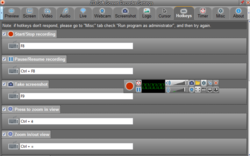


Comentarii la ZD Soft Screen Recorder 11.1.10
Please add a comment explaining the reason behind your vote.
ZD Soft Screen Recorder was not a keeper for me. Here is what happened upon install.
1. The program installed fine but I had trouble with getting it to record the screen.
2. Upon recording the screen, the video of the screen recording would not play in my player, Windows Media Player.
3. The computer froze and I had to do a hard reboot.
4. Upon reboot my Internet connection would not connect for 4 to 5 minutes.
5. Once I finally connected, I uninstalled the program and found out it was coded by Shenzen Software - a Chinese Company.
This is not a keep for me, I hope you have better luck.
Win 7 Ultimate.
All updates up to date.
Save | Cancel
Installed / Registered without a problem. (Click an option to record something then it takes you to the interface, from there you can register - or record something then there's a pop-up.)
Tested it on a game and was happy with the quality - as good as any other recording software I've used. The sound was perfectly in sync - and even more it captured the audio even when it was turned off (The PC was playing the audio, the speaker to play it to me was off.)
What makes this one better:
It had an intuitive interface - I loaded my game, selected game mode and it automatically found the exact edges around my game and recorded just that. This is not a feature I've seen before.
It has a variety of drawing tools that you can write on your recording as you go along - I tried that and works well, it's very cute actually - it shows a small pen drawing on the screen.
There are a lot of customisable options.
It stays in the corner of the screen and does not minimise to the task bar - so it remains accessible.
It has a screenshot mode that is really good for games - you can just click on the little camera as and when you want a screenshot and it automatically takes the screenshot and saves it as graphics files - you choose - .png / .jpg etc. When you're done the files are all there for you.
I'm impressed.
Save | Cancel
There is no activation code only the the giveaway@giveawayoftheday.com for registration in the readme file.
Exactly how do we obtain the activation code ?
Save | Cancel
Ken, don't overthink this. Use your own name in the "Name field." In the "email field" use email@giveawayoftheday.com and in the "activation code" box use whatever activation code was in the read me file that you downloaded. It should be in the same folder as your .exe file.
Save | Cancel
I have used this program for a couple of years now and it does a great job. It sits in the lower corner of the screen and you wouldn't even know it is there recording whatever is running on the screen.
I have never had a problem with this program and I would recommend it.
Save | Cancel
Tested it with a vid on line (and a vid off line). Easy to "size" to capture the area you want. Recorded sound and visual successfully.
Save | Cancel