Zilnic oferim programe licențiate GRATUITE pe care altfel ar trebui să le cumpărați!
Your Uninstaller a fost chilipirul zilei în 21 noiembrie 2011
Your Uninstaller este un program conceput pentru dezinstalarea programelor, prin înlăturarea completă a programelor software nedorite din compuetrul dvs. Your Uninstaller menţine stabilitatea sistemului dvs. şi înlătură orice eroare.
Este un program prietenos cu utilizatorii, uşor de folosit şi, cel mai important, înlătură şi dezinstalează complet programele software. Nu lasă nici o urmă!
Caracteristici cheie:
- Dezinstalează complet orice program instalt, chiar şi pe cele corupte
- Repară instalările nereuşite într-un singur click
- Scanează întreg sistemul după dezinstalarea unui program pentru a se asigura ca a fost dezinstalat complet
- Forţează înlăturarea unui program
- Menţine sistemul dvs. stabil şi curat cu ajutorul diverselor instrumente de care dispune
- Uşor de folosit. Nu trebuie să fiţi un expert în domeniu
Cerinţe minime de sistem:
Windows XP/ Vista (x32/x64)/ 7 (x32/x64)
Publicist:
Soft2d.comPagina de pornire:
http://www.ursoftware.com/product/uninstaller/Dimensiunile fişierului:
6.52 MB
Preţ:
$29.99
Titluri promovate

Startup Faster! este un instrument revoluţionar care permite computerului să pornească mult mai rapid, având protecţie împotriva căderilor de sistem neaşteptate. Nu este nevoie să configuraţi nimic, nu este necesar nici un alt program suplimentar, trebuie doar să setaţi după dorinţe şi puteţi uita de existenţa sa, programul va face toată treaba.
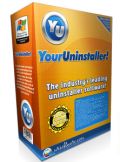

Comentarii la Your Uninstaller
Please add a comment explaining the reason behind your vote.
This is a great program. I already own Revo Pro, but this is a great give away for those of you that don't. Before people go off saying Revo is free, yes it is but, if you are running a 64-bit Windows the free version can only uninstall 32-bit programs(installed in your "Program Files (x86)" folder). If you are running native 64-bit programs (installed in your Program Files folder), then the free version of Revo will not detect or uninstall them. This will. This is an added benefit over the free version of Revo.
Save | Cancel
Will not repeat what has already been "promoted"!
1. Installed smoothly (Win7).
2. slick interface, very easy to figure out where are you at and what are you doing! (did not need to read much of instructions)
3. nice extra utilities - many are basic (startup manager, disk cleaner, windows tools) ... nice to have them all in one place to access.
4. interesting extra utilities (Trace Eraser!, and File Shredder)
5. for techies nice additional options (Hunter Mode, Advanced uninstall, and "auto-fix" <- did not try it!)
6. used it to uninstall few old apps and deliberately uninstalled the latest windows update!
6.1 Apps .. "PERFECT" clean uninstall no loose ends (I LIKE very much!)
6.2 Win update ... removed it! and windows "notified" that there is a new update is ready (normal I guess, but made me smile!)
6.3. interesting procedural steps: A) create restore point B) uninstall C) double check loose ends D) fix registry E) scan again!
6.4. interestingly did not ask me to reboot!
for me it is a %100 keeper :)
Thank you both vendor and GAoTD team :)
Save | Cancel
By far the best uninstaller program out there. I've used it for years with nothing but satisfaction. As a paying customer I don't need today's giveaway but wanted to encourage others to try it. You won't be disappointed. Every now and then GAOTD has a real gem that you don't expect to see offered here because the program is already well known and top of the line. Today's giveaway is one of those gems. Do yourself (and your computer) a favor and get this.
And yes, I've tried all the other uninstallers out there over the years but for my money Your Uninstaller is head and shoulders above the competition. Thanks, GAOTD. I was both shocked and pleased to see this offered here.
Save | Cancel
Take care with this application. Previously I had tried the full version of this and it will install by default an application called 'Babylon'. I took the Custom Install option (always the best way) and deselected to install Babylon but in fact it was installed anyway and attempted to insert multiple startup processes. Luckily I was able to prevent this and removed them before they could run although I did find deleting the many Babylon registry keys a chore.
'Your Uninstaller' seems to be a good and useful application although there are several alternatives available.
Take care.
Save | Cancel
I must admit, I'm not particularly fond of programs that start to operate before the install has completed, as this one does, just in case it goes wrong.
When it had finished its scan of my system I decided to give it the ultimate test.
Trial programs deliberately attempt to leave residue on a system after they've been uninstalled. This is to stop them being reinstalled and used again as a trial again.
I had such a program, and uninstalled it using today's download.
If, as it claims, it removes all residue of a program then my program should be able to be reinstalled and work, it didn't, so it hadn't removed all traces of the program as it claims it does.
As an uninstaller it is probably as good as any other.
In my opinion an uninstaller is better if it monitors the install, as does the one I use, so I will not be changing it for this one.
Save | Cancel