Română
Zilnic oferim programe licențiate GRATUITE pe care altfel ar trebui să le cumpărați!
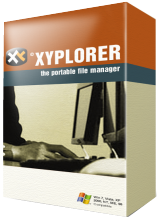
$39.95
EXPIRAT
Giveaway of the day — XYplorer Pro 15.90
XYplorer este un administrator tabelar de fișiere pentru Windows.
$39.95
EXPIRAT
Părerea utilizatorilor:
475
0 comentarii
XYplorer Pro 15.90 a fost chilipirul zilei în 6 noiembrie 2015
Chilipirul Giveaway of the Day de astăzi
Vă ajută să obțineți înapoi tot felul de date pierdute sau șterse pe dispozitivele Android.
XYplorer este un administrator tabelar de fișiere pentru Windows. Acesta dispune de funcția de căutare fișiere, o previzualizare versatilă, o interfață personalizabilă, panou dual opțional și o gamă largă și unică de moduri de automatizare eficientă a sarcinilor recurente.
Este rapid, de dimensiuni reduse, inovativ și portabil.
Cerinţe minime de sistem:
Windows 90/ ME/ NT/ 2000/ Server 2003/ Server 2008/ Server 2012/ XP/ Vista/ 7/ 8/ 8.1/ 10 (x32/x64)
Publicist:
Donald LessauPagina de pornire:
http://www.xyplorer.com/index.phpDimensiunile fişierului:
8.13 MB
Preţ:
$39.95
Ofertele iPhone de astăzi »
$9.99 ➞ gratuit astăzi
Set days/dates to pray for various items plus reminders with call/text/email actions, search, tags.
$0.99 ➞ gratuit astăzi
Over a thousand unusual, confronting and funny quotes from the Bible and from well known religious skeptics.
$3.99 ➞ gratuit astăzi
Record the routes/tracks of your hikes, bike tours, excursions, trips or sporting activities and evaluate them on a map.
$2.99 ➞ gratuit astăzi
Pepi Bath 2 is a role playing game, a toy and a little helper — depends on what are you looking for.
$2.99 ➞ gratuit astăzi
Ofertele Android de astăzi »
efense RPG is to train heroes, towers and pets to defend the Castle against enemies.
$1.59 ➞ gratuit astăzi
The ultimate digital card maker, making it easier to create a calling card, networking card, or name card.
$4.99 ➞ gratuit astăzi
$1.49 ➞ gratuit astăzi
An AppLocker or App Protector that will lock and protect apps using a password or pattern and fingerprint.
$84.99 ➞ gratuit astăzi
Meteoroid - Icon pack is a Unique Meteor shaped icon pack with material colors.
$1.49 ➞ gratuit astăzi

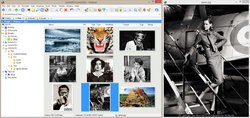


Comentarii la XYplorer Pro 15.90
Please add a comment explaining the reason behind your vote.
I've been using this for years. OK, I still use Windows Explorer as well, but if you give XY a try I believe you will find many features that are way more convenient. For example, renaming the extension is much easier in XY if you have it hidden in WE. Also, in XY by default, you can see much more information then in WE. On few occasions, when I couldn't delete or rename some file with WE (God knows why, you know how Windows are), I did it with XY.
Save | Cancel
100% agreement with Yanco's comments above.
Just had to add that the ability to play mp3 files within the user interface is a real plus for me.
Save | Cancel
Installed and registered without any difficulty.
Been using tabbed file managers for many years, they make so many operations much easier to accomplish.
Moving files from one tabbed folder to another can be done in seconds.
Allowing thumbnails to be varied in size or to have thumbnails with details is done with just a click of the mouse.
This particular file manager is very versatile and very easy to use at the basic level, but it can do much more than that once you get to know it.
If you've never tried a tabbed file manager you've nothing to lose by downloading it and if you are use to them this is one of the better ones.
I wouldn't be without it.
Save | Cancel
Firstly, great piece of software. Dual page manager and the renaming is awesome....It can do some nice tricks renaming programs can't do...
The inbuilt copier is awesome and allows for queuing. Use it all the time! There are tons of other features such as tabbed interface, breadcrumbs etc...
Only thing missing IMO is full zip folder support. Another gripe I have with it is it's inability to lose all collapsed folderss upon closing the software. If you have opened a bunch of folders in left pane, no easy method to collapase it with a single click...Must be done individually.
Save | Cancel
Conc. inability to lose all collapsed folders: There are several ways to handle this.
1) You have a command Reset Tree that will totally collapse the tree to its initial state.
2) The key Numpad Divide will fully collapse the current node and all its child nodes.
3) In configuration you can opt to not remember the tree state between sessions.
4) Using a script you can even load a particulat tree state on startup.
Don
Save | Cancel
I have been using this for years - started with the free version, then paid for it & nowadays I have a life subscription to it. Over the years (from the beginning of Windows) I was searching for a really good Windows Explorer alternative as I do a lot of file operations & tried out every program out there, but no joy until I found XYplorer.
Nowadays 90% of my work is done by XYplorer, the other 10% by Windows Double Explorer (free - http://wde.codeplex.com/).
Save | Cancel