Zilnic oferim programe licențiate GRATUITE pe care altfel ar trebui să le cumpărați!
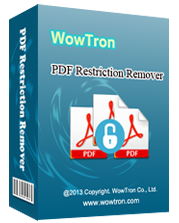
Giveaway of the day — WowTron PDF Restriction Remover 1.1.1
WowTron PDF Restriction Remover 1.1.1 a fost chilipirul zilei în 24 septembrie 2016
WowTron PDF Restricție Remover este un accesibil PDF restricție remover software-ul pentru a elimina restricțiile de fișiere Adobe PDF și permite utilizatorilor de a copia, edita și imprima text sau imagini de la fișiere PDF. Acesta elimină toate PDF restricții (copia, edita/modifica și imprima) din documentele PDF în lot.
Caracteristici principale:
- Elimina edita, copia, imprima restricții de PDF;
- Elimina restricțiile din PDF în modul de lot;
- Auto detecta parola de utilizator cu parola de la piscină.
Vă rugăm să asigurați-vă că pentru a instala programul ca admin!
The current text is the result of machine translation. You can help us improve it.
Cerinţe minime de sistem:
Windows XP/ Vista/ 7/ 8/10; CPU: 1 GHz (multi-core CPUs recommended); At least 128 MB memory; RAM: 1 GB
Publicist:
Wowtron Software, Inc.Pagina de pornire:
http://wowtron.com/pdf-restriction-remover/index.htmlDimensiunile fişierului:
2.26 MB
Preţ:
$16.99
Titluri promovate

WowTron PDF Page Organizer este un puternic software de editare pdf, care permite utilizatorilor pentru a introduce pagini pdf, imagini, pagini goale la curent document PDF. Utilizatorii pot, de asemenea, șterge, roti, extrage și de a re-orgainze pagini PDF pentru a crea un nou document PDF.
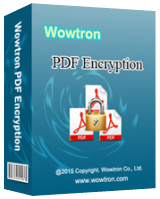
WowTron PDF Encryption oferă utilizatorilor cu un mod sigur de a adăuga o parolă pentru fișiere PDF pentru a preveni accesul utilizatorilor neautorizați de lectură sau de deschidere. Puteți seta, de asemenea, proprietarul parole pentru fișiere PDF, prevenirea fișierele PDF de imprimare, editare, adaptare și schimbare.
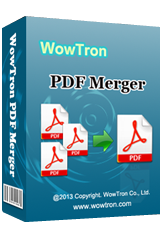
WowTron PDF Merger este un ușor, rapid desktop PDF merger software-ul care vă permite să combinați două sau mai multe documente de imagine sau PDF documente într-un singur document PDF.

Comentarii la WowTron PDF Restriction Remover 1.1.1
Please add a comment explaining the reason behind your vote.
During installation this automatically removes (without asking you) another software named
WowTron PDF Page Organizer Ver 1.1
Save | Cancel
ric, the same happened to me. I installed in its own specific folder but I saw my WowTron PDF Page Organizer folder disappear when the GAOTD of this program was installed. I think GAOTD should respond for this.
I had a lifetime copy of WowTron PDF Page Organizer. Lifetime.
Save | Cancel
After using the "Right click on the exe file and "Run as Adminstrator" " option, It installed fine on Win7 64bit.
A great peice of software that will be very useful to me to remove the restrictions in pdf files that just make things a nuisance - such as preventing printing or preventing copying bits of text.
I like that you can set the option of where to save the file.
My suggestions:
1. allow the user to choose the name of the new file. At the moment it creates a new file with (NoProtected-nn-n-n) appended, where nn-n-n seems to be a random string of digits
2. Clicking on "help" on the menu opens the "support" page of the website using Internet explorer.
It would be better if it went to the page with the actual instructions on how to use the program and used my default browser rather than IE
3. There doesn't seem to be any documentation on what the "try passwords" button does nor how to use the "password pool"
Save | Cancel
INstalled OK on WIN10 Pro as admin, but not too sure what good the program is.
I'd hoped, from the description, that I'd be able to open PDF forms (like the ISA enrolment forms) so I can type in the required information) but every PDF I try I get "No Restricted files" so just what good is the program
Suspect I'll just Uninstall and treat it as another GOTD joke offering
Save | Cancel
It doesn't say it adds form-filling capability to a pdf - which seems to be what you want. What is does is remove any restrictions that may be on the pdf, such as a restriction that stops you from printing the file.
Save | Cancel
Same thing here, I'm the Administraror but it still won't let me install, Saying I need admin Privilages. Right click doesn't work as there is no option to run with admin. Maybe someone can explain why all these programs think they are so important that they need Admin Privileges to run. They aren't & don't, so quit programming that way!!!
Save | Cancel