Zilnic oferim programe licențiate GRATUITE pe care altfel ar trebui să le cumpărați!

Giveaway of the day — Wondershare Video to iPod Converter
Wondershare Video to iPod Converter a fost chilipirul zilei în 7 februarie 2010
Wondershare Video to iPod Converter este un program universal de convertit format video în format pentru iPod. Cu acest instrument inteligent puteţi coverti fişierele video favorite cu amintirilor dragi dvs. în formate suportate de iPod pentru a vă bucura de acestea oriunde, oricând. Deaseenea, puteţi crea fişiere video potrivite pentru a putea fi vizualizate în ecran complet pe iPod-ul dvs.
Wondershare Video to iPod Converter vă permite să:
- Convertiţi toate tipurile de formatele video în formate acceptate de iPod
- Optimizaţi fişierele video la rezoluţia video, rata cadrelor, etc.suportată de iPod
- Extrageţi sunt din fişiere video în format iPod MP3, M4A şi AAC
- Editaţi fişierele video (să aşezăţi, tăiaţi, să aplicaţi ştampile şi subtitrare)
- Suportă toate modelele de iPod inclusiv ultimele modele iPod OS 3.1, iPod Nano 5G, iPod touch 3
- Compatibil cu Windows 7
Limitări: Actualizarea online nue ste inclusă în pachet. Utilizatorii înregistraţi ai Wondershare Video to iPod Converter vor beneficia de o ofertă specială: 70% reducere pentru programul Wondershare DVD Converter Ultimate.
Suport Tehnic:
Dacă întâmpinaţi probleme în timpul descărcării, înregistrării sau utilizării programului, faceţi click aici. Echipa de suport Wondershare vă va răspunde în cel mai scurt timp.
Important:
Pentru a activa programul trebuie să vă înregistraţi în pagina producătorului (varianta completă, gratuit). Apoi veţi intra în posesia codului de înregistrare cu care puteţi activa programul.
Cerinţe minime de sistem:
Windows XP/ Vista/ Windows 7; >750MHz Intel or AMD CPU; 100 MB HD space; 256 MB RAM
Publicist:
Wondershare SoftwarePagina de pornire:
http://www.wondershare.com/Dimensiunile fişierului:
10.3 MB
Preţ:
$29.95
Titluri promovate

O unealtă cuprinzătoare, DVD video converter vă permite să scrieţi DVD-uri în diferite formate video, să convertiţi video pentru redare pe iPod, iPhone, BlackBerry, PSP etc. Şi să scrieţi orice video pe DVD pentru redare pe DVD player. În plus, cu funcţia sa de editare video, puteţi tăia fişierul video, puteţi aplica efecte speciale sau să adăugaţi subtitrare oricărui video după necesităţi.

Este sezonul pt. iPad, iPhone şi iPod! Wondershare oferă servicii de top complete pentru iPad, iPhone şi iPod Puteţi găsi o mulţime de instrumente atrăgătoare pt. iPad / iPhone / iPod, pt. Windows dar şi pt. Mac, pt a converti, a transfera şi a împărţi uşor şi gratuit conţinutul de pe iPad / iPhone / iPod cu prietenii, multe dintre aceste instrumente fiind oferite la preţuri convenabile. Urmaţi-le şi da-ţi viaţă muzicii din iPad, iPhone şi iPod!

Aveţi un iPhone, nu-i aşa? Vreţi să creaţi sunete de apel personalizate? Wondershare iPhone Ringtone Maker este ideal pentru a concepe propriile sunete de apel din muzica preferată, video-urile, CD-uri şi sunete înregistrate. Mai mult, puteţi adăuga efecte speciale precum sunet în creştere şi sunet în descreştere, amplificare, ecou, întărziere sunet, aspect, efect de cor şi puteţi normaliza sunetele de apel ale iPhone-ului în funcţie de nevoile proprii.
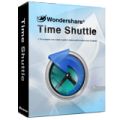
Sistemul dvs. cedează, se blochează? Readuceţi sistemul la siguranţă! Wondershare Time Shuttle este un program complet de recuperare a sistemului, a datelor de pe hard dick şi a fişierelor. Vă ajută să recuperaţi uşor sistemul la stadiul în care se afla înainte când doriţi să recuperaţi toate informaţiile. De acum înainte rezolvaţi chiar dvs. toate problemele şi economisiţi banii pe care i-aţi da pe facturi costisitoare.
GIVEAWAY download basket
Comentarii la Wondershare Video to iPod Converter
Please add a comment explaining the reason behind your vote.
This is a nice app, if you can use it -- I don't know how well the output format will work on non-Apple products... there's more to it than frame size + type of encoding, & even if you edit the format.dat file, it may or may not work on your non-Apple device. So you don't have to pay more for features you don't want/need, Wondershare sells format-limited & unlimited converters -- today's GOTD is limited to Apple handhelds/cells. [Note: encoded video should play on any hardware (laptop/PC etc) that will run the free VLC player]
The question always comes up: "Why use this GOTD rather than "X" or "Y" software that's always free"? The honest answer is that it's up to you, & whether you like the polished, relatively easy to use interface that comes with Wondershare's current crop of video converters, or if you want more control over every aspect of the conversion, &/or prefer the way the some other app's program window is laid out. No app designed primarily for video conversion is going to always get you the very best quality possible, but if you're outputting 320 X 240 or smaller, most people can't tell the difference anyway, especially on a small or even tiny screen. Some converters will be faster than others, but most all are very close, & none compare to the speed you'll get from a converter that uses your graphics card/chip [GPU]... that includes today's GOTD.
That said, Wondershare Video to iPod Converter isn't slow, but it's not greased lightening either. Decoding -> re-sizing -> encoding video takes time, especially if/when you're encoding AVC video. It does use multiple CPU cores, but while that can be used to make things faster, it's nowhere near any sort of guarantee... In fact, the best way to use multiple CPU cores for video conversion is to process 2 - 4 files at once, something Wondershare Video to iPod Converter is happy to do... kudos to the Wondershare development team.
Using Wondershare Video to iPod Converter you 1st import your video, & it will import most formats, though you'll want the video & audio in the same file [muxed]. It will import/convert the .VOB files storing content in/on a DVD -- you can either import the VIDEO_TS folder, then check the box to combine videos, or copy the DVD to another folder on your hard drive using the free DVD Shrink, with splitting VOB files *Un*-checked in preferences... this gives you just 1 .VOB file rather than [the usual] several ~1GB files. [use re-author mode in Shrink, so you can skip whatever you don't want/need, making copying faster] In testing it did accept [& work just fine with] Flash video [.flv]. [Shockwave [.swf] files are containers that can hold video along with other stuff, like the player &/or scripts etc. Use another app to strip out the .flv video] Wondershare Video to iPod Converter also lets you import any video you have DS [Direct Show] decoders [filters] installed for... This is a nice touch, especially with all the slightly odd-ball [& sometimes odd-ball] formats out there.
The next step is optional, letting you trim, crop, adjust brightness etc, & add a watermark or subs to your video. This limited editing seemed more polished than earlier versions. Imported video's listed in a batch window, with a checkbox on each line to set whether you want to process that file or not. I didn't have any problems importing the same file more than once, so you could import a recording several times, trimming each to go commercial to commercial, then check the box to combine them into one file. Might seem a bit round-a-bout, but no clumsier than most methods of editing out the adverts.
Then you set your output format, in this case limited to Apple's handheld products like the iPod. Oddly you can customize the H264 setting, but not plain ol' mp4. As they continue refining their software, Wondershare has added another nice touch: you can easily customize the list of format options or profiles, so you don't have to slog through all those choices you don't want, just to get to the one (or few) you always use. Set your output folder & click the button to start, & a separate window opens showing progress for individual files.
Installation adds needed entries to the registry -- otherwise the initial window where you paste [enter] your key closes before you're finished. You may need to run setup.exe as admin to allow it to write where it needs to in the registry. Otherwise the vast majority of registry changes are due to the installer & basic housekeeping, like updating the MUI cache. Wondershare Video to iPod Converter itself takes up ~42MB with 156 files, 8 folders, & includes the MainConcept encoder -- a plus.
Unlike very many of the free alternatives, Wondershare Video to iPod Converter doesn't make any difference or changes to what you've already got installed. I consider that a big Plus, because I've got a lot of video/audio software & I don't want it broken -- I don't want to check it all just to see if it broke after adding a new app -- & I definitely don't want to spend time fixing things.


Chiar si asa daca ai player adecvat(soft,device?) poti sa extragi(convertesti) video in audio,sa faci videoeditare de buna calitate(putin cam inceata) a unor fisiere video si eventual(nu am incercat inca) scoaterea unor Cd-uri,DvD uri care sa functioneze atat pe computer(aici sigur functioneaza) cat si pe un DVD player?Multumesc pt acest soft de calitate.
Save | Cancel
Toate bune si frumoase,lipseste doar ipod-ul.
Save | Cancel