Zilnic oferim programe licențiate GRATUITE pe care altfel ar trebui să le cumpărați!

Giveaway of the day — Wondershare Video to Flash Encoder
Wondershare Video to Flash Encoder a fost chilipirul zilei în 28 septembrie 2009
Wondershare Video to Flash Encoder este un convertor video excepţional care converteşte formatul video în flash FLV&SWF, acesta din urmă având dimensiuni mai mici şi o calitate mai bună. Acest convertor video>flash poate să convertească AVI, WMV, MPEG/MPG, MOV, MP4, 3GP şi chiar video HD precum M2TS, TP, TRP, TS în flash FLV/SWF având ataşate opţiuni multiple.
Caracteristici cheie:
- Converteşte fişierele video în video flash SWF şi FLV;
- Crează pachete & uneşte mai multe fişiere într-unul singur;
- Editează video flash având redutabile opţiuni de editare, reglează lungimea video, poate “tăia” marginile negre ale fişierului video, ajustează formatul imaginii, poate personaliza dimensiunea fişierului rezultat şi calitatea imaginii;
- Dispune de modele minunate de player, puteţi alege modelul preferat din 12 modele de flash player.
- Puteţi adăuga legături, text sau poze la video flash-ul dumneavostră şi il puteţi îngloba în jurnal, în pagina personală sau în diverse pagini web.
Cerinţe minime de sistem:
Windows 2000/ 2003/ XP/ Vista/Win 7
Publicist:
Wondershare SoftwarePagina de pornire:
http://www.flash-on-tv.com/video-to-flash.htmlDimensiunile fişierului:
12.1 MB
Preţ:
$49.95
Titluri promovate

Wondershare Video to Flash Converter Pro este o soluţie ideală pentru a converti video standard, DVD şi video HD în format flash SWF FLV, vă permite să “tăiaţi” un video, să reglaţi efectele video, să adăugaţi o siglă sau o subtitrare, poate împărţi un video în mai multe părţi, uneşte mai multe fişiere într-unul singur şi poate alcătui o prezentare de poze din mai multe fişiere. Deasemenea, cu Wondershare Video to Flash Converter puteţi personaliza video flash-ul SWF selectând un şablon flash player predefinit, puteţi aplica efecte speciale, adăuga text, imagine sau o legătură ca şi siglă, puteţi personaliza partea frontală şi cât şi baza flash-ului, etc.
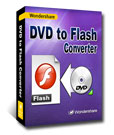
Wondershare DVD to Flash este un program flexibil şi uşor de utilizat care transformă filmele dumneavoastră DVD în fişiere flash distribuibile în format SWF şi FLV.

Wondershare FlashOnTV este un program de scriere profesional destinat utilizatorilor care doresc să convertească format FLV în DVD, SWF în DVD şi să scrie fişiere flash pe discuri DVD. Wondershare FlashOnTV este un convertor flash>DVD uşor de utilizat cu funcţii de editare redutabile capabile să convertească format flash în DVD în doar cativa paşi.

Wondershare FLV Converter este un convertor video YouTube redutabil şi uşor de utilizat, proiectat pentru a vă ajuta să convertiţi video în format FLV YouTube şi care poate converti formatul FLV în formate video binecunoscute precum mp4, wmv, avi la o viteză superioară şi calitate excelentă.
GIVEAWAY download basket
Comentarii la Wondershare Video to Flash Encoder
Please add a comment explaining the reason behind your vote.
The Good
* Straightforward and fairly easy to use.
* Supports many input video formats.
* Can output as FLV, embedded SWF, or standalone SWF.
* Nice customization options for SWFs (change of player, loader, add effects).
* You can merge videos together.
* You can create a "slide show" of your videos.
* Supports drag + drop for input files.
* You can "overwrite" audio in videos to insert your own.
* You can do basic edits to your video before converting.
* Fast conversions.
The Bad
* Features list on developer's website claims to be able to output into .F4V and .EXE containers but I have found no way to do this.
* Output files need to be organized better.
* Output file size can be (varying on your output settings) huge.
* When "merging" videos or creating a "slide show" there is no way to change the order.
* The ability to automatically rename output file if output folder has same name file would have been nice.
Free Alternatives
FormatFactory
For final verdict, and full review please click here.
This is much improved over the June 6, 2008 giveaway. Clean install, uses its own codecs in its own folders. Vista users need to right-click Activate and Run as Administrator. Lots of features and options. The addition of the F4V format is especially welcomed. It actually converted faster to F4V than to FLV on my machine, as F4V used all four of my CPU's cores. Gives accurate estimate of output file size. Player appears to keep the original aspect ratio when the optional controls auto-hide, but it doesn't keep the aspect ratio when run full-screen. You can open any webpage for uploading. Colors used on the file list are low-contrast, making it difficult to read at the high resolution I use on my CRT. It's even hard to read on my high-resolution LCD (and people ask why screen magnifiers are handy).
Video converter again? Ok i can show you more free video converters. Wish you enjoy it.
Here you can find more free video covnerters:
FormatFactory -- Free and Full
Handbrake -- Free DVD ripper.
Leawo Free MAC Video converter -- Free video converter for MAC OS.
Videora iPod Converter -- Free iPod converter, but too many ads. =[
Leawo Free iPod Suite -- Free iPod converter, dvd to ipod converter and flv to ipod converter in one, but they have function limited.
I have tried so many free video converters. Wish it can help you. =]
Vista Users Beware: Setup and Activate Process Must Both Be Run in ADMIN MODE for registration to take effect properly.
PROS:
* Smooth download, installation, activation, registration, on Vista x64 SP2 OS, for the most part (see CONS comment below).
* Registered status shows up in Register Section of program.
* Nice, simple, pleasant, easy-to-navigate Graphical User Interface (GUI).
* Local Help Guidance located within program.
* Features numerous audio/video editing and setup utilities.
* Allows user to determine location of output folder for converted videos.
* Allows user to upload converted videos to numerous social network sites after conversions.
* Preview pane feature allows user to view videos during conversion process.
* Smooth, easy, intuitive program operation.
* Allows for batch-conversion of video files.
* Quick conversion of videos - 5 (13-MB) WMV files were simultaneously converted to SWF files in 30 seconds.
* Quality of converted files was equal to quality of source video files.
* Converted file sizes were equal to (or less than) original source-file sizes.
CONS:
* Registration was difficult - ADMIN MODE (for setup and activation) required in order to solve problem. Developer does not mention this.
* Developer contact information not located within program.
* GUI is dull and drab - could use a bit more sprucing up (IMHO).
SUMMARY: - Program quickly and smoothly converts videos to flash format. Two thumbs up for today's GiveAway. Thanks GOTD and Wondershare.
FREEWARE OPTION:
Media Coder
The good:
* It can can most video to web video, like flv, swf.
* It can also help publishing the resulting web video to website with the offered player skin.
* It can do most it claims.
The bad:
* The resulting video formats are limited to flv and swf, which is not enough. For some people also want to publish mov, mp4, 3gp, 3g2..video to website.
* 12 offered player skins are not enough. They should offer more:)
* It is better to offer the code for the video embedding to website.
The alternative is free Moyea Video4Web Converter together with Moyea Web Player. They are both professional tools. You can use Moyea Video4Web Converter to convert all video to Flash video and use Moyea Web Player to make custom web Flash video player with playlist. Here is the tutorial: http://www.playerdiy.com/support/tutorial/customize-flash-video-player.html
We know that 1+1>2. So these two software can offer more functions than Wondershare video to flash encoder.


Iobit 360 detecteaza in acest program:Win 32 agent in plugins\wp_h264.dll,12-5337,iar daca il stergi programul functioneaza in continuare cu restul de formate ce a ramas si nu folosesc h264.Aceeasi situatie este si pt.Wondershare MP4 video converter.
Save | Cancel
Cel mai bun player pt:SWF,FLV,FLA este Total Video Player sau Effectmatrix Total Video Player care sunt unul si acelasi.Apoi urmeaza Gom Player dar acesta nu merge cu fla.
Save | Cancel
O alternativa gratuita dar care lucreaza doar pe flv si nu are functia de watermark(eventual in versiunea 2)este:Moyea video4Web Converter iar ca si o completare la Any Video Converter este Avidemux video editor free dar care lucreaza doar pe FLV.Pt.SWF container nu stiu sa existe editor free.Este o scapare a programatorilor de soft free.
Save | Cancel
Vad ca si versiunea aceasta are si functia de editor si este chiar foarte bun.Nota 10.Multumesc.
Save | Cancel
Any Video Converter este solutia ideala free pt acest tip de conversie.Format Factory nu a reusit decat partea audio sa o converteasca.O sa testez si Wondershare dar era mult mai bine daca era versiunea Pro ca are si functia de editor.
Save | Cancel