Zilnic oferim programe licențiate GRATUITE pe care altfel ar trebui să le cumpărați!

Giveaway of the day — Wondershare Time Freeze 2.0
Wondershare Time Freeze 2.0 a fost chilipirul zilei în 25 august 2010
Wondershare Time Freeze 2.0 este un program sistem virtual uñor de folosit şi eficient. Crează un mediu virtual pentru partiţiile sistemului dvs., pe care le folosiţi să navigaţi pe internet, pentru rularea aplicaţiilor şi pentru testarea jocurilor instalate. Toate schimbările (istoria sistemului, noile programe instalate, fişiere virusate) intervin in sistemul virtual şi vor dispărea după restartare. Astfel, sistemul dvs. real de operare este protejat şi datele dvs. personale sunt în siguranţă şi nu pot fi văzute de alţii.
Versiunea 1.0 a fost un succes cu eficienţa şi uşurinţa sa în utilizare, Time Freeze 2.0 vine însă cu suport pentru sisteme de operare pe 64 de biţi, protecţie MBR extinsă, are înglogat modul Physical Memory Buffer care măreşte performanţa sistemului virtual cu 60%. Interfaţa grafică îmbunătăţită vă oferă o experinţă de ucru.
În doar 2 click-uri puteţi activa protecţia sistemului virtual. Iar atunci când vă întoarceţi la sistemul real, aveţi posibilitatea să salvaţi sau să ştergeţi modificările făcute în sistemul virtual. Folosiţi acest program împreună cu un program antivirus pentru a vă proteja computerul!
Trăsături cheie:
- Aplicaţii test şi instalări jocuri uşor de folosit, eliminaţi istoria sistemului şi vă protejaţi astfel intimitatea.
- Puteţi schimba uşor între sistemul virtual şi cel fizic. Nu este nevoie să restartaţi computerul pentru a trece în sistemul virtual.
- Sistemul virtual funcţionează ca un sistem geamăn al celui fizic şi astfel securizează sistemul real.
- Protecţia sporită MBR garantează pornirea normală a computerului.
- Modul Physical Memory Buffer creşte performanţa sistemului virtual cu 60%.
- Protecţia directoarelor îi împiedică pe alţii să vadă sau să modifice fişierele dvs.
Important:
- Pentru activarea acestui program, mergeţi în pagina producătorului (versiunea completă, gratuit) pentru a face rost de Keycode.
- Pentru toti cei care doresc să primească gratuit programele noastre Wondershare Photo Recovery şi Wondershare Data Recovery, scrieţi o recenzie pentru a beneficia gratuit de 1-20 licenţe.
Cerinţe minime de sistem:
Windows XP/Vista/7, Windows2000 (x32 and x64)
Publicist:
Wondershare SoftwarePagina de pornire:
http://www.wondershare.com/Dimensiunile fişierului:
7.58 MB
Preţ:
$39.00
Titluri promovate
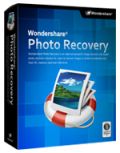
Wondershare Photo Recovery este un program special conceput pentru utilizatorii camerei digitale şi a iubitorilor de poze pentru a-i ajuta pe aceştia să recupereze singuri pozele pierdute. Este un program fiabil şi redutabil de recuperare a pozelor care permite utilizatorilor să recupereze poze, fieşiere video şi muzică de pe computer pe toate dispozitivele de stocare. Nu contează dacă fişierele multimedia sau pozele dvs. au fost ştere din greşeală sau dacă cardurile de memorie au fost formatate, vă puteţi recupera pozele pierdute cu uşurinţă.
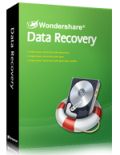
Wondershare Data Recovery este un instrument puternic de recuperare date, aşa cum indică şi numele său. Dispune de 4 funcţii unice care rezolvă definitiv problema pierderilor de date. Este un instrument profesional de recuperare a datelor ce permite utilizatorilor să recupereze fişiere de diferite formate, poze, fişiere video şi alte date din computer sau de pe toate dispozitivele de stocare.
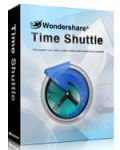
Wondershare Time Shuttle este un insturment minunat de restaurare a sistemului pentru Windows. Crează un backup în 5 secunde şi nu ocupă aproape deloc spaţiul pe disc. Pot fi create până la 1000 de puncte pentru a recupera sistemul Windows. Nu trebuie să vă mai faceţi griji pentru căderile de sistem, ecranul albastru sau alte probleme cauzate de viruşi, spyware sau din motive necunoscute.

Comentarii la Wondershare Time Freeze 2.0
Please add a comment explaining the reason behind your vote.
The Good
* Straightforward and easy to use.
* Protects the main system partition (C:/) and gives users the option to protect individual folders which are outside the main system partition.
* Main system partition protection and and folder protection can be toggled individually; enabling one does not mean you have to enable the other.
* For main system partition protection, users chose to keep all changes made or dump all changes upon reboot.
* For folder protection, users can either deny access to folders ("Disable Access") or prevent any changes from occurring ("Disable Changes").
o Each folder can be set individually to either deny access or to prevent changes from occurring.
* Has the ability to "write-protect" or prevent USB drives from loading.
* Has the ability to run on a memory/RAM buffer as opposed to hard drive buffer.
* Has the ability to protect MBR, automatically start protection upon Windows boot, and to hide the system tray icon when protection has started.
* Users can password protect the program.
The Bad
* Does not properly detect the amount of physical RAM/memory (at least on my computer).
* "Disable Changes" for folder protection into 100% bulletproof: Third party programs - like Unlocker - can be used to delete or/and move folders that should be undeletable and/or unmovable.
* Needs to provide better visual notifications that the main system partition is protected and all changes will be lost upon reboot; something like having the option to have some sort of warning displayed right before a reboot occurs, reminding the user all changes will be lost, is needed.
Free Alternatives
Returnil Virtual System Home Free
Wondershare Time Freeze Free
For final verdict, recommendations, and full review please click here.
Save | Cancel
Not bad virtual system program, I have to say. I am also working for a software company and always do a lot of software test. Not long ago our department purchased this program and it worked very fine. The feature to apply changes made in the virtual environment to the real system makes the software interesting. Here I just want to share my feelings about this not bad system protection software.
For those who work in IT industry particularly computer software or game application developing areas that frequently test new programs or applications. This software is a nice option. Keep current data in virtual system and easy to discard or save to the actual system, making you don’t have to perform frequent reboot to install or uninstall programs. It’s really creative. Moreover, Time Freeze 2.0 supports 64-bits OS which is another point I have to speak highly of.
For those who rarely suffer system problems or need low level computer security, then it’s not necessary to install this program. Especially for those who don’t have too much knowledge about system restore or virtual system, it’s not recommended to use this program as you may mistakenly discard those important data and forget to take them to the actual system.
Save | Cancel
Please read the information from Wondershare Software before installation:
Installation and Activation Guide:
1. Run Setup.exe to install Wondershare Time Freeze first;
2. Click the “manufacturer's page” on GOTD promotion page, then type your name and Email in the box, and click Get Keycode, then you may find the keycode in your mailbox;
3. Launch Wondershare Time Freeze, enter the key code, and click “Register”, then the software will be activated immediately.
Wondershare provides free support for this giveaway. If you have any questions about the product, please feel free to contact our technical support directly at: support@wondershare.com
Meanwhile, Wondershare offers exclusive 50% discounts on photo recovery software together with this giveaway. If you want to get Wondershare Photo Recovery, Wondershare Data Recovery free, review them so you can get 1-20 free keycode.
Save | Cancel
On running setup.exe message saying PSSnap detected, strongly recommended to remove program that's using PSSnap. Websearch PSSnap: Macrium Refelct (drive image cloning software) (installed).
So it appears this forces a choice of 'strategy' re: system integrity/security:-
a) protect my system 'real time' using Time Freeze,
OR
b) keep an image periodically using Reflect
but not BOTH.
Any comments from the Developer or others re: fix or workaround welcome, as doing BOTH seems like system peace-of-mind nirvana.
Would be loathe to replace Reflect with an equivalent as has been excellent, and if it is an either/or choice, a good image cloning application is preferred to real time protection (because most of the time don't need real time protection, esp. if a good recent clone image always available, and I'm guessing there will be some noticeable cost to resources/performance running virtual, along with the (hopefully only occasional) bug.
Seems to me that given that this software is for use by those that are paranoid about preserving their system's integrity and/or carrying out activities that are known to have an increased risk of detrimentally affecting the system it is particularly those people who are most likely to be running image cloning/shadow system software such as Reflect in the first place?
I wonder if this issue only applies to Reflect, or is it common to most/all image cloning software, perhaps those like Macrium that use Windows (Virtual) Volume Shadow Copy Service (VSS) e.g. Runtime's DriveImage XML which I used before Reflect (found reflect GUI easier).
I realise PS Snap isn't a MS VSS file, but am guessing other image cloners using VSS may have 'an equivalent' that would cause Time Freeze to do the same? Macrium say PSSnap is a fallback for when VSS's equivalent fails, which it frequently does on start up, and other leading drive clone software have an equivalent to PSSnap. Therefore, likely others will cause the same issue with Time Freeze, and can't simply remove the PSSnap file from Reflect because Reflect may need it when VSS equivalent fails (which would cause Reflect to crash, even if removing it didn't otherwise anyhow).
Save | Cancel
@ Albert J.Y, it is pretty easy to use. i believe you will be just fine. once you download the software. go to the site and when you sign up for the code. read this
http://www.disk-utilities.com/time-freeze/time-freeze-user-guide.html
the next time after you enter your code in the software. so to setting and select the to start on start up or not. i persoanlly left it uncheck. once you turn on the switch to protech the system, it will ask you to reboot. when you reboot the system you will get a black screen with instruction. for the firty time just let it run. this screen is just to select if you want to start virtual protection or boot into normal mode(ie. regular operation without the virtual mode). so if you want to boot into normal mode when you see the black scree you have to press/hit the "ESC" key, this will skip the vortual mode and boot windows into it;s normal running mode. the link above will pretty much walk you throught the steps. on the top righ corner of that same page with the link above, there is a video Demo that is more then helpful. Enjoy!!! thanks Giveawayoftheday(GOTD) and Wondershare.
Save | Cancel