Zilnic oferim programe licențiate GRATUITE pe care altfel ar trebui să le cumpărați!

Giveaway of the day — Wondershare SafeLock
Wondershare SafeLock a fost chilipirul zilei în 28 aprilie 2010
Wondershare SafeLock este un program fiabil de criptat fişiere care vă ajută să criptaţi fişierele personale pentru a le stoca în siguranţă sau pentru a le transfera în siguranţă pe internet. Poate bloca accesul la directoare şi poate cripta orice tip de fişiere inclusiv documente Microsoft Word, Excel şi PowerPoint stocatre în computer, în notebook sau pe dispozitive portabile de stocare a datelor.
Algoritmii de ultimă generaţie folosiţi de Wondershare SafeLock vă permit să protejaţi informaţiile personale pentru ca acestea să nu poată fi accesate de persoane neautorizate. Nimeni (mai ales hackerii) nu poate vedea pentru ce aţi folosit internetul, nimeni nu poate accesa sistemul dvs. şi nu poate avea acces la informaţii preţioase.
Interfaţa ghidează utilizatorii către toţi paşii necesari protejării datelor.
Trăsături cheie
- Algoritmi avansaţi de criptare, nu există posibilitatea ca fişierele să fie decriptate de altcineva.
- Criptează şi comprimă rapid şi sigur fişierele/directoarele
- Ascunde fişierele personale după criptare
- Compatibil cu toate versiunile de Windows, inclusiv Windows 7, Vista, etc.
Important: Pentru a activa programul trebuie să vă înregistraţi în pagina producătorului (varianta completă gratuită). Apoi veţi intra în posesia codului de înregistrare cu care puteţi activa programul.
Mai multe detalii: http://www.disk-utilities.com/encrypt-file/
Cerinţe minime de sistem:
Windows 7/Vista/XP/2000/Me/NT
Publicist:
Wondershare SoftwarePagina de pornire:
http://www.wondershare.com/Dimensiunile fişierului:
4.73 MB
Preţ:
$29.95
Titluri promovate
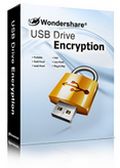
50% reducere pentru utilizatorii GOTD pentru Wondershare USB Drive Encryption (acum 19.95USD) Wondershare USB Drive Encryption adoptă ca standard nivelul militar US de criptare pentru a cripta dispozitivele USB. Protejaţi-vă stick-urile USB în 3 paşi. Iar datele criptate pe dispozitivele USB sunt disponibile pe orice computer chiar şi fără această aplicaţie. Însă cu ea, nu veţi mai avea niciodată probleme legate de pierdere de date în cazul în care dispozitivele USB sunt pierdute sau furate.

Opţineţi un cod gratuit Wondershare Time Freeze Wondershare Time Freeze este un instrument pentru protejarea sistemului gratuit şi uşor de folosit. Acesta crează un mediu virtual şi păstrează computerul dvs. în siguranţă de eventuali viruşi, spyware, Trojans şi alte ameninţări posibile. Toate ameninţările for dispărea după repornirea computerului. Puteţi deasemenea să salvaţi schimbările pentru sistemul dvs. actual.

Wondershare Registry Optimizer vă readuce rapiditatea în fucţionarea computerului! Nu este necesară o evaluare, puteţi curăţa erorile de registrii, puteţi elimina mesaje obişnuite de eroare, înlătura blocările şi căderile de sistem pentru a vă face computerul să ruleze la performanţă maximă. Mai mult, vă puteţi bucura de o utilizare îmbunătăţită cu multiple instrumente încorporate printre care instrument pentru ştergerea arhivei, optimizator de sistem, administrator de pornire şi altele!

Comentarii la Wondershare SafeLock
Please add a comment explaining the reason behind your vote.
The Good
* Straightfoward and easy to use.
* Can encrypt individual files normally or encrypt them as a standalone .EXE.
* Supports multiple different encryption algorithms.
* Allows users to encrypt/decrypt multiple files/folders at once.
* Can password protect whole folders.
* Allows users to easily view encrypted files, then have them be automatically re-encrypted.
* Has the ability to "hide" files within other files.
* Has the ability to securely shred/delete files.
* Comes with a handful of other tools such as hiding a partition or disable registry edits.
* Program can be password protected.
The Bad
* Developer is not very clear on the algorithm used to securely delete files.
Free Alternatives
AxCrypt
TrueCrypt
For final verdict, recommendations, and full review please click here.
Save | Cancel
My standard comment to all proprietary (ie non-Open-Source) encryption algorithm: You can never be sure there is no backdoor in this software no matter the claims of the company. The algorithm might be broken in the future exposing terabytes of important data on your hard disc to the public.
To be safe for use, a software has to use cascading encryption protocols (for example, encrypting your data with Blowfish, then the encrypted data with AES) if one of them is "broken" the second algoritms still secures your data. The software's source code also has to be analyzed by programmers, mathematicans, and security specialists - the more, the better.
This software is lacking all these features so I'll pass on that offer. My pre-posters have given enough free alternatives (of which I prefer TrueCrypt - I'm using it for more than 5 years and there was NEVER any security vulnerability.)
Save | Cancel
The Good
* Powerful encryption technology and rich functions.
* Supports encrypting files of photos, office documents like word, excel, ppt, etc.
* Supports hiding encrypted files.
* Supports encrypting files to *.exe file for safe transfer.
* Supports shredding files.
* Users can resize the window.
The Bad
* A little complicated, take a while to understand the operation.
* Don't support right-click menu.
A fairly nice program! I seldom post reviews on programs, but this time it force me to do so. Thanks GOTD team.
Save | Cancel
Please read the information from Wondershare Software before installation:
Installation and Activation Guide:
1. Run Setup.exe to install Wondershare SafeLock first;
2. Click the “manufacturer's page” on GOTD promotion page, then type your name and Email in the box, and click Get Keycode, then you may find the keycode in your mailbox;
3. Launch Wondershare SafeLock, enter the key code, and click “Register”, then the software will be activated immediately.
Wondershare provides free support for this giveaway. If you have any questions about Wondershare SafeLock, please feel free to contact our technical support directly at: support@wondershare.com
Mealwhile, Wondershare offers exclusive 50% discount on Wondershare USB Drive Encryption and free keycode for Wondershare Time Freeze, which is an easy system protection tool.
Save | Cancel
To Olray,
You're right! What if they break the encryption? What if they include a mind reading code in the installation package so they don't even need to see your files? What if they can just tell you're thinking about them?
Come on, we can play "what if" all day. We need to acknowledge a few things right off the bat:
1)This program is meant to be used by your average user to protect you from your average hacker. There are so many people out there using nothing at all that unless you have something they specifically want, there's not a lot of value in spending the time to implement the hack just to steal your recipe for "Never Fail Cornbread" or the old pics of you banging your ex girlfriend that you're hiding from your wife.
2) Let's none of us suppose we're THAT important. If you're at a level where you really need to protect your data from serious hackers, then you or your employer are not scouring GAOTD for free or trial programs. You've spent serious cash to protect yourself from a serious threat.
3)If your files really ARE that sensitive, you're likely not transmitting them in a method where they're likely to be intercepted, at least not easily. And the hackers that CAN pick them up aren't going to be stopped by most programs for very long anyway.
I do agree that both parties having to have this program does present an issue. But there is never a time (in software or life) that increased security doesn't come with a price tag of losing certain freedoms.
Save | Cancel