Zilnic oferim programe licențiate GRATUITE pe care altfel ar trebui să le cumpărați!

Giveaway of the day — Wondershare Privacy Protector
Wondershare Privacy Protector a fost chilipirul zilei în 12 noiembrie 2009
Wondershare Privacy Protector este o utilitate ce poate şterge în întregime istoricul diverselor programe rulate de sistem. Ştergerea acestor arhive nu doar că măreşte viteza sistemului de operare, dar deasemenea poate proteja în mod eficient date personale pentru a nu fi accesate. Wondershare Privacy Protector vă poate oferi un sistem de operare mai veritabil şi mai sigur!
Caracteristici:
- Scanare inteligentă:
Wondershare Privacy Protector scanează arhivele programelor de sistenul, din navigatoarele web şi din diverse alte aplicaţii. Funcţiile sale inteligente vă ajută să selectaţi, scanaţi şi să ştergeţi arhivele cu uşurinţă. - Salvaţi retultatele scanării:
Motorul de scanare Wondershare Privacy Protector poate scana inteligent fişierele ţintă şi poate omite rezultatele care nu afectează sistemul de fişiere Windows. Vă garantăm ştergerea sigură a arhivei. - Afişare clară a rezultatelor:
Wondershare Privacy Protector afişează rezultatele detaliat şi bine clasificat. Lista rezultatelor vă informează ce arhive a găsit după scanare pentru ca dvs. să puteţi decide ce anume păstraţi şi ce doriţi să ştergeţi în deplină siguranţă. - Administrare Cookies:
Wondershare Privacy Protector administrează independent cookies pentru Internet Explorer şi facilitează păstrarea cookies de care aveţi nevoie.
Cerinţe minime de sistem:
Windows 7/ Wiondows XP/Windows 2000/Windows Vista
Publicist:
Wondershare SoftwarePagina de pornire:
http://www.system-tools-software.com/privacy-protector/Dimensiunile fişierului:
1.99 MB
Preţ:
$14.95
Titluri promovate

RoboForm este un program premiat de administrare automată a parolelor şi completare a formularelor web dispunând de Inteligenţă Artificială. Iată ceea ce poate face:
- Auto-salvează parolele în navigatorul web.
- Auto-completează parolele în formularul de autentificare.
- Face clic pe butonul de Autentificare pentru dvs.
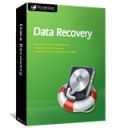
Wondershare Data Recovery este un instrument rapid şi rentabil de recuperare a datelor. Cu o interfaţă uşor de utilizat, opţiuni progresive de recuperare a datelor, specificarea directorului înainte de scanare şi previzualizarea procesului pentru a estima schimbările ce intervin în procesul de recuperare, toate acestea fac din Data Recovery soluţia ideală pentru utilizatorii individuali cât şi pentru utilizarea în mediu de afaceri.

Wondershare DVD Slideshow Builder adună toate pozele şi fişierele video şi le combină cu muzica preferată pentru a experimenta distracţia de a realiza filme DVD personalizate acasă. Vă ajută să personalizaţi propriile melodii, capturi, iar meniurile Dynamic DVD oferă unicitate filmelor dvs.

Wondershare Registry Optimizer scanează regiştrii Windows şi descoperă informaţiile incorecte sau învechite din regiştii. Reparând aceste informaţii învechite din regiştrii Windows, sistemul dvs. va fi scutit de erori şi va rula mai rapid.

Comentarii la Wondershare Privacy Protector
Please add a comment explaining the reason behind your vote.
The Good
* Straightforward and easy to use.
* Scans and cleans quickly.
* Ability to clean history related to Windows components, web browsers (Firefox, IE, Chrome, Opera), and many other software (such as Microsoft Office or 7-zip).
* Allows user the ability to view detailed information on what is about to be cleaned.
* Allows user to specify specific cookies to not delete.
The Bad
* Lacks any sort of ability to do secure deletion/erasing of private data.
* Fails to delete some Google Chrome History.
* "Cookie protection" only works with Internet Explorer's (or IE fork's) cookies.
Free Alternatives
CCleaner
FCleaner
East-Tec Eraser 2008
For final verdict, recommendations, and full review please click here.
Save | Cancel
Hello everyone!
Please read the message from the Developer:
Installation Guide
1. Unzip the package you've downloaded in GAOTD;
2. Run Setup.exe in the package to install the software;
3. THEN run the activation program Activate.exe in the package.
P.S.: Vista & Windows 7 users can follow the above steps to register the program as well, but it is recommended to run the program under administrator account.
Wondershare provides free online support for this giveaway. If you have questions about Wondershare Privacy Protector, please feel free to contact our technical support directly at Wondershare Support Center or Email us at: support@wondershare.com
Save | Cancel
@6 and @14: If you like Chrome, but don't like the 'spying' features, try the Iron browser. This is compiled from the Chrome source, but with the Google 'spying' features removed. http://www.srware.net/en/software_srware_iron.php
I use Iron all the time, and haven't found any problems with it.
Apologies for the off-topic post! :)
Save | Cancel
Once this app is started, in a while it'll try to connect to internet as well as control of explorer.exe, I've tried to use the firewall to allowed once and disallowed once. As suspected, this behavior has nothing to do with the functioning of the program. This reminds me of typical malware behavior, I wonder what kind of protection can we expect from it
Usually Wondershare represents stylish and solid design which is way above average apps you see nowadays, but not this time
Save | Cancel
Take care! The "Select Cookies To Keep" tab works ONLY with Internet Explorer! It gives the false impression that you can keep your important cookies for Firefox or Google Chrome too, but it's not the case. I've lost ALL my Firefox cookies! Thumbs down!
Also, even after having activated the program, the register button is still present, and its dialog continue to pretend that the program is not registered. (I have correctly activated the program AFTER its installation, as stated in post #1, but the problem persists.)
Save | Cancel