Zilnic oferim programe licențiate GRATUITE pe care altfel ar trebui să le cumpărați!

Giveaway of the day — Wondershare Photo Recovery
Wondershare Photo Recovery a fost chilipirul zilei în 29 decembrie 2009
Wondershare Photo Recovery reprezintă o soluţie ideală şi redutabilă de recuperare imagini şi poze digitale care vă ajută să recuperaţi imagini şi poze sau poze pierdute accidental din computer, de pe cardul de memorie, de pe suportul USB sau de pe orice alte dispozitive de stocare. Atunci când ştergeţi pozele din greşeală, formataţi din greşeală hard disc-ul care conţine poze sau pierdeţi poze în urma unei “căderi” de sistem sau computerul este atacat de viruşi, un trebuie să vă faceţi griji, puteţi utiliza Wondershare Photo Recovery pentru a recupera pozele pirdute.
Caracteristici:
- Un instrument redutabil de recuperare poze
Wondershare Photo Recovery poate recupera pozele pierdute sau şterse indiferent de format sau de dispozitivele de stocare. Poate deasemenea recupera pozele pierdute în urma unori erori a medilor de stocare chiar şi atunci când Windows nu poate vedea dispozitivul (usb sau alte dispozitive). - Specicaţi Dictionarul & Fişierul pentru scanat
Trebuie doar să specificaţi dicţionarul şi fişierul de scanat, apoi să selectaţi o locaţie unde doriţi ca pozele recuperate să fie salvate, economisindu-vă timpul cu scanarea partiţiei. - Previzualizaţi pozele de recuperat
Puteţi previzualiza pozele pe care doriţi să le recuperaţi înainte de a porni acţiunea de recuperare. Vă economiseşte timpul şi scurtează timpul procesului de recuperare. - Reconstruiţi structura anterioară a directorului
Toate pozele sunt clasificate automat în funcţie de tipul acestora. Nu trebuie să vă faceţi griji că veţi avea pozele amestecate. Acest program vă aduce pozele înapoi aşa cum erau înainte să le pierdeţi.
Important:
Pentru a activa programul trebuie să vă înregistraţi în pagina producătorului (varianta completă gratuită). Apoi veţi intra în posesia codului de înregistrare cu care puteţi activa programul.
Cerinţe minime de sistem:
Windows Vista / XP / 2003 / 2000 / 9X; Processor: > 200 MHz; 10 MB of free HD space; 128 MB or more of RAM
Publicist:
Wondershare SoftwarePagina de pornire:
http://www.wondershare.com/Dimensiunile fişierului:
2.56 MB
Preţ:
$29.95
Titluri promovate

Doar 29.95USD (iniţial 59.95USD). Vă ajută nu doar să recuperaţi imaginile, dar deasemenea şi toate datele pierdute şi şterse, precum documente Office, fişiere video, audio, etc. Dispune de o interfaţă uşor de utilizat cu 4 opţiuni graduate de recuperare a datelor. Puteţi alege un director înainte de începerea scanării şi puteţi previzualiza imaginile pentru a estima schimbările ce urmau procedului de rcuperare. Wondershare Data Recovery reprezintă o soluţie rentabilă şi rapidă pentru orice fel de pierdere de date.

Reducerile anuale Wondershare Digital Photo Software încep cu o reducere de până la 60%! Bucuria Crăciunului începe de aici! Creaţi succesiuni de imagini 3D, galerii foto online, albume difitale, filme realizate de dvs. pentru evenimente familiale, etc. Păstraţi vii amintirile ce vor să vină!
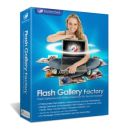
(în germană) doar 20.99Euro (iniţial 29Euro) Reprezintă cel mai bun program flash pt. galerii foto şi creator de succesiuni de imagini care vă permite să transformaţi instant pozele dvs. digitale în minunate galerii foto flash şi succesiuni de imagini flash. Poate transforma sute de poze în succesiune flash cu mizică în doar câteva minute şi setaţi tranziţia şi mişcarea între poze pentru a vă aduce ozele la viaţă 30% reducere de Crăciun

Wondershare Registry Optimizer scanează regiştrii Windows şi descoperă informaţiile incorecte sau învechite din regiştii. Reparând aceste informaţii învechite din regiştrii Windows, sistemul dvs. va fi scutit de erori şi va rula mai rapid.

RoboForm este un program premiat de administrare automată a parolelor şi completare a formularelor web dispunând de Inteligenţă Artificială. Iată ceea ce poate face:
- Auto-salvează parolele în navigatorul web.
- Auto-completează parolele în formularul de autentificare.
- Face clic pe butonul de Autentificare pentru dvs.
GIVEAWAY download basket
Comentarii la Wondershare Photo Recovery
Please add a comment explaining the reason behind your vote.
Here is a good freeware alternative: Recuva from Piriform (the author of CCleaner, Speccy and Defraggler).
Just thinking out aloud - if it can recover photos, why can't it recover every type of file? Or does it? And, if not - why not?
Please read the message from the Developer first:
Installation and Registration
1. Download Wondershare Photo Recovery and install it;
2. Run the software you installed;
3. Click "Get KeyCode" button, enter your e-mail address on the popup page to get keycode;
(Note: After enter your e-mail address, you can directly get the keycode on the webpage, and you also can find it in your mailbox.)
4. Type your the keycode to run the software;
5. Then you can use all the functions of the software now.
Please follow steps above to register the program. You are recommended to run the program under administrator account.
Notes:
1.You must register with your keycode before the end of our giveaway activity, or your keycode will be invalid.
2.Each keycode can be only registered once.
Wondershare provides free online support for this giveaway. If you have questions about Wondershare Photo Recovery, please feel free to contact our technical support directly at Wondershare Support Center or Email us at: support@wondershare.com
To celebrate Christmas, Wondershare has released exclusive 50% discounts only for GOTD users.
Get Wondershare Data Recovery and Enjoy 50% Off Special Offer ONLY for GOTD Users
Although Wondershare Photo Recovery requires direct disk access, I don't know why the activation module requests it (I blocked it and it activated). As usual with Windows, dialog boxes can pop up behind other windows. The UI can't be resized. This does a "deep" scan, I wasn't going to wait for a scan of a high-capacity drive. Between the free Piriform Recuva (download the portable version or the slim installer on the Builds page) and the open-source standalone (no-install) CGSecurity PhotoRec, I don't see much value in most commercial alternatives. If you download PhotoRec, skip the beta, right-click the downloaded .zip file, select Properties, and Unblock (if present) prior to extraction. It has a primitive and Unix-style UI, but it's not that difficult. When you get to where it asks to put the recovered files, navigate to the directory you want to use. Don't put them on the same partition, hit the left arrow repeatedly and quickly until it displays a list of drive letters. When you get to the correct drive/folder, type "y" ("yes"; "no" isn't very useful, it takes you back to earlier options).
I tested Wondershare Photo Recovery, Recuva, and PhotoRec on a small virtual drive, where all the files had been deleted. Admittedly, this wasn't a very fair test for Wondershare Photo Recovery, because I had used the drive primarily for storing DVR-MS files. Wondershare supposedly found a large number of files, one .DOC, two .WMV, 173 .BMP, one .MP3, and one .TIF. Only the two .WMV were valid, containing the leading video of the deleted DVR-MS files. PhotoRec found two .ASF and three .MPG, the .ASF files were valid, containing the leading video portions of the deleted DVR-MS files. Interestingly, there were differences in the lengths of Photo Recovery's .WMV and PhotoRec's .ASF files, each "recovered" one file which was longer than the other product's. It should be noted that neither Photo Recovery nor PhotoRec were designed to detect .DVR-MS files. However, both found the leading portions of the video, PhotoRec detected other video content, and Photo Recovery did a terrible job "detecting" tons of invalid data. (PhotoRec did a pretty good job finding mostly valid files of various types in the free space on my primary partition until I stopped it.) Recuva did by far the best. A quick scan (typical undelete) found a fully recoverable DVR-MS file and a few other valid filenames, which it indicated were unrecoverable. A deep scan fully recovered two DVR-MS files, and found more valid filenames, which it indicated were unrecoverable.
FYI, Glide OS 3.0 has been getting some press. It's been around a while, but this year with this version, people are starting to notice. It's a cloud-based storage and mini-OS (actually, a suite of productivity and multimedia applications which are cloud-based), so you can access your data and apps from anything with a decent browser, including mobile phones. Optional plug-ins and downloads are available for some browsers and desktop operating systems (you don't have to use them unless you need desktop data synchronization). You can sync your desktop with your cloud data, Glide automatically handles file format conversion. Be warned that although they're presently providing 20 GB free, it's a pay service, so they may restrict the free accounts at some point to get you to pay after you're hooked.
More tips about photo recovery and data recovery:
How to recover deleted photos?
How to recover formatted photos?


Mai multe programe "Wondershare" (Photo Collage, Movie Story),luate de pe Giveawayoftheday mi-au facut figuri ,desi le-am inregistrat si le-am folosit , la un moment dat au aparut ca fiind fara licenta si...gata! De atunci nu ma mai incurc cu "Wondershare"
Save | Cancel