Zilnic oferim programe licențiate GRATUITE pe care altfel ar trebui să le cumpărați!

Giveaway of the day — Wondershare Photo Collage Studio 4.2.10
Wondershare Photo Collage Studio 4.2.10 a fost chilipirul zilei în 23 noiembrie 2009
Wondershare Photo Collage Studio 4.2.10 este un instrument usor de utilizat şi amuzant care vă permite să creaţi colaje şi albume de colaje extraordinare pentru a fi printate. Având numeroase tipuri de şabloane de albune de colaje, abţibilduri şi rame foto pentru orice ocazie, puteţi alcătui din pozele dvs. o compilaţie artistică. Mai mult, puteţi crea albume foto, felicitări, calendare şi mai mult decât vă puteţi imagina. Faceţi Ziua Recunoştinţei şi Crăciunul mai distractive şi impresionante cu Wondershare Photo Collage Studio 4.2.10!
- Transformaţi pozele în colaje şi albume de colaje în câteva minute.
- Numeroase şabloane pentru colaje şi schiţe pentru Ziua Recunoştinţei, Crăciun....
- Design-uri multiple pe pagină într-un singur proiect
- Wordart, abţibilduri, rame foto, ştampile, mulaje & multe altele
- Retuşarea pozelor şi adăugare de filtre cum este cel pentru poze vechi (sepia) şi altele.
- Desene măzgălite magic
- Felicitări şi calendare personalizate făcute de dvs.
- Printaţi direct pentru a împărtăşi pozele oriunde
- Salvaţi în formate JPG, JEPG, PNG, BMP, TIFF
Cerinţe minime de sistem:
Windows 2000/XP/2003/Vista; Pentium III/Athlon 500 MHz or above(Pentium IV 2.4 GHz Recommended); 256MB RAM (512MB Recommended).
Publicist:
Wondershare SoftwarePagina de pornire:
http://www.wondershare.com/multimedia/photo-collage-studio/photo-collage-studio.htmlDimensiunile fişierului:
49.4 MB
Preţ:
$19.95
Titluri promovate
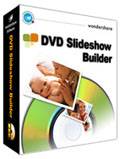
Combinaţi uşor pozele, clipurile video şi muzica pentru a crea o succesiune de imagini DVD cu tranzitie 2D/3D şi stiluri de mişcare pentru amuzamentul familiei dvs., pentru a memora vacanţele sau pentru a vă promova afacerea! Scrieţi succesiunea de imagini pe suport DVD folosind unealta de scris încorporată sau pentru redare în format video pentru a va bucura de acestea pe iPod şi alte dispozitive. Total compatibil cu Windows 7. DOAR acum cu 50% reducere pentru utilizatorii GAOTD.

Un program slideshow flash de top care vă ajută să transformaţi pozele în filme flash impresionante cu muzică pentru a împărtăşi momente memorabile pe MySpace, Blogger sau pe orice altă paginp web. Cu o gamă largă de şabloane flash gratuite, puteţi deasemenea să creaţi galerii de imagini 3D, succesiuni de imagini de minipictograme şi banere flash fără să aveţi aptitudini flash. Total compatibil cu Windows 7. DOAR acum cu 50% reducere pentru utilizatorii GAOTD.
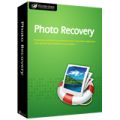
Wondershare Photo Recovery reprezintă o soluţie ideală şi redutabilă de recuperare imagini şi poze digitale care vă ajută să recuperaţi imagini şi poze sau poze pierdute accidental din computer, de pe cardul de memorie sau de pe suportul USB. Este un instrument redutabil de recuperare poze care vă permite să recăpătaţi toate pozele importante şi memorabile!

RoboForm este un program premiat de administrare automată a parolelor şi completare a formularelor web dispunând de Inteligenţă Artificială. Iată ceea ce poate face:
- Auto-salvează parolele în navigatorul web.
- Auto-completează parolele în formularul de autentificare.
- Face clic pe butonul de Autentificare pentru dvs.
GIVEAWAY download basket
Comentarii la Wondershare Photo Collage Studio 4.2.10
Please add a comment explaining the reason behind your vote.
Please, read the message from the Developer first:
Installation Guide
1. Unzip the package you've downloaded in GAOTD;
2. Run Setup.exe in the package to install the software;
3. THEN run the activation program Activate.exe.
P.S.: Vista users can follow the above steps to register the program as well, but it is recommended to run the program under administrator account.
Wondershare provides free online support for this giveaway. If you have questions about Photo Collage Studio, please feel free to contact our technical support directly at Wondershare Support Center or Email us at: support_pt@wondershare.com
To celebrate Thanksgiving & Christmas, Wondershare has released exclusive discounts only for GAOTD users.
Get More New Collage Templates for Christmas and Enjoy 50% Off Special Offer ONLY for GAOTD Users
The Good
* Straightforward and fairly easy to use.
* Comes with many predefined templates and layouts.
* Has templates for collages, calenders, greeting cards, and letters.
* Has a built in image editor where you can add frames, filters and other effects.
* You can customize collage by adding text and clipart/stamps.
* Has a built in "paint like" feature where you can create your own drawings.
* Can create multi-page collages.
The Bad
* It can get resource intensive.
* Interface is very slow at times.
* Program window always started fully maximized.
* A feature to toggle between "blank" pages and templates or templates and different templates without having to start the page all over would be handy.
Free Alternatives
Photovisi
For final verdict, recommendations, and full review please click here.
Fine software, but I'm less than enthousiastic about the way they offer a cheap way of aquiring the extra licence and templates, and then keep adding charges until one is way over the offered price.
I downloaded this last time it was on GAOTD and liked it enough to pay for the next version and an add-on template pack.
Last year the wife used this program to create family reunion collages. This year I will be using it to help make photo books for Christmas. I use the program to create the layout and then upload it to Shutterfly for printing and binding.
It works fine under Windows Vista 32bit and Windows 7 64bit systems.
When installing GOTD software always uncheck the launch box. You should run setup and go straight to activation. Only then should you launch the software. Its early yet, simplest solution is uninstall, then follow these instructions. I did and the reg button shows GOTD. Good day to you. Thank you GOTD Team and Wondershare. This will be a very pleasant surprise for my housemate later today!


cum se inregistreaza in vista?
nu vrea sa-l valideze
Save | Cancel