Zilnic oferim programe licențiate GRATUITE pe care altfel ar trebui să le cumpărați!

Giveaway of the day — Wondershare FLV Downloader Pro
Wondershare FLV Downloader Pro a fost chilipirul zilei în 23 august 2009
Wondershare FLV Downloader Pro este un instrument practic şi folositor ce combină FLV downloader şi FLV converter şi care suportă protocoale RTMP şi HTTP. Poate descărca majoritatea conţinutului video online cum ar fi Yahoo Videos (RTMP), YouTube Videos (HTTP), CNN, MySpace, Dailymotion, etc şi poate converti formatul FLV în diverse formate precum MP3, MP4, AVI, WMV, MPEG, MOV, etc.
Caracteristici:
- Poate descărca orice video FLV de pe Yahoo, YouTube, MySpace, Dailymotion, Metacafe, etc.
- Converteşte FLV pentru iPod, iPhone, Cell Phone, Real player, Windows Media Player, Quick Time, Real Player, etc.
- Suportă descărcarea mai multor fişiere simultan şi convertirea formatului video FLV.
- Dispune de un player FLV profesional.
- Suportă adăugarea unul URL pentru descărcare.
- Şi mult mai multe caracteristici ale FLV Downloader Pro...
Cerinţe minime de sistem:
2003/XP/Vista 32, 64 bit and Windows 7 Beta; Processor: >1GHz Intel or AMD CPU; Free hard disk space: 30 MB or more; RAM: 256 MB or above
Publicist:
Wondershare SoftwarePagina de pornire:
http://www.download-streaming-video.com/flv-downloader-pro/Dimensiunile fişierului:
8.38 MB
Preţ:
$29
Titluri promovate

Wondershare Streaming Video Recorder este un program de descărcare a formatelor video online care suportă majoritatea protocoalelor precum HTTP, RTMP, RTSP şi MMS. Sunt acceptate toate paginile web cu conţinut video precum Yahoo, Google, MySpace, CNN, PBS, etc. Poate descărca format video online, emisiuni TV online, filme online, emisiuni sportive în direct şi alte formate video difuzate online. Dispune de un convertor încorporat care vă permite să convertiţi formatele video descărcate în MP4, 3GP, WMV, AVI, MOV, MPG pentru iPhone, iPod, Cell Phone, etc.
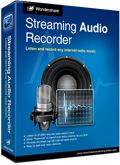
Wondershare Streaming Audio Recorder foloşeşte o placă de sunet virtuală pentru a înregistra orice sunet ce iese din placa dumneavoastră de sunet, poate înregistra muzică din orice pagină web sau posturi radio precum MySpace, Napster, Rhapsody, XM radio, AOL radio, etc. După înregistrare puteţi împărţi fişierele audio şi edita diverse informaţii precum titlul melodiei, artistul sau genul muzicii. Sau puteţi adăuga fişierele înregistrate în iTunes, Windows Media Player sau Winamp.

Wondershare YouTube Downloader este un program special conceput pentru a descărca fără restricţii fişiere video de pe YouTube şi pentru a converti format YouTube FLV în AVI, WMV, MPEG, MOV, etc, formate compatibile cu iPod, iPhone, PSP, Apple TV, Zune şi cu alte dispozitive portabile.
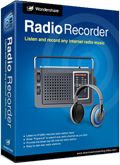
Wondershare Radio Recorder este un radio player online ideal ce poate înregistra muzică dispunând de mai bine de 27000 posturi radio şi de peste 70 de genuri muzicale. Numărul mare de posturi radio oferit de Radio Recorder vă va satisface pe deplin cerinţele pentru emisiuni radio şi muzică nouă.

Comentarii la Wondershare FLV Downloader Pro
Please add a comment explaining the reason behind your vote.
The Good
* Straightforward and easy to use.
* Can download FLVs from many websites (supports HTTP/RTMP protocols).
* Automatically detects when a FLV is being streamed and can be downloaded.
* Has a built in converter to convert FLV -> other video formats.
* Has predefined profiles to use for devices when converting videos.
* Has the ability to rip audio from your FLVs.
* Conversions are at a good pace.
* Can download more than one FLV at once.
* Can batch convert.
* Not too resource intensive.
* Browser independent.
* Comes with a FLV player.
* Can browse IE's cache.
The Bad
* Very buggy.
* Lack of one step download to convert for videos.
* No "automatic download list clean" type feature.
* Does not play well with Outpost Firewall (and other firewalls?).
* When converting FLV to another format, if a video of the same name exists you can only choose to overwrite or not.
Free Alternatives
VideoCacheView
WebVideoCap
For final verdict, recommendations, and full review, please click here.
Save | Cancel
We're getting a lot of very similar software from a group of companies which hide their identity. This is very similar to the Streaming Video Recorder from the other day (in fact, wants you to buy a product of the same name), with similar code. This installs an older version of WinPcap, which is dangerous because it uses kernel-level drivers (which capture your non-secure network traffic). Sets itself up to run as an administrator, as the other offering did. As Ashraf noted, not compatible with Outpost, unclear why (I made some progress but wasn't able to work around, you can suspend protection to test). This will download MP4 as well as FLV. I couldn't get any conversions to work on Vista, the conversion process sits there using 100% CPU. Terminating conversion doesn't actually work, leaves the conversion process (or multiple conversion processes) running. Bad coding and too buggy to be useful, we've been given a number of competitive offerings which work fine. Unless it's an intentional misspelling, uses WinSinffer.exe instead of WinSniffer.exe.
Save | Cancel
PROS:
*** smooth download, installation, registration (for the most part) on Vista Home Premium x64 SP2 system.
*** Smooth program access without needing to use Run As Administrator privilege.
*** Compatible with x64 format, which is not always the case with many Vista/XP software programs these days.
*** Simple, clean, intuitive, easy-to-understand, easy-to-navigate Graphical User Interface (GUI).
*** Complete, thorough, Help Menu, which is fully self-contained contained within the program, for ease-of-use.
*** Displays notification window when FLV file detected.
*** Plays sound when FLV file is detected.
*** Can batch-download 35 FLV files simultaneously.
*** Supports FLV downloads from popular social-networking sites such as YouTube, MySpace, Yahoo, etc.
*** Flexible and supports several download methods, including: Open File from hard disk location, Add URL from chosen website, Sniffer automatic detector function.
*** Supports multiple browsers, including IE 6&7&8, Firefox, Opera, Chrome, Maxthon, Safar, etc.
*** Supports viewing of downloaded FLV video.
*** Supports multiple conversion formats/devices.
*** Supports IE Cache File FLV conversions.
ACTUAL PROGRAM OPERATION:
*** Progam successfully and automatically recognized (in seconds, via internal sniffer function) a Tony Hawk FLV video (952.2 KB) from YouTube as soon as I typed the YouTube URL into my IE 8 web browser.
*** Program successfully and instaneously (in seconds) downloaded the Tony Hawk FLV video upon my instruction for it to do so.
*** Program successfully and automatically played the Tony Hawk FLV video after download.
*** Program successfully and instantaneously (within seconds)converted the Tony Hawk video to Windows (WMV) format.
CONS:
*** On Vista x64 SP2 system, registration was successful only when the activate.exe executable file was implemented using the Run As Administrator privilege (without this, the program was not recognizing the activation/registration status, contrary to display of "activation successful" message upon activation execution). This was not listed in the developer's or GOTD's readme.txt/instructions.
*** Program always displays message asking if it should be minimized to system tray or if it should completely exit/close upon clicking the "X" in the corner of the program. Every time I check the box instructing program to close completely and to never ask me this question again, but again every time it still asks me this question upon exit - so this function is not functioning properly.
*** GUI could be much more visually appealing and attractive (IMHO).
*** GUI contains an annoying upgrade notice, encouraging users to upgrade to the Wondershare streaming video program.
*** The About section does not indicate the program is registered.
*** The registered section (although showing program is registered) does not indicate to whom it's registered, which in this case is Giveawayoftheday.
*** Support contact information is located online, via developer's website only, and not easily found or contained within program itself.
*** Program GUI contains a blue-green-colored graphical design that constantly flashes while program is open. This design serves no useful, functional purpose at all, and is annoying and distracting to look at (IMHO).
SUMMARY: - Overall, despite the relatively minor program weaknesses noted above, the program is efficient, effective, and does what it says it will do, as described. Therefore, a definite two-thumbs-up from me for today's GiveAway. Thanks much, GOTD and Wondershare, for this terrific program.
100% FREEWARE OPTION (for those who miss today's GiveAway) is:
VDownloader 1.0 - CNET users' rating with 90 votes is: 4/5
Per CNET and the developer - this freeware program is compatible with Windows 7, Vista, XP, 2003, 95, Me, Server 2008, NT, 2000, 98.
Save | Cancel
Please read the information from Wondershare Software before installation:
Installation Guide:
1. Unzip the package you’ve downloaded from GOTD;
2. Run Setup.exe in the package to install the software FIRST;
3. THEN run Activation.exe in the package to register.
P.S.: Please be sure to run the program before playing any flash videos.
To get the information on how to use Wondershare FLV Downloader Pro, please refer to: http://www.download-streaming-video.com/flv-downloader-pro/how-to-use.html.
Wondershare provides free support for this giveaway. If you have questions about FLV Downloader Pro, please feel free to contact our technical support directly at: sales-hm3@wondershare.com.
Save | Cancel
From what I can find trying this it has too many little glitches or bugs as they say. Not very accurate some times. Voice and video get off sink some All in all it is like so mucyh this company puts ut. reasonable but nothing worth spending money on.
Real Player has a downloader that will download almost anything you come across and factory format can change it to any format you want. Both are high quality products are free to use by any at any time.
There are many others out there free and pay for. Even for wondershare this is not up to their usual standrd.
Save | Cancel