Zilnic oferim programe licențiate GRATUITE pe care altfel ar trebui să le cumpărați!

Giveaway of the day — Wise Video Converter Pro
Wise Video Converter Pro a fost chilipirul zilei în 31 august 2013
Wise Video Converter Pro este un program de converie eficient creat pentru a converti toate formatele video în doar câţiva paşi simpli. Acesta vă ajută să treceţi de la un dispozitiv mobil la altul mult mai uşor. Versiunea portabilă a programului este disponibilă şi suportă şi conversia simltană a mai multor fişiere. Fie că folosiţi un telefon mobil, un Pad sau computer, puteţi crea fişiere video ce pot fi redate cu acest instrument minunat.
Cu acestă versiune Pro, lungimea maximă a fişierelor nu mai este limitată!
Cerinţe minime de sistem:
Windows XP, Vista, 7, 8 (x32/x64)
Publicist:
WiseCleaner.comPagina de pornire:
http://www.wisevideosuite.com/wisevideoconverter.htmlDimensiunile fişierului:
15.8 MB
Preţ:
$29.95
Titluri promovate
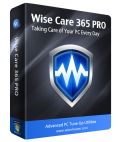
Un program complet de mentenanţă şi optimizare, acum cu 30% reducere pentru utilizatorii GOTD. Încorporând toate funcţionalităţile programului Wise Registry Cleaner, Wise Disk Cleaner, protecţie a datelor şi multe alte funcţii utile, Wise Care 365 funcţionează pentru a vă menţine performanţa computerului ridicată, cu o eficienţă uimitoare.

Comentarii la Wise Video Converter Pro
Please add a comment explaining the reason behind your vote.
*** ACHTUNG ACHTUNG ==> SUPER SATURATED FIELD DETECTED ***
Well, like any other product coming from this publisher today's giveaway is a pretty good video converting software, especially as far as quality output is concerned.
But as Ashraf rightly noticed in his excellent review this tool is not able to convert AUDIO files and above all it doesn’t have OUTPUT profiles (for mobile devices, for instance), maybe because it's still in its early stages.
So I recommend the developer to fix the above drawbacks, otherwise it doesn't make sense to charge 30 bucks if you can get more for FREE, taking also into account that this is a SUPER SUPER SUPER SATURATED FIELD nowadays (how many times did I say that?? LOL!!)!!
BEST (and BETTER) FREE ALTERNATIVES
* (Portable) Video to Video Converter (==> My Personal First Choice)
Amazing FREE Video & Audio converter, which enables you to convert over 200 input formats to over 700 output formats
Key Features:
· Supports hundreds of input formats and output presets
· Compatible with all common video filetypes, including AVI, MPEG, MOV, MKV, FLV, 3GP, SWF, etc
· Supports several audio formats for output, including MP3, AC3, MP2, AAC, WAV, OGG Vorbis, FLAC, etc.
· Has DVD ripping functions
· Can burn video DVDs
· Supports subtitles, watermarks and video filters
http://www.videotovideo.org
* Portable XMedia Recode (==> My Personal First Choice)
Crazy all-in-one FREE & PORTABLE Video and Audio conversion tool, which can convert at high speed any DVD/Blu-Ray movies/Audio files flawlessly into any other format you like, giving you even the option to pick your iPhone model (so it definitely outclasses today's giveaway 10 times out of 10).
With this FREE app advanced users are also able to:
- syncronize both Audio and Video files with ease
- modify bitrate & keyframe interval
- change the framerate and the rate control mode of both videos and audio chapters
http://www.softpedia.com/get/PORTABLE-SOFTWARE/Multimedia/Video/Portable-XMedia-Recode.shtml
* Free CUDA Video Converter
Amazing FREE Video & Audio coverter, designed to convert all popular video and audio formats out there (HD to HD, HD to SD and SD to SD), extract audios or pictures from videos and even create video from photos.
Video Conversion supports NVIDIA CUDA, which is 5X faster in conversion time, multi-core CPU, multi-threading and batch process
Also supports High-Definition videos (H.264/MPEG-4 AVC, AVCHD Video (*.m2ts, *.mts), Apple TV h.264 720P, MKV, HD WMV, MPEG2/MPEG-4 TS HD Video, etc...) besides general video formats (AVI, MPEG, WMV, DivX, MP4, H.264/AVC, MKV, RM, MOV, XviD, 3GP, FLV, etc...)
Unlike this GAOTD can also convert between MP3, WMA, WAV, RA, M4A, AAC, AC3, MP2, OGG and extract audio file from HD/SD video, as well as capture pictures in batches from videos and create a video from pictures and even add multiple subtitle files and soundtracks of different languages in any converted video.
http://www.cuda-soft.com/video-converter/index.htm
WiseCleaner.com?? Hello?? 30 BUCKS ?? ==> LOL SUPER SATURATED FIELD DETECTED ***
Save | Cancel
Waa-aaaay too much forum spamming here. Wise is being distinctly unwise in running the risk of reputational damage for a software promotion distinctly peripheral to its core business of computer maintenance and protection -- a core business it has conducted for many a year without hype or spamming. Sorry, GAOTD, but when an offer of the day comes accompanied by patently false 'reviews' and absurdities such as 'I only bought it yesterday!' then it's time to stay clear.
Save | Cancel
Pros
*Convert videos to other formats, including to audio-only MP3
*Supports multiple output formats
*Can add watermark to videos
*Can keep output video resolution same as input
*Can be made portable
Cons
*Has no output profiles for specific electronic devices
*No offline Help
Free Alternatives
Review of best free video converter for Windows
Final Verdict
Click here for final verdict and full review
Save | Cancel
Downloaders beware, this apparently is in either German or Dutch when initially installed. Go to the main menu button (upper left) and you'll rollover a couple of the listings until you see a huge language submenu pop up. You'll figure it out from there.
Other than this little adventure, the program is extremely rudimentary -- almost simplistic to a fault. Without getting overly elaborate just let me state that anybody can figure out the basics no matter what the language is.
The problem here is that it apparently gives little in the way of output options and what little you do get is based upon the device you're attempting to convert for.
Yeah, it's free and it does work but if you're looking for more options and a bit more flexibility you'd better keep on hunting.
Save | Cancel
I had high expectations as my favourite registry cleaner is by Wise, but a bit of a bad start on running, the language appeared to be Polish.
By hit and miss I found that I could modify this from the menu on the left most symbol in the top bar, and using the option second from the bottom which is the language choice.
On loading the video it placed it in the window with two symbols to the right, initially on mouse over they both stated that they did watermarks, a short time later the outermost one change to video configuration.
On opening the configuration I was relieved to see there wasn't an endless list of devices to choose from, just phone, pad, or PC and thankfully a number the original settings was offered as a choice.
On conversion it quickly hogged all four cores, but it did produce a watchable video without a hitch.
In conclusion, this is a very unpolished video converter and to be honest I consider it just above a beta version. From previous experience of this company's software I'm sure it will be much more polished as it is developed but it still needs quite a lot of work at every level.
Save | Cancel