Zilnic oferim programe licențiate GRATUITE pe care altfel ar trebui să le cumpărați!
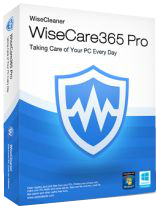
Giveaway of the day — Wise Care 365 Pro 5.3.4
Wise Care 365 Pro 5.3.4 a fost chilipirul zilei în 27 iunie 2019
NB: licență pe Viață; nu există actualizări acceptate
Proteja și de a Accelera PC-ul cu Wise care 365 PRO acum! Wise care 365 Pro poate menține PC-ul la performanțe de vârf. Există peste 30.000.000 de descărcări în întreaga lume.
Wise care 365 Pro este un all-in-one Windows intretinere si optimizare software care include cel mai rapid motor de scanare. E un pachet de important registry cleaner, disk cleaner, și alte utilități de sistem pentru PC-ul.
Absorbit toate caracteristicile de apreciat Wise Registry Cleaner și Înțelept Disk Cleaner, Wise care 365 curăță disk și registru, susține unul-faceți clic pe PC checkup, optimizează sistemul și protejează intimitatea. Ceea ce face Wise care 365 stea afară din alte PC întreținere și utilități de optimizare disponibile astăzi.
Ușor de utilizat și eficient, Wise care 365 este cea mai bună soluție pentru a îmbunătăți performanța PC-ului. Obține Wise care 365 și computerul dvs. nu va rula lent din nou!
The current text is the result of machine translation. You can help us improve it.
Cerinţe minime de sistem:
Windows 2003/ 2008/ XP/ Vista/ 7/ 8/ 10 (x32/x64)
Publicist:
WiseCleaner.comPagina de pornire:
http://www.wisecleaner.com/wise-care-365.htmlDimensiunile fişierului:
14.1 MB
Preţ:
$29.95
Titluri promovate

Apăra Împotriva tuturor tipurilor de Malware și amenințări pentru a menține PC-ul în condiții de siguranță.

Un duplicat instrument de gestionare a fișierelor, care poate ajuta să găsiți și șterge fișierele duplicat prin compararea nume de fișier, dimensiunea sau de conținutul și de a elibera mai mult spațiu pe hard disk.
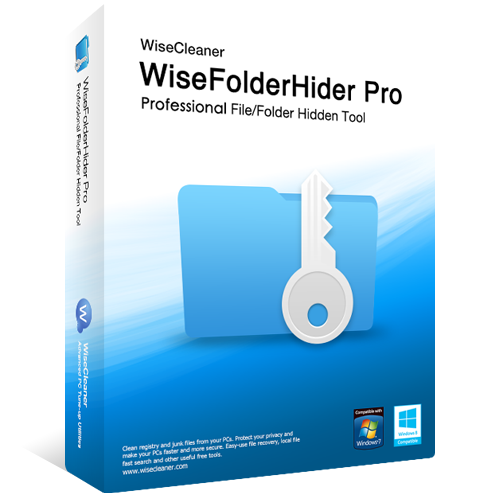
Ascunde fișierele private, fotografii, clipuri video și alte date personale de pe PC.

Înțelept Video Converter este un ușor de utilizat software-ul care poate converti toate formatele video cu UN singur clic sau trageți. El ajută face comuta între dispozitive mai flexibil.

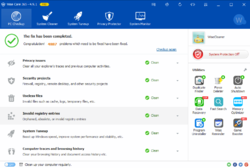
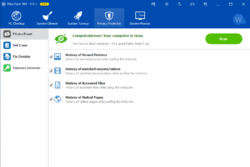

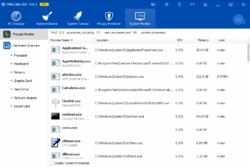
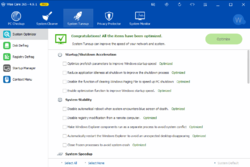
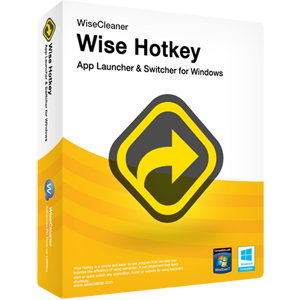
Comentarii la Wise Care 365 Pro 5.3.4
Please add a comment explaining the reason behind your vote.
Keep away from Wise Care! I installed it and it told me of things that needed fixing so I let it fix. When it stopped I had only one or two desktop icons left, no taskbar, no system tray. There was no undo button so I went to ‘system restore’ to restore back. System restore appeared but was frozen, it would not do anything. So I rebooted, it got halfway into rebooting and then went back to rebooting again, and kept doing this — a loop. I could not get into Windows (even with Hiren's disc!) to try to put thing right.
Eventually a technician took a few hours to get me back into Windows (I did not want to reinstal ), I copied some things from a backup and had to reinstal some programs. Altogether a week's work!
I cannot list all of the 365 things that Wise Care messed up, but it was most of them! Beware!
Save | Cancel
Zen ,
FWIW you might want to consider using a disk/partition image backup app -- there are several that are free. Most people don't have the sort of experience that you did with Wise Care 365 Pro, but disasters do happen, and if/when they do, restoring an image backup can take as little as 10 minutes and everything is exactly as it was when you performed the backup.
Save | Cancel
After you install this you have the option to make a portable version. Just go to setting and click on "make portable version". It will save a zipped file to the folder of your chice.
Save | Cancel
One must be careful with programs like this. I never use the "PC Checkup" on the main screen as you cannot select individual items it deems need to be cleaned, it is all or nothing, and one should never allow that! I do use the second "System Cleaner" tab but never the Registry portion, only the Common and Advanced options. In this section you can see each individual item in the results and check/uncheck them accordingly to remove or not. I've also used things in the next 2 tabs, "System Tuneup" and "Privacy Protector" which have some good stuff. The last tab, "System Monitor", can help you to see what's going on.
This is a good program to have but use wisely (pun intended) and never give it carte blanche to just delete whatever it claims is an issue. I use Glary Utilities more often than this as I find it to be less invasive but I do have and use both programs on occasion.
Thank you for this giveaway!
Save | Cancel
I have had this programme a few times and every time i had it my photo's stopped working every time i tried to open a photo i got error messages. When i uninstalled it then everything went back to normal so will give this a miss i think.
Save | Cancel