Zilnic oferim programe licențiate GRATUITE pe care altfel ar trebui să le cumpărați!
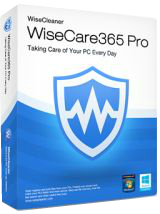
Giveaway of the day — Wise Care 365 Pro 3.9.5
Wise Care 365 Pro 3.9.5 a fost chilipirul zilei în 18 ianuarie 2016
Protejați și accelerați computerul dvs. chiar acum cu Wise Care 365 PRO! Wise Care 365 PRO poate menține computerul dvs. la un nivel înalt de performanță. Wise Care 365 PRO este un program complet utilat de mentenanță și optimizare Windows care include cel mai rapid motor de scanare. Acesta este un pachet cu importante programe de curățare a registrelor a diskurilor și a altor utilități de sistem, conceput pentru computerul dvs. Conținând toate caracteristicile Wise Registry Cleaner și Wise Disk Cleaner, Wise Care 365 curăță registrele Windows, oferă suport pentru verificarea computerului cu un singur click, optimizează sostemul și protejează datele personale. Toate acestea evidențiază Wise Care 365 față de alte programe de mentenață și optimizare a computerului disponibile la ora actuală. Ușor de folosit și eficient, Wise Care 365 reprezintă cea mai bună soluție pentru a îmbunătății performanța computerului dvs. Instalați Wise Care 365 și computerul dvs. nu va mai rula niciodată îngreunat!
Cerinţe minime de sistem:
Windows XP/ 2003/ Vista/ 2008/ 7/ 8/ 10 (x32/x64)
Publicist:
WiseCleaner.comPagina de pornire:
http://www.wisecleaner.com/wise-care-365.htmlDimensiunile fişierului:
10.6 MB
Preţ:
$54.00
Titluri promovate

Un program ușor de folosit care poate converti toate formatele video cu doar UN click. Acesta face trecerea mai ușoară de la un dispozitiv la altul.

O comunitate de asistare reciprocă și împartășire a cunoștințelor. Împărtîșiți cunoștințele dvs. și puteți fi recompensați în bani.

Mențineți dispozitivul dvs. Android la cea mai înaltă performanță. Analizați și înlăturați în siguranță fișierele cache și fișierele rezifuale pentru a elibera spațiu și a îmbunătății performanța telefonului dvs. inteligent.

Ascundeți fișiere private, poze, fișiere video și alte date personale aflate pe computerul dvs.
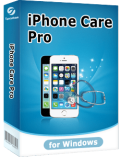
Curățați registrele și fișiere junk din computerul dvs. Protejați datele personale și faceți computerul dvs. mai rapid și sigur. Instrumente ușor de folosit pentru recuperarea fișierelor, căutare rapidă a fișierelor locale și alte instrumente utile gratuite.

Comentarii la Wise Care 365 Pro 3.9.5
Please add a comment explaining the reason behind your vote.
Ahhhhh, refreshingly cool. Just click the one and only download button to begin download. Self-registers upon installing. No hoops and no email. Just like the good ol' days.
Thank-you Wise Care! Well done.
Michael
Save | Cancel
I most certainly do not wish to "falsely accuse" WiseCleaner because of some strange coincidence, but two days ago I installed WiseCare365 shareware (w/o the "Pro") -- and since then I've had about 5-6 messages popping up from nowhere, from what seems to be users (?) asking for help with completely unrelated technical problems, and offering $2-$5 for solutions!
And frankly, while it may be a good idea for some, I don't recall ever allowing the installation of such a utility -- and I would certainly like to turn it off. If WiseCleaner is not responsible, I'd be more than happy to apologise. Absent a response within the next few hours, it may indicate a certain level of guilt....
Hopefully anyway, the Pro version would certainly not be pushing out other people's issues to distract users from their work. Since the box hangs around on the screen for about a minute, their problems become ours -- it gets in the way. And I don't know how to deal with it....
But since I now have WiseCare365Pro, I will uninstall the everyday-free version, and see if those "domestic problems" disappear!
Save | Cancel
Tranmontane
From the Wise Care 365 website:
The ‘Wise Assistance’ section of Wise Care 365 is a community for mutual assistance and knowledge sharing on PC problems. Users can ask any questions about their computers, while our experts and other users with relevant knowledge, experience or techniques will answer these questions. Wise Care 365 holds millions of users across the world, so users can get faster and better solutions. It is a connection between users and experts to get faster and better solutions for computer problems.
So yes, this is a Wise Care feature. I had the program installed on a previous computer, and as far as I remember, I did manage to switch off this feature. Maybe see if you can find it in the Settings, otherwise you could try the forum.
In itself, I do like the philosophy behind a users help users system, but it should be an opt-in feature rather than opt-out.
Save | Cancel
Tranmontane
When you see that popup window click on the settings icon on that window. That will take you to a window where you can uncheck those notification instructions. I, too, was annoyed by those messages and just this morning discovered how to disable them.
Save | Cancel
Today's giveaway appears to be the same giveaway last month under the name WindowsCareGenius Pro. Both are from TenorShare , program versions are both 3.9 with the exception of file version for today's giveaway is 3.9.5.353 and the previous id 3.9.2.353. Can someone please shed light on what the difference, if any, may be?
Save | Cancel
How does this compare to eg. Kerish Doctor 2016?
Save | Cancel
Miikka
Kerish Doctor cleans out many more junk files and keeps the system drive from growing in size unnecessarily.
On the other hand today's download does cleanout areas that the above does not find.
It also is very useful for quickly finding very large files.
Have only just started to use this type of program and was forced into it when my boot times became unacceptable.
Kerish Doctor was particularly useful in this area where it reduced my boot time to one 10th of what it was previously.
As developers have come to understand Windows this type of program has changed from being a liability to being useful.
At the moment they are the only thing keeping my five year old install of XP functioning well.
Save | Cancel