Zilnic oferim programe licențiate GRATUITE pe care altfel ar trebui să le cumpărați!

Giveaway of the day — Wise Care 365 4.7.6 Pro
Wise Care 365 4.7.6 Pro a fost chilipirul zilei în 18 decembrie 2017
Proteja și de a Accelera PC-ul cu Wise care 365 PRO acum! Wise care 365 Pro poate menține PC-ul la performanțe de vârf. Există peste 15.000.000 de descărcări în întreaga lume.
Wise care 365 Pro este un all-in-one Windows intretinere si optimizare software care include cel mai rapid motor de scanare. Acesta este un pachet de important registry cleaner, disk cleaner, și alte utilități de sistem pentru PC-ul.
Absorbit toate caracteristicile de apreciat Wise Registry Cleaner și Înțelept Disk Cleaner, Wise care 365 curăță disk și registru, susține unul-faceți clic pe PC checkup, optimizează sistemul și protejează intimitatea. Tot ce face Wise care 365 stea afară din alte PC întreținere și utilități de optimizare disponibile astăzi.
Ușor de utilizat și eficient, Wise care 365 este cea mai bună soluție pentru a îmbunătăți performanța PC-ului. Obține Wise care 365 și computerul dvs. nu va rula lent din nou!
NB: licență pe Viață; nu există actualizări acceptate
The current text is the result of machine translation. You can help us improve it.
Cerinţe minime de sistem:
Windows 2003/ 2008/ XP/ Vista/ 7/ 8/ 10 (x32/x64)
Publicist:
WiseCleaner.comPagina de pornire:
http://www.wisecleaner.com/wise-care-365.htmlDimensiunile fişierului:
12.9 MB
Preţ:
$39.95
Titluri promovate
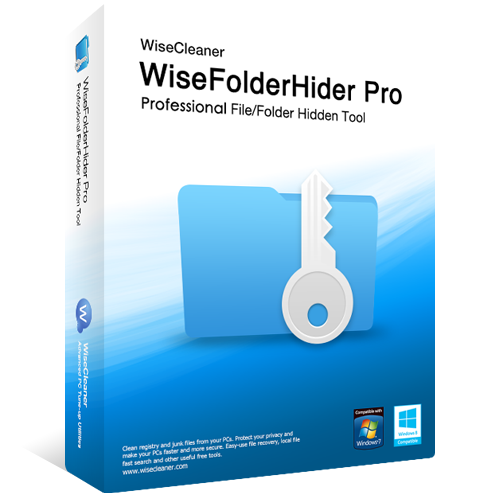
Ascunde fișierele private, fotografii, clipuri video și alte date personale de pe PC.
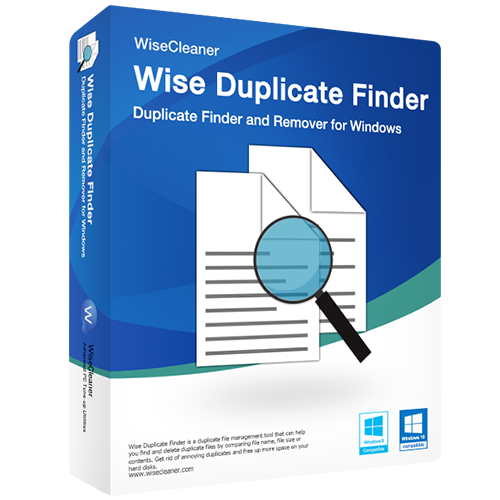
Un duplicat instrument de gestionare a fișierelor, care poate ajuta să găsiți și șterge fișierele duplicat prin compararea nume de fișier, dimensiunea fișierului sau conținutul. A scăpa de enervant duplicate și a elibera mai mult spațiu pe hard disk.
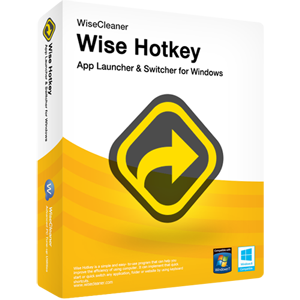
Wise Hotkey este un simplu și ușor de utilizat program care vă poate ajuta să vă îmbunătățiți eficiența utilizării computerului. Se poate implementa rapid de a începe sau de a comuta rapid orice aplicație, folder-ul sau site-ul folosind comenzi rapide de la tastatură.

Înțelept Video Converter este un ușor de utilizat software-ul care poate converti toate formatele video cu UN singur clic sau trageți. El ajută face comuta între dispozitive mai flexibil.

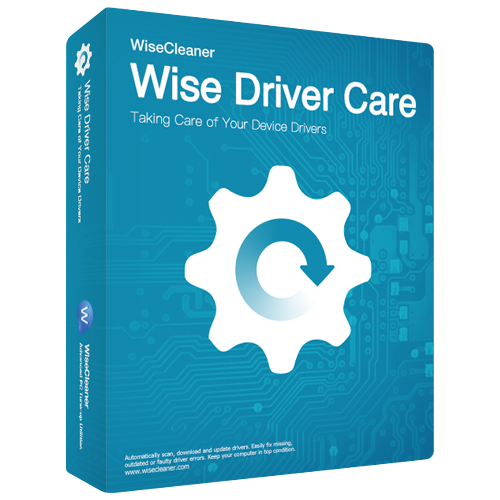
Comentarii la Wise Care 365 4.7.6 Pro
Please add a comment explaining the reason behind your vote.
This program does not instal at all. After appearing to start it opens a webpage which says "Wise Care 365 4.7.6 Pro activated — what next?" and that is it. Yes, the three files are unzipped and in ONE directory. Clearly either something wrong with Win10 or the installer for this app
Save | Cancel
Correction: it installed after killing the antivirus program. But that is BAD practice and not legitimate program or wrapper should make such a demand.
Save | Cancel
Wise Care offers a good all-in-one system maintenance solution. There is also a free version where apparently only 3 options have been dropped: privacy eraser, big files manager and context menu. The program lets you free to delete what you want, except for the first PC Checkup, where you can only select "fix it". I never use this dangerous option. All other options are safe and never caused problems after one year of use (Wise Care 365 - 4.7.5 free version).
Save | Cancel
I've used Wise Care 365 for years now. This and CCleaner are the only ones I do use. Others I've used from GOTD aren't as good and will only bash them when they come up for offer. Wise Care gives you the choice over what control you want it to have or not have. All of it is in the settings. It also knows what not to mess with. In all the years of using it, it's never done anything to my OS I had to regret and go back to fix. Also, has lots of goodies you can download free to go with it. One I use is Jet search. It's 10 times faster than Windows search. Give it a try, it's worth downloading. Thanks again to Wise Cleaner and GOTD!
Save | Cancel
Have used it successfully since last time it was a givaway, Only beware of Wise Driver which updates your drivers and at the same time when you reboot you will find that without your permission it has messed up your desktop and you have to sort it all out again your way.
But it is neat, easy to download, instal (one L in English as opposed to American) and use. I cannot tell if it does anything useful or not but it to all appearances certainly does no harm. It does speed up boot time at least.
Recommended.
Save | Cancel
Did a system snapshot before install. After install the system was up to something that it was not doing before wise care was installed because the fan on the computer was running much more (after installed wise care) when on low or idle tasks, much more fan operation after installed wise care showing increased activity in the background so uninstalled (rolled back) and back to my silent running machine.
Save | Cancel