Zilnic oferim programe licențiate GRATUITE pe care altfel ar trebui să le cumpărați!

Giveaway of the day — WinX Mediatrans 7.3
WinX Mediatrans 7.3 a fost chilipirul zilei în 27 ianuarie 2021
Apple a condus departe de iTunes în mac OS Catalina, dar utilizatorii de Windows sunt încă blocat cu iTunes pentru gestionarea iPhone sau backup de date iOS. Dacă sunteți un utilizator Windows care caută un înlocuitor real iTunes, WinX Mediatrans este o aplicație entry-level de gestionare a iPhone-ului și de preferat iTunes App de înlocuire.
WinX Mediatrans vă ajută să transferați rapid muzică, fotografii, videoclipuri și alte suporturi media de la iPhone la computer sau invers. În plus față de transferul de date iPhone, sprijină, de asemenea, crearea și editarea de liste de redare de muzică și editează metadate. Înainte de a transfera videoclipuri, WinX Mediatrans le poate converti în format compatibil cu iOS; este, de asemenea, capabil să convertească achizițiile iTunes în alt format.
Când utilizați WinX Mediatrans, vă puteți asigura complet videoclipurile sau imaginile prin criptarea acestora, crearea tonului de apel pentru iPhone, montarea dispozitivului iOS ca memorie USB și multe altele.
Ce este nou în WinX Mediatrans 7.3?
- adăugat iPhone 12 Pro / 12 Pro Max RAW clasificarea album foto și suport pentru fotografii RAW export.
- îmbunătățit After effects Video funcția de export în loc de a exporta videoclipuri originale.
- Probleme fixe cu exportul de fotografii modul portret și imagini editate.
oferta Bonus: WinX oferă o șansă unică pentru utilizatorii GOTD să obțineți licență completă pe viață la 50% reducere (doar 29.95 USD în loc de 59.95 USD).valabil numai pentru 48 de ore.
The current text is the result of machine translation. You can help us improve it.
Cerinţe minime de sistem:
Windows Vista/ 7/ 8/ 10 (x32/x64)
Publicist:
Digiarty SoftwarePagina de pornire:
https://www.winxdvd.com/mediatrans/Dimensiunile fişierului:
47 MB
Licence details:
Lifetime with no free updates
Preţ:
$59.95
Titluri promovate
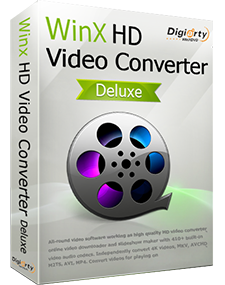
Un convertor video all-in-one, Descărcător video online, redimensionare video și editor video, indiferent de 4K UHD, HEVC, 1080p sau alt videoclip HD în orice format. 47x mai rapid cu accelerare GPU.

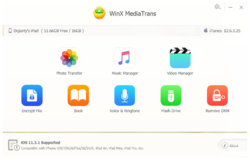
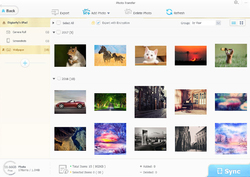

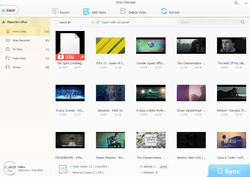
Comentarii la WinX Mediatrans 7.3
Please add a comment explaining the reason behind your vote.
Lifetime licence, but is this a crippled version?
................." WinX provides a unique chance for GOTD users to get Lifetime Full License at 50% off discount "
Save | Cancel
Terry E.,
you get the full functioning version, but without updates.
This is the only difference.
GOTD support team
Save | Cancel
The key question I have, for all of these iTunes alternatives, is this:
"Does this software require iTunes to be installed on the computer in order for it to work?"
Most do, but if the goal is to avoid having iTunes on the computer, the best alternatives are capable of working with Apple products WITHOUT having iTunes installed first... I hope this is a standalone alternative, and look forward to the answer! Thanks, in advance!
Save | Cancel
Rather annoyingly if you have more than one iOS device charging by being connected to your computer it only shows one of them and I couldn't see a way to get the one I want other than unplugging anything else.
Oh and you don't seem to be able to do Shift-Click to multiple-select photos. I did Select All assuming it selected all the shown images (for the current month), but it selected everything and when I realised zapping the program seemed the only way to abort. Why isn't there an option to abort a transfer? (Note I dragged and dropped.)
You can drag select images, but it doesn't auto-scroll when you to to the bottom of the Window, however you can use a mouse scroll wheel if you have one. Selection is a bit hit and miss as it can select ones outside the dragged area and sometimes you'll add something to the selection and everything else is deselected.
It also:
Doesn't give images the names they appear in Explorer (if you went down from the Apple Phone icon)
Doesn't transfer HEIC images if you shot them that way (I don't know if the phone is doing something odd)
Does set the photo modified date to the current date/time, which is very annoying as it presumably isn't modified
Doesn't seem to have an option not to convert .MOV files to .MP4
I'm not a fan so far...
Save | Cancel