Zilnic oferim programe licențiate GRATUITE pe care altfel ar trebui să le cumpărați!
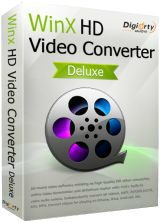
Giveaway of the day — WinX HD Video Converter Deluxe 5.10
WinX HD Video Converter Deluxe 5.10 a fost chilipirul zilei în 20 octombrie 2017
Fiind un all-scop soluție video, WinX HD Video Converter Deluxe puteți în mod ideal, face față cu utilizatorul video bucurie cere: salvați clipuri video online de la 300+ site-uri pentru redare offline; a converti video de la camere video, PC-ul, sau clipuri video descărcate în formate pentru vizionarea pe TELEVIZOR, telefoane mobile, etc.; tapiterie, cultură, îmbinare video, adăuga subtitrări și mai mult.
Este, de asemenea, No. 1 rapid instrument pentru a converti/download 4K UHD, Multitrack video HD prin utilizarea Hyper-threading tech, CPU și GPU hardware accelerator. Între timp, să păstreze un echilibru mare între viteză mare și plină de calitate.
Ce s-a îmbunătățit în ultima versiune?
- Renovat bază de video codare și decodare mecanism pentru a sprijini cele mai noi filme.
- A adăugat cu 20+ profiluri noi pentru a se potrivi toate epidemie de dispozitive, de exemplu, iPhone X/ 8/8 Plus, Huawei Mate 10.
- Îmbunătățită URL motor de analiză online downloader prin descărcarea dinamică analizor.
Oferta Bonus: Giveaway Licență numai vă permite să activa și de a folosi V5.10.0. WinX oferă o șansă unică pentru utilizatorii GOTD pentru a "Obține actualizări Gratuite pe Viață Licență" la $19.95. Valabil doar pentru 72 de ore.
The current text is the result of machine translation. You can help us improve it.
Cerinţe minime de sistem:
Windows 98/ NT/ 2000/ 2003/ XP/ 7/ 8/ 10; Processor: 1GHz Intel/AMD processor or above; RAM: 256MB RAM (512MB or above recommended); Free Hard Disk: 100MB space for installation; Graphic Card: 256MB RAM (512MB or above recommended)
Publicist:
Digiarty SoftwarePagina de pornire:
https://www.winxdvd.com/hd-video-converter-deluxe/Dimensiunile fişierului:
55.9 MB
Preţ:
$45.95
Titluri promovate
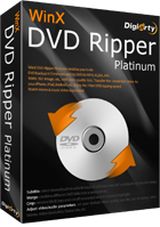
Conversia de casă și comerciale Dvd la AVI, MP4, H. 264, WMV, MOV, FLV, iPhone, iPad, iPod, Apple TV, PSP, toate dispozitivele Android și tablete. Copia titlul complet/conținutul principal al DVD MPEG2 în termen de 5 minute. Clonă 1:1 disc DVD în imagine ISO. Actualizează continuu pentru a sprijini cele mai recente protecții DVD.
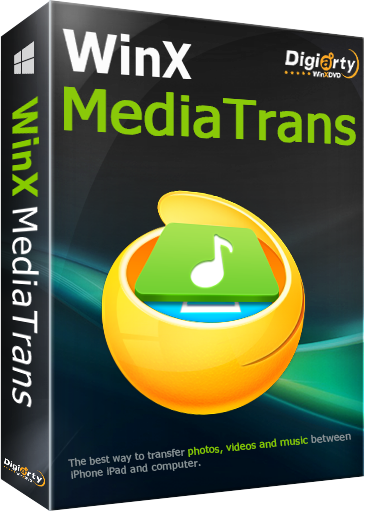
Indispensabil pentru iPhone/iPad/iPod manager de fișiere, de transfer și de conversie. Transferați muzică, clipuri video, cărți electronice, etc. intre iDevice-uri si PC; muzica; export 4K fotografii/clipuri video pentru a elibera mai mult spațiu; auto detecta și de a converti iOS-neacceptat clipuri video și muzică, pentru a Crea ton de apel, de a gestiona Note Vocale; utilizarea iDevice-uri USB.
GIVEAWAY download basket
Ofertele iPhone de astăzi »
Ofertele Android de astăzi »
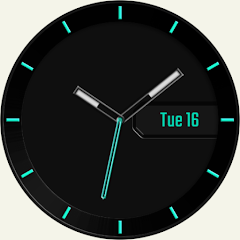

Comentarii la WinX HD Video Converter Deluxe 5.10
Please add a comment explaining the reason behind your vote.
Dear GOTD users,
Happy Halloween in advance! In celebration of this festival, we are glad to present the latest version of WinX HD Video Converter Deluxe for free to your guys as holiday gift. Hope you like it! :D
To get license code, please:
1. Download this program from GOTD.
2. Go to Digiarty official giveaway page: https://www.winxdvd.com/giveaway/gotd.htm
3. Tap "Get Giveaway License" button, you can easily see license code.
To guarantee that you can use the full functions of this program, please input your valid email as Licensed Email and activate your Giveaway License before Oct.27. And the version activated by Giveaway License does not support free upgrade.
Bonus offer on Full Lifetime License:
WinX provides 65% off discount for GOTD users only. Purchase now at $19.95 with Lifetime Free Upgrade. The lowest price you can find.
Useful Tips:
More practical info on WinX HD Video Converter Deluxe
Best H265/HEVC video converter for Win 10, Never Miss it
Must-read tips on MKV to MP4 conversion, and more
Any suggestions are welcomed.
Sincerely,
Digiarty Support Team
https://www.winxdvd.com/
Save | Cancel
I just quickly tried this to see if it offers any speed improvement over the very complete, perfectly free Handbrake, and particularly since Handbrake doesn´t support my AMD gpu, and does not fully utilize my 4 cores/8 threads CPU.
And my initial test shows:
1) Fewer options than Handbrake.
2) No support for AMD either.
3) Even worse, my CPU is hovering around 15%, when Handbrake hovers around 50%, which is making the encoding time not only much longer, but ridiculously long.
As of right now, I don´t see the point in using this software at all.
Cheers.
Save | Cancel
One more in a crowded field that does not handle .ISO files, either to or from. Never mind
Save | Cancel
warpwiz,
"One more in a crowded field that does not handle .ISO files"
There's really no need for ISOs nowadays, unless you're after a bootable optical disc. Burning apps like the free ImgBurn handle files/folders just fine, as do player apps. If I remember correctly, several years ago you needed a DVD in ISO form to be able to play it in PowerDVD, but that hasn't been true for years. If you've got an ISO, the free DVDFab Virtual Drive works fine, mounting the ISO so you can access the individual files/folders -- if you're running Windows 10 it'll mount them on its own, no need for any added software.
Save | Cancel
An older (giveaway) version of this is my converter of choice. Speed is reasonable, usability is OK. But honestly, I don't know if it's better or worse than other converters. I'm using it as it is and I'm satisfied.
Save | Cancel
I actually quite like this as a simple video converter. Also somewhat unusually it isn't just a front-end for FFMPEG.
What it does offer includes 4k/UHD support and lots of presets for different devices, plus the option to brew your own.
To convert video, open the file and choose the general output type you want (e.g. AVC video, although you can change it later) and you can then customise it by clicking the wheel icon once you're back to the main interface. I do find the limited ability to over-ride the bit-rate a bit annoying, but I guess most people would be happy with the way it works.
Also note you need to play (/+pause) the video preview before you can seek in it, which isn't intuitive.
Save | Cancel