Zilnic oferim programe licențiate GRATUITE pe care altfel ar trebui să le cumpărați!
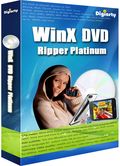
Giveaway of the day — WinX DVD Ripper Platinum 6.0
WinX DVD Ripper Platinum 6.0 a fost chilipirul zilei în 31 octombrie 2010
WinX DVD Ripper Platinum poate copia toate DVD-urile în format video obişnuit AVI, MP4, MPEG, WMV, MOV, FLV, 3GP, cât şi în format pentru , iPod, iPad, iTouch, Apple TV, Zune, Mobile phone, Sony PSP cu aproximativ 50 de profile preconfigurate. Caracteristicile de backup încorporate permit utilizatorilor să creeze copii de siguranţă e hard disk cu video original, cu un sunet 5.1 Channel AC3/DTS Dolby Audio original în doar 5 minute. Cu suportul pferit pentru CPU multi core, hzper+threading şi cel mai nou CUDA, acest program este soluţia numărul 1 pe piaţă în copierea DVD-urilor.
Actualizări majore aduse WinX DVD Ripper Platinum v6.0:
- Reconstruiţi programul cu un nou frame work şi creşteţi UI conform cu utilizarea normală. Îmbunătăţeşte remarcabil viteza de copiere a DVD-urilor şi calitatea imaginii.
- Oferă posibilitatea salvării în format video MP4, suportând AAC 2 Channels, AAC 4 Channels and AAC 6 Channels
- Permite Avi container, păstrarea celor 6 canale ale fişierului audio AC3-DTS
- Permite salvarea în format WMV şi în format video MPEG cu păstrarea formatului DVD AC3/DTS 6 audio cu 6 canale
- Codec WMV îmbunătăţit pentru a respecta cerinţele Windows Media center. Crează backup DVD-uri în format WMV cu audio AC3/DTS şi stream pe PS3 & Xbox 360
- Creşte semnificativ viteză de codare H.264. Oferă un suport îmbunătăţit pentru CPU multi-core
- Suport îmbunătăţit pentru iPhone 4, iPad, iPod 4 şi alte dispozitive de redare video iOS 4
Cerinţe minime de sistem:
Windows 98/ NT/ 2000/ 2003/ XP/ Vista (x32/x64)/ 7 (x32/x64)
Publicist:
Digiarty SoftwarePagina de pornire:
http://www.winxdvd.com/dvd-ripper-platinum/Dimensiunile fişierului:
10.7 MB
Preţ:
$ 29.95
Titluri promovate
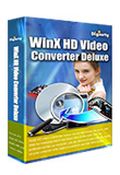
Acest convertor video HD adaptabil îndeplineşte cu succes convertirea fişierelor video HD. Este primul convertor video HD care suportă fişiere video multi-track MKV M2TS HD. Suportă convertirea între următoarele formate: AVCHD, MKV, MTS, MOD, AVC, MPEG, WMV, FLV, MOV, AVI, etc.

Acest program constituie o soluţie ideală pentru copierea şi sincronizarea DVD-urilor în format pentru iPhone (iPhone 3G, iPhone 3GS, iPhone 4), iPod, iPad şi Apple TV. Bazat pe High Quality Engine şi pe tehnologia De-interlacing, acest program oferă o calitate remarcabilă a imaginii, aproape de cea originală. Programul are încorporat presetări pentru diferite profile pentru a facilita procesul de copiere.
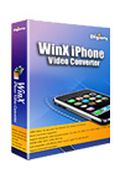
O soluţie completă de redare pe iPhone a diverselor fişiere video ((iPhone 3G, iPhone 3GS, iPhone 4) pe cele mai cunoscute formate video HD cum sunt MKV, AVCHD (MTS, M2TS), MOD, TS şi format video obişnuit AVI, MPEG, WMV, MOV, FLV, RM, RMVB, etc., incluzînd un puternic instrument de decodificare video. Oferă suport pentru iPod classic, iPod touch, iPod, nano, iPad, Apple TV. .

Redaţi cu uşurinţă filme DVD pe iPad-ul dvs. cu ajutorul acestui program inteligent de copiere iPad. Vă oferă o viteză de copiere a DVD-urilor fără compromisuri prin suportul complet Multi-core CPU, cât şi prin calitatea superioară a imaginii oferită de sistemul avansat de decriptate DVD încorporat în program. Mai mult decât atât, oferă suport şi pentru , iPhone, iPod, Apple TV – o aplicaţie versatilă pentru fanii Apple şi cei ai filmelor DVD.

Comentarii la WinX DVD Ripper Platinum 6.0
Please add a comment explaining the reason behind your vote.
This giveaway is available on softpedia as well
http://www.softpedia.com/get/CD-DVD-Tools/CD-DVD-Rip-Other-Tools/WinX-DVD-Ripper-Platinum.shtml
In order to activate the full version, please use the following registration code: AA-TDUPTDYO-MIBQER
cheers
Thanks neway GAOTD
Save | Cancel
WinX DVD Ripper Platinum is a nice, easy to use, fast video converter that only accepts video DVD input -- it will read DVD on discs or in folders on your hard drive(s), but not individual audio/video file(s). It allows you to trim [set in/out points] &/or crop your video, but doesn't have other editing features that can be found in some converters, like setting contrast, brightness, &/or FX. Like most converters it has the option to take subtitles in the DVD & make them permanent -- permanent subtitles are overlaid & encoded as part of the video, vs. switchable subs that can be turned on/off (like on the orig. DVD). The big news with WinX DVD Ripper Platinum is that in many cases you can keep & use the original audio, including 5.1 (6 channel) AC3, & it can also output 6 channel AAC.
Most video rippers &/or converters use output profiles -- templates or presets of encoder settings that work with the target devices [using the right combo of encoder options/settings can get pretty complicated, so for most people profiles are a very good thing]. OTOH selecting & managing a large selection of profiles can too often be confusing... Digiarty uses a different sort of GUI design with WinX DVD Ripper Platinum to make selecting & working with profiles much more straightforward -- you have 2 rows of tabs, 1 for video format [avi, mp4 etc.], the other for devices [iPod, iPad etc.]. Each tab has its own range of profiles, settings, & possible customizations, plus by clicking the Option button up top, you can save changes you've made to an existing profile. On the down side, while Digiarty's use of tabs can be less confusing, they take up space, and only so many can fit comfortably across the program window -- this means you have fewer device profiles [e.g. no Droid].
Using WinX DVD Ripper Platinum... The 1st step is to point the app to your DVD disc or folder -- it'll then read the DVD, putting the titles it finds in a job list. Double clicking a title starts it playing in the small preview window, while 2 boxes beneath the preview let you set start/stop times -- right clicking the title (in the title list) you can also trim &/or crop the video in a separate window with a larger preview. Note that video besides titles may be included in the title list (menus for example) -- normally with the preview & the video info given you shouldn't have much of a problem selecting just the title you want, But, with DVDs designed for DRM rather than function [many DVDs are intentionally broken], you may sometimes want or need to copy the DVD using DVD Shrink's re-author mode, getting a 2nd DVD folder with just the title you want, nothing else. Once you've selected the title in WinX DVD Ripper Plat, you select which tracks you want [audio & opt. subtitle] using the drop down boxes below the title list -- note that choosing a subtitle means it will be permanently added to the results. The rest is a matter of picking a destination, then choosing a profile tab & tailoring the output to what you want/need. [Tip: most DVD drives come with a speed limit to discourage copying -- check out "Media Code Speed Edit", a free app to remove that limit]
Installation is very close to painless -- a folder is added under User Application Data in XP, or under User \ AppData \ Roaming in 7, plus you get Start Menu shortcuts, & the program's folder itself [17 files, 2 folders, ~33 MB] -- Windows' registry gets an uninstall key. Using Portable App Creator I was easily able to get it working off a USB stick.
Running some quick test on WinX DVD Ripper Platinum, I'm impressed. H264/AVC encoding is *maybe* 10 fps faster than average compared to other converters/rippers. And it doesn't seem they got that increase by just reducing quality settings either -- the results look good, like they're supposed to. ;-) [Most encoders have a range of quality settings, often including number of encoding passes, & for the most part quality & speed are mutually exclusive -- IOW some apps are fast because they just turn quality down a few notches.] The Copy DVD tab/option should come in very handy (ironically?) when/if you want to use another app for conversion/transcoding etc... a great many video apps Will Not take separate audio & video, but most free tools give you just that, individual video & audio files from a DVD [e.g. PgcDemux]. Very quickly copying mpg2 video & AC3 audio from a DVD into a single .mpg file is nice to have. Definitely a keeper, my only request ATM -> boosting CUDA's fine, but please don't forget ATI's Stream... after all, stats say ATI sells more cards/chips than nVidea.
Save | Cancel
#4: "... It has the ability to use all the cpu cores available in your computer… As a result, I was able to fully backup a whole dvd in less than 3 minutes..."
#12: "... In all my years I’ve never come across a ripper that can do a whole movie in 3 mins..."
Yes, 3 minutes (or less) is 'bout right if you're just using the Copy tab in WinX DVD Ripper Platinum, *IF* the DVD is a 3-4 GB single layered affair & has been copied to your hard drive already. There's no encoding going on, no need for CPU horsepower, no nothing really but copying the mpg2 & Ac3 streams to another file [large files, say 7+ GB worth, just take twice as long]. Likewise copying a complete DVD from one hard drive folder to another takes a similar amount of time & resources. Speed copying from an optical disc depends on how fast your drive can read it, & if the drive's got copy speed limits or not etc.
Note that the Copy option in today's GOTD does not copy everything -- for that you'd want Shrink. Note also that if you do more than copy, if you transcode the video &/or audio to something else, &/or re-size it, that stuff does use horsepower & can take some time, though how much or how little depends on exactly what you're doing.
* * *
#5: "... can anyone suggest where a newbie can go to learn about “Audio Sample Rates,” “Video Frame Rates,” etc., and how to better use them?..."
RE: Audio Sample Rates etc... *If/When* you're going to do any editing -- you lose quality during conversion, so you don't want your hard or software making conversions behind the scenes -- IOW you want 48/16 (or whatever you're using) to stay that way start to finish, including temp files. Since you do lose quality during any sample rate conversion, you can avoid that loss by sticking with the original sample rates [generally 48/16 for DVD], even if it seems overkill for your destination, e.g. a hand-held. When you do down-sample (usually to have a smaller audio file), if you want better audio use an app that uses dithering as part of the process. And in a nutshell, the lower the sample rate & bit depth the smaller the file.
RE: FPS [Frames Per Second]... Generally you can double the existing fps, meaning every frame's shown twice, which in some cases can make it *seem* to look better, e.g. cartoons are often originally around 12 fps & doubled. Small web video featuring talking heads has been traditionally cut down to 12-15 fps because size was more important than quality -- cutting fps = tossing frames = smaller size = lower quality. If that makes sense, it's because I haven't mentioned TV or TV standards. NTSC TV = 29.976 fps -- PAL = 25fps -- film = 24 fps -- digitized film content is often 23.976, which is *more-or-less* interchangeable with 24 fps. It's *very* difficult to change 29.976 to 24 or 25 fps (generally use hardware & wave theory), but it's easy to go in the opposite direction, using special formulas to repeat fields [1 field = 1/2 frame]. Removing those *added* fields is called Inverse Telecine [IVT], which you'll see in all sorts of encoders/converters. Note results vary, sometimes a LOT.
DVDs though can be special. 24 fps progressive frames can have *pull-down* added to = 29.976 fps NTSC -- this means repeating frames, but importantly, no extra frames are really included, just the 24 fps frames + directions telling the decoder to repeat which frames in what order. So *if/when* DVD video is 24p w/pulldown, you can dump the extra instructions & just use the 24 fps video as is, & indeed that's preferred. The problem is as always in the details -- some DVD video really is 29.976 fps, & if you try to use it as anything but 29.976 fps video you'll have problems &/or poor results.
* * *
#40: "I downloaded this last week..."
Today's GOTD is Slightly newer.
* * *
#44: "... one thing i would like to see is a in the help file, something explaining what formats are good for what, and generally teaches you about how to maximize use for purposes… "
There are so many devices & it can get so complicated that I'm not aware of any *one* place on-line (let alone one doc) that has it all. Best bet is to start with devices you own &/or want to work with, then research them individually. Then as you start learning the "finer" points, you can start experimenting with things like matrices etc., *if* you want to. If it helps, currently the formats getting attention (including HD) are AVC/H264, Google's WebM, & VC1. Mpg2 is still in the game [HD broadcast], as is DivX with their latest push to HD. All have their pros/cons, e.g. you can encode mpg2 faster, work with it easier, but for a given quality have bigger files than VC1, which is horrible to work with, & like AVC slow to encode.
* * *
#46: "... I’ve ripped one DVD successfully and another that lost sound or just froze after 5 minutes into playing..."
Many (alas myself included) tend to think of *ripping* as bypassing DRM -- that isn't necessarily the case, At All... WinX DVD Ripper Plat. is a converter that can *read* DVDs, so you don't have to worry about extracting the right files or combining .VOB files or any of that. There can be a LOT of reasons for losing audio or video freezing -- 1 common cause is a DVD that's purposely broken as a means of DRM... in many cases the *only* alternative is to use specialized apps like those from DVDFab &/or SlySoft. It's a cat & mouse game where DVDs & BDs continually evolve using new DRM, & those 2 companies constantly release new versions to counter it.
Save | Cancel
Ok, I loaded this on Win XP Pro SP3. When I ran it, it showed an estimated time until the operation would be completed, but it seemed to hang at the 99% position. Then it finally got to the end of the copy DVD function, but my Online Armor antivirus program flagged some suspicious activity. One flag had to do with the program attempting to create an executable file. Not sure why a converter would need to do something like this, so I blocked that and allowed it to finish the copy function because I trust GAOTD!
At the end of the installation, the program developer opened up IE (not my default browser) and brought me to a "Halloween Giveaway" web page for a free copy of its DVD Converter program. I thought the pair of programs sounded like a great set of tools so I installed that as well. The WinX DVD Converter program was flagged several times by Online Armor - one time for a Key logger! Another was when it attempted (during installation) to disable Windows File Protection.
The "Halloween Giveaway" website had a section for comments, and one of those was that all of the other comments had been deleted. There were 6 comments when I viewed it. Seems a bit fishy!
GAOTD - could someone look into this, please? I love your site and trust your recommendations.
Save | Cancel
Hello,
Amazing program !
It has the ability to use all the cpu cores available in your computer... As a result, I was able to fully backup a whole dvd in less than 3 minutes.
Thank you GAOTD and Digiarty Software for this program !
WinX DVD Ripper Platinum 6.0 is working perfectly here on Windows Vista Ultimate 64x SP2 and XP Pro 32x
Save | Cancel