Zilnic oferim programe licențiate GRATUITE pe care altfel ar trebui să le cumpărați!
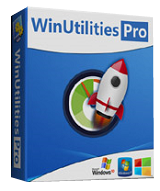
Giveaway of the day — WinUtilities Pro 13.0
WinUtilities Pro 13.0 a fost chilipirul zilei în 7 iulie 2016
WinUtilities Pro este o colecție premiată de instrumente conepute pentru otimizarea și accelerarea performanței computerului dvs. Această suită conține utilități capabile să curețe registrele, să șteargă fișierele temporare de pe hard disk, să șteargă aplicații, istoricul de nabigare pe internet, informațiile cache și cookies. Acesta poate de asemenea să defragmenteze hard diskul și registrele pentru îmbunătățirea performanței și stabilitatea computerului dvs. Instrumentul încorporat Startup Cleaner vă permite să controlați programele care se încarcă automat cu Windows, să găsiți fișierele duplicate, să rezolvați scurtăturile greșite și să dezinstalați programe inutile. Alte funcții includ ștergerea sigură a fișierelor, ștergerea definitivă a fișierelor din recycle bin, programrea sarcinilor de mentenanță și recuperare fișiere.
Notă: licența oferă actualizări gratuite pentru un an de zile.
Cerinţe minime de sistem:
Windows 2000/ XP/ Vista/ 7/ 8/ 8.1/ 10
Publicist:
YL ComputingPagina de pornire:
http://hi.ylcomputing.com/products/winutilities-proDimensiunile fişierului:
10.7 MB
Preţ:
$79.99
Titluri promovate

ScanMyReg este cea mai rapidă și eficientă utilitate de optimizare registre de pe piață. Aceasta scanează registrele Windows și găsește informații incorecte sau eronate în registre. Prin rezolvarea acestor conflicte in registrele Windows, sistemul dvs. va funcționa mai rapid și fără erori. De asemenea, această utilitate defragmentează registrele, păstrându-le în ordine pentru o mai bună performanță a sistemului. Funcția de backup/recuperare a acestui instrument vă permite să faceți backup pentru toate registrele Windows pentru ca dvs. să le utilizați să restaurați sistemul la starea actuală în cazul în care intervine vreo cădere de sistem.

Comentarii la WinUtilities Pro 13.0
Please add a comment explaining the reason behind your vote.
Always install using an UnInstaller, but this install took me by surprise as it did restart unexpectedly, hence my UnInstaller failed.
After registering it also did restart of my computer again.
Gave it a try using one click maintenance just to see what it did, once it had started the only way to get it to stop was to shut it down by taskmaster.
I know one of these one click maintenance programs disappeared my browser passwords when I was testing it and I'm pretty sure it was this program.
Under the Modules tab there are a number of useful features my favourite Is the Context Menu Manager but there are many more users will find useful.
They come under the headings of, Cleanup and Repair, Files and Folders, Optimised and Improve, Registry Tools, Privacy and Security and System Tools.
A really useful selection all in one convenient window.
A useful program, but, $79 is more than I would be willing to pay but it's free today and worth a download.
Save | Cancel
I have 11.3 with lifetime license and when I opened it today it offered to upgrade the license to 13. Since today's offering provides upgrades for 1 year, I wonder if it is better to upgrade to 13 from 11.3 than reinstall from GOTD.
Save | Cancel
Harry, Why would you even consider upgrading a lifetime license from any site other than the developers? But do what you will.
Save | Cancel
I use and have three favorites utilities. WinUtilities being one. The other came up on GOTD a few days ago. WiseCare 365. Have used both of them for years. Never a problem with either one. Cleans the useless crap off of your computer and leaves the important ones alone. Speeding up your system, is well,,, debatable. If you already do regular maintenance on your system, then no, you won't gain speed. If you haven't maintain anything since 2009, you'll see speed! Anyway it's well worth downloading. Thanks to WinUtilities and GOTD for the great offer. BTW. CCleaner is number three on my list.
Save | Cancel
This is definitely a worthwhile giveawayoftheday. It has so many tools/utilities that you can't help but find several of them useful. We had it in the past on one of our PCs and used it regularly. That PC finally died after about 15 years. WinUtilities kept it running pretty smooth which is why we kept using the ol' PC for so long. Just be careful with the Registry cleaner (as always!) and make a backup copy of the Registry before cleaning so you can restore it if necessary later.
CCleaner is a similarly good product but WinUtilities Pro simply has a few extra tools which may prove useful.
Save | Cancel