Zilnic oferim programe licențiate GRATUITE pe care altfel ar trebui să le cumpărați!
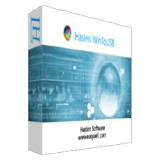
Giveaway of the day — WinToUSB Professional 8.0
WinToUSB Professional 8.0 a fost chilipirul zilei în 30 august 2023
WinToUSB is the World's First and Best Windows To Go Creator which allows you to install and run a fully-functional Windows operating system on an external hard drive or a USB flash drive. It is so easy and efficient, with just a few simple steps and a few minutes, you can create your first portable Windows 11/10/8/7 directly from an ISO, WIM, ESD, SWM, VHD, VHDX image file or a CD/DVD drive, or you can use it to clone an existing Windows 11/10/8/7 OS installation to a USB drive as portable Windows. WinToUSB also supports creating a Windows installation USB flash drive from a Windows 11/10/8/7/Vista/2022/2019/2016/2012/2010/2008 installation ISO file, so you can install Windows from the USB flash drive easily.
The current text is the result of machine translation. You can help us improve it.
Cerinţe minime de sistem:
Windows 7 or later (x32/x64); CPU: Intel Pentium Processor 1GHz (32 bits or 64 bits) or above; RAM:1 GB (2 GB Recommended); Hard Disk Space: 1 GB of free space; Display Device 1024x768 graphic device (higher resolution recommended)
Publicist:
Hasleo SoftwarePagina de pornire:
https://www.easyuefi.com/wintousb/Dimensiunile fişierului:
23.5 MB
Licence details:
1 year license
Preţ:
$29.95
Titluri promovate

Best Free Windows Backup Software Helps You Protect Windows OS and Data Security! Hasleo Backup Suite is a free Windows backup and restore software, which embeds backup, restore and cloning features, it is designed for Windows operating system users and can be used on both Windows PCs and Servers. The backup and restore feature of Hasleo Backup Suite can help you back up and restore the Windows operating systems, disks and partitions to protect the security of your Windows operating system and personal data. The cloning feature of Hasleo Backup Suite can help you migrate Windows to another disk, or easily upgrade a disk to SSD or a larger capacity disk.

Hasleo BitLocker Anywhere is the world's first and only BitLocker solution for Windows 11/10/8.1/8/7 Home Editions & Windows 7 Professional Edition. With it you can enjoy almost all the features of BitLocker Drive Encryption in these editions of Windows, such as encrypting volumes with BitLocker Drive Encryption and changing the password for BitLocker encrypted volumes.
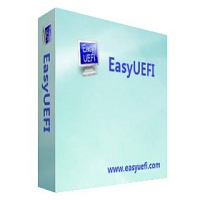
Manage EFI/UEFI Boot Options & Manage EFI System Partitions & Fix EFI/UEFI Boot Issues. EasyUEFI owns comprehensive EFI/UEFI boot option management functions, such as create, delete, edit, clean up, backup and restore EFI/UEFI boot options, specifies a one-time boot entry for the next restart, or change the EFI/UEFI boot order without entering BIOS setup. EasyUEFI also releases a feature which allows you to backup, restore, rebuild the EFI System Partition (ESP), or move EFI System Partition from one drive to another.
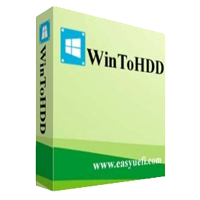
Install, Re-install, Clone Windows 11/10/8/7 without using a CD/DVD or USB drive! WinToHDD allows you to install or reinstall Windows without a CD/DVD or USB drive. With this All-in-One Windows Deployment Tool, you can easily reinstall Windows, install Windows onto disks other than the one where your Windows OS is installed, or clone an existing Windows OS installation to other disks. Furthermore, you can use it to create a Windows Multi-Installation USB flash drive to install any version of Windows on both BIOS and UEFI computers.
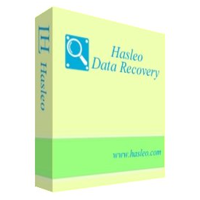
Software 100% gratuit de recuperare a datelor pentru utilizatorii de casă Windows! Hasleo Data Recovery free este un software puternic și fiabil de recuperare a datelor pentru a vă rezolva problemele legate de pierderea datelor, indiferent dacă ați șters unele fișiere accidental, ați format o unitate sau ați întâmpinat o blocare a sistemului și ați pierdut unele fișiere. Cu doar trei pași, puteți recupera fișierele pierdute de pe hard diskul computerului, unitatea USB, cardul SD, camera digitală și alte medii de stocare. În plus, poate recupera fișiere de pe unitatea criptată Windows BitLocker cu ediția avansată.



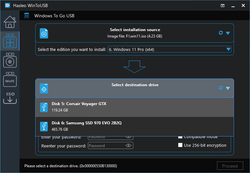
Comentarii la WinToUSB Professional 8.0
Please add a comment explaining the reason behind your vote.