Zilnic oferim programe licențiate GRATUITE pe care altfel ar trebui să le cumpărați!
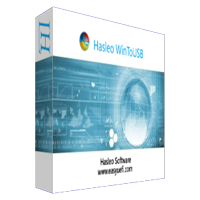
Giveaway of the day — WinToUSB Professional 5.8
WinToUSB Professional 5.8 a fost chilipirul zilei în 29 ianuarie 2021
WinToUSB este primul și cel mai bun Creator Windows To Go din lume, care vă permite să instalați și să rulați un sistem de operare Windows complet funcțional pe un hard disk extern sau pe o unitate flash USB. Este atât de ușor și eficient, cu doar câțiva pași simpli și câteva minute, puteți crea primul dvs. portabil Windows 10/8/7 direct dintr-un fișier imagine ISO, WIM, ESD, SWM, VHD, VHDX sau o unitate CD/DVD sau îl puteți utiliza pentru a clona o instalare Windows 10/8/7 existentă pe o unitate USB ca Windows portabil.
WinToUSB sprijină, de asemenea crearea unei Ferestre de instalare unitate flash USB de pe un computer Windows 10/8.1/8/7/Vista/2016/2012/2010/2008 instalare fișier ISO, astfel încât să puteți instala Windows de pe o unitate flash USB cu ușurință.
The current text is the result of machine translation. You can help us improve it.
Cerinţe minime de sistem:
Windows 7/8/8.1/10 (32&64 bit); Supported languages: English, Arabic, Bulgarian, Chinese Traditional, Chinese Simplified, Czech, Dutch, French, German, Greek, Hungarian, Italian, Japanese, Korean, Polish, Brazilian, Portuguese, Russian, Spanish, Turkish
Publicist:
Hasleo SoftwarePagina de pornire:
https://www.easyuefi.com/wintousb/Dimensiunile fişierului:
5.5 MB
Licence details:
1 year
Preţ:
$29.95
Titluri promovate

Primul Din Lume BitLocker Solutia pentru Windows 10/8.1/8/7 Edițiile Home Si Windows 7 Professional Edition! Hasleo BitLocker Anywhere este primul din lume și numai BitLocker solutia pentru Windows 10/8.1/8/7 Edițiile Home Si Windows 7 Professional Edition. Cu acesta vă puteți bucura de toate caracteristicile BitLocker Drive Encryption în aceste ediții de Windows, cum ar fi criptarea partițiilor (Windows C: drive sau partiții de date) cu BitLocker Drive Encryption, decriptarea partițiilor BitLocker-criptate, exportul cheii de recuperare BitLocker și a cheii de pornire din partițiile BitLocker-criptate și schimbarea parolei pentru partițiile BitLocker-criptate.

Gestionați opțiunile de Boot EFI/UEFI și gestionați partițiile de sistem EFI și remediați problemele de Boot EFI/UEFI EasyUEFI este un software Windows util și util, care vă permite să gestionați opțiunile de boot EFI/UEFI și partițiile de sistem EFI. Acesta detine cuprinzătoare EFI/UEFI boot opțiune funcții de management, cum ar fi crearea, ștergerea, editarea, curat, de backup și restaurare EFI/UEFI boot options, specifică o singură dată de intrare de pornire pentru următoarea repornire, sau schimba EFI/UEFI boot order, toate aceste operațiuni se face sub Windows, fără a intra în BIOS setup.
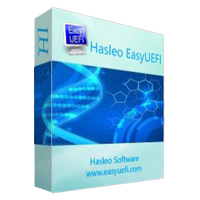
instalați, reinstalați, clonați Windows 10/8. 1/8/7/Vista fără a utiliza CD/DVD sau unitate USB! WinToHDD vă permite să instalați sau să reinstalați Windows fără un CD / DVD sau o unitate USB. Cu acest instrument de implementare Windows All-in-One, puteți reinstala cu ușurință Windows, puteți instala Windows pe alte discuri decât cel în care este instalat sistemul de operare Windows sau puteți clona o instalare existentă a sistemului de operare Windows pe alte discuri. În plus, îl puteți utiliza pentru a crea o unitate flash USB Multi-Instalare Windows pentru a instala orice versiune de Windows atât pe computerele BIOS, cât și pe cele UEFI.
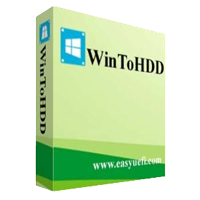
software-ul ușor și sigur de recuperare a datelor ajută la recuperarea datelor pierdute în orice condiții Hasleo Data Recovery free este un software gratuit, puternic și de încredere de recuperare de date pentru a rezolva problemele de pierdere de date dacă ați șters unele fișiere de accident, formatat o unitate sau întâlnit un accident de sistem și a pierdut unele fișiere. Cu doar trei pași, puteți obține înapoi fișierele pierdute de pe hard disk-ul PC-ului, hard disk extern, unitate flash USB, card SD, cameră digitală, telefon mobil, player MP3/MP4 și alte suporturi de stocare.
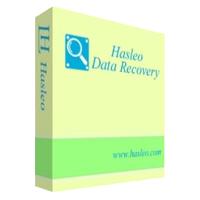
Gratuit Windows migrare și disc/Partition clonare Software-ul! Hasleo Disk Clone este un software gratuit și all-in-one de clonare Windows care vă poate ajuta să migrați Windows pe un alt disc, să clonați un disc pe un alt disc sau să clonați o partiție într-o altă locație. Puteți să-l utilizați în următoarele situații, dar fără a se limita la următoarele situații.
- migrați Windows pe SSD sau HDD (mai mic sau mai mare) fără a reinstala Windows și aplicații.< / p>
- clonați un disc pe un alt disc (mai mic sau mai mare) ca copie de rezervă.< / p>
- clonați o partiție într-o altă locație fără a pierde date.< / p>

Free Windows Migration and Disk/Partition Cloning Software! Hasleo Backup Suite is a free Windows backup and restore software, which embeds backup, restore and cloning features, it is designed for Windows operating system users and can be used on both Windows PCs and Servers. 1. Backup & Restore Windows operating system, disks and partitions. 2. Supported backup modes: full, incremental and differential. 3. Supports compression, encryption and splitting of backup image files. 4. Automatically and regularly perform backup task with backup schedule. 5. Centralized backup task management and email notification. 6. Clone Windows operating system, disks and partitions. 7. Creation of Windows PE emergency disk. 8. Supported OS: Windows Vista/Server 2008 or later (32/64-bit). 9. Fully compatible with GPT and UEFI.

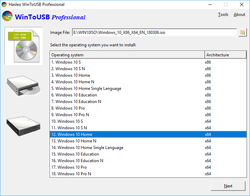
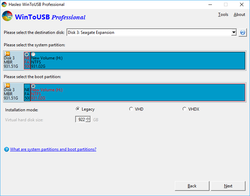
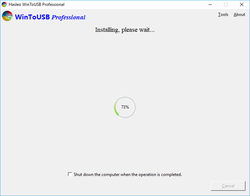
Comentarii la WinToUSB Professional 5.8
Please add a comment explaining the reason behind your vote.
Chinese developer. For 1 operation you may need in one year - 30$, or you do not need them at all. For myself not recomended.
Save | Cancel
You can say the same thing about a monkey wrench. You can go years without needing one, then suddenly find in the middle of the night you need one.
Windows is notorious for installing Windows updates then shooting itself in the foot - one day you can turn it on and it just won't boot. Having a bootable Windows-on-a-stick can give you enough access to the real OS to remove the bad driver/update, etc and get back up and running.
So yes - one one operation you may need in a year, but that one operation that gets your machine back up and running.
Yes, its $30 normally, but free today, so nothing to lose.
Preserve wildlife - pickle a squirrel.
Save | Cancel
1). Do I need a separate license to ruse the resulting OS?
2). Is the resulting USB a separate, complete and bootable OS drive on which I can install apps and save data?
3). How does this handle drivers if I move this USB from machine to machine?
Save | Cancel
glnz,
1). Do I need a separate license to ruse the resulting OS?
We did not crack the Windows registration mechanism because it is illegal. Starting with Windows 10, Microsoft has modified the activation method of Windows. As long as you have activated Windows 10 on a particular computer, since then running same version of Widnows 10 on this computer will be automatically activated. If you have never activated Windows 10 on a particular computer, then Windows will be inactive.
2). Is the resulting USB a separate, complete and bootable OS drive on which I can install apps and save data?
Yes, of course.
3). How does this handle drivers if I move this USB from machine to machine?
When a portable Windows USB drive is first booted on a host computer it will detect all hardware on the computer and install any needed drivers. When the portable Windows USB drive is subsequently booted on that host computer it will be able to identify the host computer and load the correct set of drivers automatically.
Save | Cancel
glnz, Unsure why this has got down-voted as these seem legitimate questions.
You'd need a licence to use the OS on the machine, but 'usually' the PC would have a licenced OS anyway. It's only for 'toolkit use' and is normally too slow to run as a 'production pc' all the time.
Yes, the USB is in all intents and purposes a portable 'C' drive, so everything you install doesn't affect the box its on, and everything you do is 'installed' on the USB stick for next time.
With regard to drivers, it'll be like using Windows on a new PC - it'll try its own driver database if you're using it on hardware that you haven't installed drivers for previously or you can use your own specific drivers. If you plug it into ten different PCs, eventually you'll have a stick stuffed with drivers.
Save | Cancel