Zilnic oferim programe licențiate GRATUITE pe care altfel ar trebui să le cumpărați!
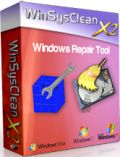
Giveaway of the day — WinSysClean X2
WinSysClean X2 a fost chilipirul zilei în 21 octombrie 2011
WinSysClean optimizează sistemul dvs. Windows prin înlăturarea opţională a fişierelor temporare/neutilizate care ocupă spaţiul, regiştrii neutilizaţi sau invalizi, link-uri invalide şi multe altele. Acest program utilizează cel mai complet algoritm de analiză pentru a repara regiştrii Windows. Această versiune include 84 de operaţii de curaţare şi reparare a regiştrilor.
WinSysClean include deasemenea funcţii de tuning Windows: schimbarea imaginii de logare/delogare la Windows Vista şi Windows 7, crearea unui shortcut pe desktop sau o tasta cheie pentru înlăturarea sigură hardware, oprirea rebutării automate după instalarea actualizărilor Windows şi multe altele.
Advanced System Performance Monitor vă permite să monitorizaţi uzanţa procesorului / CPU cu suport pentru 32 de nuclei, încătcarea memoriei fizice / uzanţa monitorului şi încărcarea fizică a hard discului / grafic de uzanţă. Acest grafic afişează cât timp hard disk-ul / HDD este utilizat pentru a citi şi scrie date. Graficul suportă zoom şi scroll pentru orele când s-au înregistrat date.
Mai multe funcţii găsiţi aici.
Cerinţe minime de sistem:
Windows 7/ Vista/ XP/ 2003 Server/ 2008 Server R2
Publicist:
Ultimate SystemsPagina de pornire:
http://www.usro.net/Products/WinSysClean/Default.aspxDimensiunile fişierului:
18.8 MB
Preţ:
$29.94
Titluri promovate
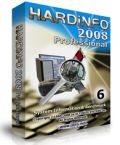
Un sistem de informare complet, de diagnosticare, audit de reţea şi monitorizare, inventar al hardware-ului, o aplicaţie de administrare a computerului şi Benchmark, concepută pentru a fi utilizată de micile companii sau marile concerne şi de profesionişti. HARDiNFO 2008 afişează informaţia hardware în categorii bine organizate cu grafice de calitate care reprezintă fiecare componentă hardware pentru o înţelegere uşoară şi rapidă a proceselor. HARDiNFO 2008 este instrumentul de diagnosticare cel mai uşor de folosit.
GIVEAWAY download basket
Comentarii la WinSysClean X2
Please add a comment explaining the reason behind your vote.
There are way too many good apps for this that are free to charge that much. Ccleaner and System Ninja to mention two.
From the publisher's website...."Other tools puts all the responsibility on you, they ask you what to delete and what not, which takes you time and sometimes they make your demolish your Windows." Enough said really.
OK,so having created a new disk image on my elderly XP machine thought I'd see what havoc this may create.
First up I had to resort to a second email address before I got a reply,which was then instant. (Gmail did not seem to work)
Installed OK but taken aback by the horrendous GUI (very personal,I know,but I still think it looks awful,especially the splash screen)
Reg cleaner deleted over 700 items and disk clean up deleted over 500 but seems to make not a jot of difference to the running of the machine.
So thoroughly unimpressed that I have restored my latest disk image to remove all evidence from my system.
Waited 45 minutes and still no serial number received, went back to link and saw Note: If you don't receive the e-mail message in a few minutes, try to look for e-mail in the spam folder, if you still don't receive it then please try to register with a different e-mail address. All very well but I only have one email address.
You can't even run it in evaluation mode!
Installation went well for about the first five seconds, then I found I needed information to continue. Two requests from different e-mail addresses and an hour and a half later I have still received no registration.
I sign in as OldScotty at this rate it will be DeceasedScotty!


nu se poate activa?!,desi am primit un serial n.....
Save | Cancel
Domnule Dima, trebuie sa urmati pasii din fisierul read me.txt.
Save | Cancel