Zilnic oferim programe licențiate GRATUITE pe care altfel ar trebui să le cumpărați!

Giveaway of the day — WinPDFEditor 3.6.5.5
WinPDFEditor 3.6.5.5 a fost chilipirul zilei în 5 mai 2019
Win PDF Editor este un program de editare PDF, care vă permite să modificați și să editați documente PDF, cum ar fi adăugarea de text, insera imagini, eliminarea conținutului nedorit, linii de tragere și rotire pagini PDF. Dacă scrieți text pe PDF, puteți schimba fontul textului, dimensiunea, culoarea și mutați-l oriunde doriți pe pagină. După inserarea unei imagini în format PDF, puteți redimensiona imaginea și mutați-l, de asemenea. Dacă ați găsit unele cuvinte sau imagini trebuie să fie eliminate, pur și simplu utilizați instrumentul radieră pentru a șterge. Mai bine decât alte aplicații PDF Reader, Win PDF Editor poate salva permanent conținutul PDF editat în format PDF. Cu PDF "Delete" și "Redacta" funcții, utilizatorii au posibilitatea de a șterge pagini PDF și redacta confidențiale text din fișierul PDF.
The current text is the result of machine translation. You can help us improve it.
Cerinţe minime de sistem:
Windows 2000/ XP/ 2003/ Vista/ 7/ 8/ 10
Publicist:
WinPDFEditorPagina de pornire:
https://www.winpdfeditor.comDimensiunile fişierului:
24.3 MB
Preţ:
$29.95
Titluri promovate
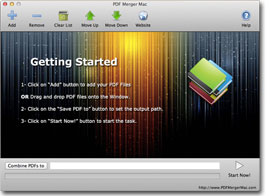
PDF Merger Mac este o aplicație Mac OS X, care vă permite să îmbinați mai multe documente PDF într-un singur fișier PDF. Fuzionat fișier PDF va păstra formatarea originală, dimensiunea paginii și orientarea paginii. [ # # # # # ], de asemenea, vă permite să reglați PDF secvență de butoanele SUS și JOS, care înseamnă pur și simplu puteți adăuga documente PDF și reordona secvența de mai târziu, chiar dacă aceste fișiere sunt în dosare diferite.
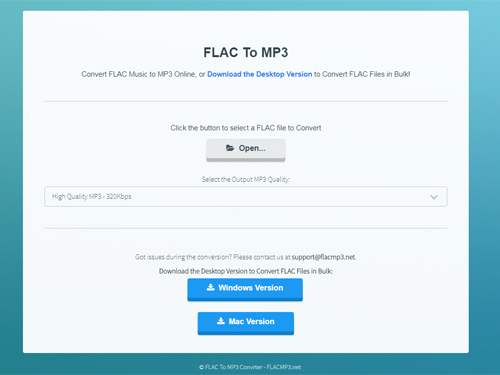
FLAC To MP3 Converter Online este un nou aplicația web on-line, care vă permite să converti fișiere FLAC în format MP3 în browser-ul dumneavoastră pentru gratuit. Nu aveți nevoie să instalați nimic pe PC-ul. Acesta convertește fișiere FLAC foarte repede pe browser-ul dvs. la nivel local, fără a încărca fișiere.
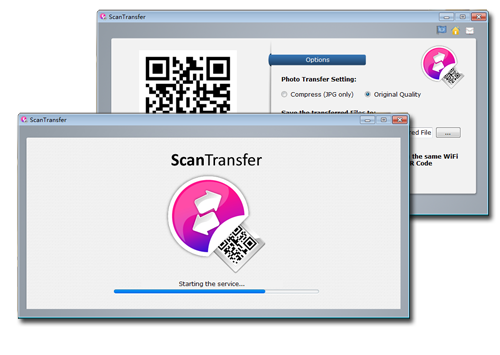
ScanTransfer este un program gratuit pentru Windows desktop software care vă permite să transferați fotografii și clipuri video de pe telefonul smartphone la computer sau laptop-ul și NU ARE NEVOIE să instalați orice aplicație nouă în telefonul tău!

Comentarii la WinPDFEditor 3.6.5.5
Please add a comment explaining the reason behind your vote.
Downloaded and installed without any problem. My main use for a PDF editor is to remove annoying front-matter, so I can consult a document without the delay of blank pages with library stamps on them, and so forth. Well, this program deals with deletion simply and quickly, so it's worth keeping just for that - I hope I shall find its other features useful in the future, as well. Incidentally, the document I trimmed saved to a smaller file size.
Save | Cancel
The naasty unusable program . It just does basic page oparations (delete/rotate) and it does not allow edit the pdf but creates additional "graphic" layer covering the contents of the original page. The convertion to the doc/rtf is very bad and creates files in the buggy formats in particular with the pictures are inside. Thumbs down. Unistalled.
Save | Cancel
Artur Babecki, if a document is created from a program like Word, it is likely to be editable. If a PDF is from a scanner or created from a photo, then maybe not. If you took a picture of a street sign and then tried to edit it, maybe you should be using PhotoShop. -just my opinion.
Save | Cancel
Download, installed and registered ok.
Tried editing a pdf, works fine.
Converted to doc file again OK. Text ok, graphics converted to overlays.
Rather large file size.
Strange how you have to pick edit or convert at startup. Seems to be 2 programs with menu link at start.
Would be better if you could open file edit and then export etc, rather than have to save pdf and reopen to convert.
Thanks
Save | Cancel
simple
starts quickly
doesn't do much, just MS-Pain or less on functionality.
cannot edit original text of the pdf.
I dont understand what the sofrware need ghost for pdf manipulation when does not use any of its function except maybe to open it.
CTRL-Z , CTRL-C etc does not work.
not very intuitive.
for me NG.
best regards
Save | Cancel
Like the idea of the program and the layout. It is in need of a Tutorial which would show how to use the features.
I am trying to use it but some functions do not work because I do not know how to use it or start it
Save | Cancel