Zilnic oferim programe licențiate GRATUITE pe care altfel ar trebui să le cumpărați!

Giveaway of the day — WinISO Standard 6
WinISO Standard 6 a fost chilipirul zilei în 22 martie 2012
WinISO este un instrument complet ce dispune de tot ceea ce aveţi nevoie pentru a crea, edita, monta, scire şi converti imagini pe disc. Este foarte uşor să creaţi imagini ISO9660, UDF şi chiar imagini HFS+ sau să creaţi o imagine direct de pe un CD / DVD / disc Blu-ray .
Dacă aveţi o imagine în formatul potrivit (sunt acceptate formate ISO, CUE/ BIN, NRG, MDF, CCD, IMG şi DVD), puteţi să o deschideţi cu un singur click şi să extrageţi fişierele necesare prin drag and drop.
WinISO dispune de suport complet pentru citire şi creare fişiere imagine butabile. Un instrument simplu de convertire face concertirea uşoară a imaginilor disc în formatul dorit şi programul poate chiar monta fişiere ISO ca fişiere Explorer sau poate scrie imagini pe disc când doriţi să le salvaţi.
Cerinţe minime de sistem:
up to Windows 7
Publicist:
WinISO Computing Inc.Pagina de pornire:
http://www.winiso.com/Dimensiunile fişierului:
7.16 MB
Preţ:
$29.95



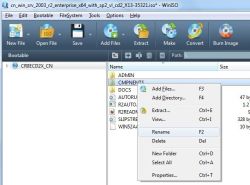
Comentarii la WinISO Standard 6
Please add a comment explaining the reason behind your vote.
Generally, WinISO has powerful editing & creating functions, and versatile CD/DVD/BD image files converting functions, all of which can help you handle any kind of CD/DVD/Blu-ray Disc image files.
Here is the Installation Guide for you if you are not sure how to register WinISO:
Step 1: Download the Package from GOTD and Unzip the package.
Step 2: Run winiso-setup.exe to install WinISO
Step 3: Open "readme.txt" file, copy the registration information to register it.
If you want to get more information about WinISO, please visit our website: http://www.winiso.com
A 50% off coupon code (OlWiUr2Y) is for you to get the comprehensive services.
Save | Cancel
XP SP3
Registration "username" can be anything.
Very nice program, these kind of programs are quite helpful when you need to dig into an iso and get something out. Say to replace an original system file...
it's quite similar or even an alternative to PowerISO.
mounted a QNX DVD iso (QNX/RIMM's big one)extracted test files, no problem.
mounted a Visual studio 2010 SP1 Dvd Iso (UDF) extracted test files, no problem.
Mounted Kaspersky Repair disc iso thingy, extracted test files, no problem I then ADDED a few random files to the Kaspersky ISO (something I DID NOT Create) and saved it Creating a NEW iso.
Re-open and boom files are added in there just great and can be extracted again.
So this program is rockin and up to snuff.
Save | Cancel
@2 Wade - Please refer to the "Terms and Conditions" Item #2
Terms and conditions
Please note that the software you download and install during the Giveaway period comes with the following important limitations: 1) No free technical support; 2) No free upgrades to future versions; 3) Strictly personal usage.
Save | Cancel
It's a pretty good iso image tool. I used it to burn the Windows 8 iso file to my own DVD, and it works pretty well. Then I used the new DVD to install Windows 8 successfully. Great!!!
Save | Cancel
@12 Adam - the software is NOT a trial. Your questions should be answered on the FAQ page: http://www.giveawayoftheday.com/faq/
Registered About Box
Save | Cancel