Zilnic oferim programe licențiate GRATUITE pe care altfel ar trebui să le cumpărați!
WinExt Pro 2.1 a fost chilipirul zilei în 18 iulie 2017
WinExt este o aplicație capabilă de a localiza și eliminarea fișierelor duplicat pentru a elibera spațiu, identificarea mari resurse pentru a vă ajuta să dau seama de ce durează atât de mult spațiu, monitorizarea directoare pentru operațiunile de fișiere, și mai mult.
Puteți:
- Pentru a găsi fișierele duplicate;
- Găsiți rapid cele mai mari resurse;
- Vezi mai multe informații accesate recent resurse;
- Monitor Windows activitate;
- Efectua o serie de operațiuni pe mai multe resurse;
- În mod automat sau manual sincronizarea resurse.
Vă rugăm să rețineți: o Singură Licență (1 buc) cu 1 An de upgrade-uri este inclus în această versiune. Click aici pentru a obține o FOARTE MARE reducere pentru alte licențe cu durata de Viață Upgrade-uri pe zi de promovare!
The current text is the result of machine translation. You can help us improve it.
Cerinţe minime de sistem:
Windows XP/ 2003/ Vista/ 7/ 8/ 8.1/ 10 (x32/x64)
Publicist:
TriSun Software LimitedPagina de pornire:
http://www.trisunsoft.com/we/Dimensiunile fişierului:
5.28 MB
Preţ:
$19.99
Titluri promovate

Oferă corectă memento-uri pentru a reduce RSI (Repetitive Strain injury). Acesta oferă multi-tip pauză memento-uri, cum ar fi micro-break, exerciții pentru ochi și de mers pe jos, în funcție de modelul de utilizare a computerului. Toate setările configurabile.

Convertiți PDF în DOC / RTF / HTML / TXT / JPG / GIF / PNG / BMP / TIF / PCX / TGA, sprijină linie de comandă interfață.

Easy Work Time Calculator este un prietenos worktime calculator. Se poate calcula/a contoriza consumul de timp de sarcinile de secunde, minute, ore, zile, săptămâni, luni, ani și suma lor și mediu.

Ține de urmărire pentru evenimente importante într-o viziune inovatoare cu extrem de personalizabil aspect.

Un full-featured data calculator de timp, pentru a primi rezultatul în prezent, zile între datele și mai mult.
GIVEAWAY download basket
Ofertele iPhone de astăzi »
Ofertele Android de astăzi »
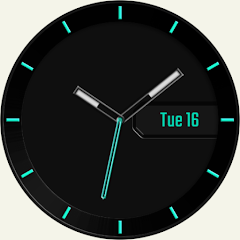

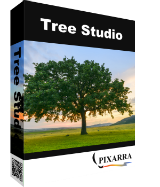
Comentarii la WinExt Pro 2.1
Please add a comment explaining the reason behind your vote.
Installs well, with its service.
Set up to auto start with windows, it can be changed in options.
Its layout style (tabs on the left) and colors remind me of ccleaner.
It can find duplicates on selected drives or all drives.
Shows recently accessed files and folders.
It can monitor files operation, like file monitor, and you can exclude certain folders, and select file types you want to monitor or exclude from monitoring, like .EXE.
No reason to continue, it does what it says.
Uninstalled.
Save | Cancel
Dont know if it supposed to index my whole file system before I can get control of it or what? At the moment it is installed as the free version and is sitting there dead to any commands so I can't enter the licence key. I note from file manager that it is using lots of cpu and putting a big demand on my hard disk. I have given it 10 minutes I will give it a while more but if it doesn't become responsive soon then its uninstall. If it requires a lot of time to think then it should say what it is doing and have a countdown timer.
Save | Cancel
"Cannot compute size" on about half my folders, even run as admin, making this useless to me.
Since it trips on file sizes, I infer that it won't catch all file changes as well.
Save | Cancel
Downloaded
Successfully activated by GOTD
Installed with setup.exe ( I thought )
But where is the programme ?
Not in c:\program files (x86) 32-bit
Not in c:\program files 64-bit
Win10 [10.0.10563]
Opera 46.0 (newest)
Tobiasson, Oslo, Norway
Save | Cancel
TriSun Software,
I think Tobiasson is referring to the tendency of GOTD programs to act as though thet have been installed when there is no actual installation. This has been quite common ever since GOTD started using their install wrapper.
Save | Cancel
I've just tried out the Duplicate finder, and it found some files, BUT the listed file sizes were wrong. Obviously MB sized files were listed as GB sizes, which makes the available file size filter rather useless. But it wasn't wrong with all of the found files...
Save | Cancel