Zilnic oferim programe licențiate GRATUITE pe care altfel ar trebui să le cumpărați!

Giveaway of the day — Win PDF Editor 2.1
Win PDF Editor 2.1 a fost chilipirul zilei în 25 august 2014
Win PDF Editor este un program de editare PDF pentru Windows care vă permite să modificați și să editați documentele PDF: adăugați text, inserațiimagini, înlăturați conținut nedorit, desenați linii și rotiți pagini. Dacă adăugați text în PDF, puteți schimba tipul și dimensiunea fontului, culoarea, și îl puteți muta oriunde doriți în pagină.
După ce adăugați o imagine unui document PDF, puteți redimensiona imagina și o puteți muta. Dacă există anumite cuvinte sau imagini pe care le doriți înlăturate, trebuie doar să folosiți instrumentul de ștergere. Mai bun decât orice aplicație de citire PDF, Win PDF Editor poate salva permanent modificările aduse conținutului documentului PDF editat în PDF. Versionea nouă a rezolvat problemă textului îngroșat.
PDFZilla oferă Win PDF Editor cu o reducere de 30% pentru licența Completă pe viață
Cerinţe minime de sistem:
Windows 2000/ XP/ 2003/ Vista/ 7/ 8 (x32/x64)
Publicist:
PDFZilla.comPagina de pornire:
http://winpdfeditor.com/Dimensiunile fişierului:
38.8 MB
Preţ:
$29.95
Titluri promovate

PDFZilla este o aplicație desktop care convertește rapid și precis fișiere PDF în documente MS Word, tabele MS Excel, documente cu text formatat, fișiere cu text simplu, imagini, fișiere HTML și fișiere Shockwave Flash SWF. PDZilla permite de asemenea utilizatorilor să rotească, taie și să unească fișierele PDF. Mai mult, programul poate converti imaginile PNG, TIF, BMP sau JPG în fișiere PDF, ceea ce înseamnă că utilizatorii pot create pur și simplu fișiere PDF folosind imagini.
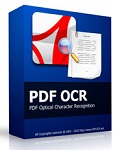
PDF OCR este bazat pe o tehnologie ORC de convertire a cărților scanate PDF și a documentelor în fișiere electronice ce pot fi editate rapid și ușor.

Comentarii la Win PDF Editor 2.1
Please add a comment explaining the reason behind your vote.
Installed and registered without problems on a Win 8.1.2 Pro 64 bit system.
A (Chinese) company without name and address, the splash screen signed as Xi’an Zhihengyinwu Co., Ltd.
Upon start a small splash screen lets you choose between "editing" PDF and "converting" PDF files.
Because this is no "real PDF" software it cannot delete or edit text. It places an image with text or blank(=deleted) over the original pdf page. With another PDF editor you can always read the original text under the added image - if the PDF page is editable and no image itself....
Think about : with this software you do not "delete" PDF content!
The second choice on the splash screen lets you "convert" PDF files.
This is done with the modules pdftohtml.exe (2006, August 8) and pdftotext.exe (2007, November 11).
Conversion of PDF does not mean OCR, it has no OCR engine installed, but a rough conversion with these above mentioned often used external programs - which do work on only very simple PDF structures - and produce garbage in other cases.
A very simple program gives you the illusion, you can really change text or delete text in a PDF file. What you can is : you can add an imaage, draw lines or symbols...
I add my comment to the previous GAOTD, because it uses the same routines :
I started with the PDF to WORD conversion. The output format is .doc and not .docx. The default output folder is C:\output, simply no! The only setting in this window is sound reminder on/off.
The first test produced a nearly unreadable doc file, with corrupted formatting. The second test failed in another way :
http://www.xup.to/dl,10397721/test1.jpg/
http://www.xup.to/dl,98568361/test2.jpg/
May work on some simple PDF files. Failed on my tests. Unusable.(*)
Uninstalled via reboot.
(*) in a new test today, it did finish a conversion to .DOC with a 8.1 GB (GIGABYTE!!!) .doc file from a 4,5 MB (Megabyte) PDF file (text only) with 430 pages. Nonsense!
Save | Cancel
Already given several times in the past but it looks like the developer doesn't listen to our criticisms.
Here a full review by missing Ashraf concerning a previous version:
http://dottech.org/103950/windows-review-winpdfeditor
If you want to really edit your PDF for FREE, try this (just pay attention while installing it):
http://www.softpedia.com/get/Office-tools/PDF/PDFCool-PDF-Editor.shtml
Full Tutorial:
http://www.pdfcool.com/help/Edit.html
Or better yet just convert your PDF into WORD using this magic FREE tool:
http://www.nemopdf.com/guide/pdf-to-word.html
Enjoy!
Save | Cancel
Of course, you know LibreOffice Writer opens and saves PDF natively.
Do you ?
Save | Cancel
This is not a PDF editor. It is a PDF annotator, which means you can make notations/additions and edit those additions, but you cannot edit the original document text.
Save | Cancel
With Karl's evaluation we need nothing more to be said about this software.
Thank you for your valuable daily comments.
Save | Cancel