Română
Zilnic oferim programe licențiate GRATUITE pe care altfel ar trebui să le cumpărați!

$19.99
EXPIRAT
Giveaway of the day — WebSite X5 Start 13
Vei fi uimit de cât de repede va fi capabil de a construi site-ul dumneavoastră primul.
$19.99
EXPIRAT
Părerea utilizatorilor:
49
0 comentarii
WebSite X5 Start 13 a fost chilipirul zilei în 23 august 2017
Chilipirul Giveaway of the Day de astăzi
Software puternic și sigur de recuperare a datelor.
Atunci când aveți o idee mare pentru a arăta on-line, este important pentru a obține a început. WebSite X5 Start 13 are ceea ce ai nevoie pentru a lovi cu piciorul off. Ca alte WebSite X5 programe, este bazat pe 5 pas metoda de a construi site-uri fără codificare, dar oferă mai puține opțiuni. Deci ai doar ceea ce ai nevoie pentru a obține primul proiect on-line și crearea de site-ul dvs. devine ușor și distractiv.
The current text is the result of machine translation. You can help us improve it.
Cerinţe minime de sistem:
Windows 7/ 8/ 10; 2 GB RAM; Min. video resolution 1024 x 600
Publicist:
IncomediaPagina de pornire:
http://www.websitex5.com/en/start.htmlDimensiunile fişierului:
148 MB
Preţ:
$19.99
Ofertele iPhone de astăzi »
$9.99 ➞ gratuit astăzi
Set days/dates to pray for various items plus reminders with call/text/email actions, search, tags.
$0.99 ➞ gratuit astăzi
Over a thousand unusual, confronting and funny quotes from the Bible and from well known religious skeptics.
$3.99 ➞ gratuit astăzi
Record the routes/tracks of your hikes, bike tours, excursions, trips or sporting activities and evaluate them on a map.
$2.99 ➞ gratuit astăzi
Pepi Bath 2 is a role playing game, a toy and a little helper — depends on what are you looking for.
$2.99 ➞ gratuit astăzi
Ofertele Android de astăzi »
efense RPG is to train heroes, towers and pets to defend the Castle against enemies.
$1.59 ➞ gratuit astăzi
The ultimate digital card maker, making it easier to create a calling card, networking card, or name card.
$4.99 ➞ gratuit astăzi
$1.49 ➞ gratuit astăzi
An AppLocker or App Protector that will lock and protect apps using a password or pattern and fingerprint.
$84.99 ➞ gratuit astăzi
Meteoroid - Icon pack is a Unique Meteor shaped icon pack with material colors.
$1.49 ➞ gratuit astăzi

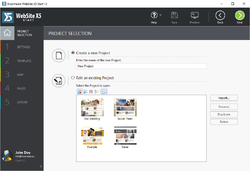
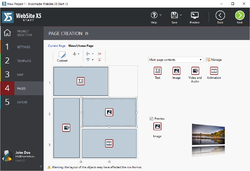
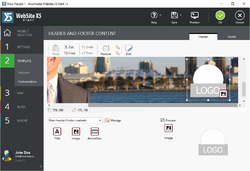
Comentarii la WebSite X5 Start 13
Please add a comment explaining the reason behind your vote.
While this program installed ok, it did *NOT* give me a choice of where to put it. It just auto installed itself on my C drive under 'program files'. I put NOTHING on my C drive except windows. Everything else goes either in the partitions I have for programs or misc. stuff on my E drive or into D, F, G, H, I, J, K, L, M, or N drives, which are all for games. (I have 5 hard drives in total.)
I had to go thru the hassle of tracking down where this program installed itself, then physically grabbing it from that drive and moving it into my E drive where I'd put a folder for it's install files and also moved it's projects file to. That did work and when I made a new shortcut on my desktop, it also restarted fine and still showed me connected to your website in my profile that was made up during the initial install.
Just wanted to let others know too that if they are like me and don't put anything on their C drive .. it's possible to move this program's installed files folder off your C drive's 'program files' to another partition or drive where you keep things.
It would sure help alot if the Devs would change their install file to let users choose where to have this program install. Some users who don't know much about their computer, don't know how to move files around or they are scared to do so. Thanks.
Save | Cancel
Can the created pages be used in a commercial environment/site?
Save | Cancel
This is bull. I do exactly as told, but when I go to the site in the readme file, I get this message:
Expired promotion. We are very sorry to inform you that this promotion has expired.
What a complete waste of time...
Save | Cancel
Non customizable, not flexible, does not have options for responsive websites, too limited, etc., etc.
I have downloaded and used it before and this is what I get from it, too restrictive.
Save | Cancel
The link in the readme to get a key when followed says the offer has expired but the GOTD download is for today. Where can I get the key?
Save | Cancel