Zilnic oferim programe licențiate GRATUITE pe care altfel ar trebui să le cumpărați!
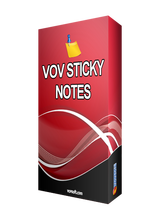
Giveaway of the day — Vov Sticky Notes 5.1
Vov Sticky Notes 5.1 a fost chilipirul zilei în 25 octombrie 2019
Pentru mulți oameni, desktop-ul este pur și simplu locul unde rapide și icoane sunt situate, fără nici o funcționalitate reală. Cu toate acestea, puteți beneficia de toate spațiu gol de pe desktop-ul prin adăugarea de post-sale, și Vov Sticky Notes este una dintre aplicațiile care vă pot ajuta să faci asta.
Odată ce ați instalat pe PC-ul dvs., aplicația va trece automat la tava de sistem, și puteți să faceți clic dreapta pe pictograma sa, atunci când doriți să creați o notă nouă. Practic se deschide o fereastră redimensionabilă în cazul în care aveți posibilitatea să lipiți text sau de a începe tastarea unele dintre sarcinile importante.
O altă funcție utilă de Vov Sticky Notes este că puteți crea memento-uri pentru a fi afișate în mod regulat. Ai nevoie doar de a alege frecvența intervalului, apoi introduceți un mesaj adecvat.
The current text is the result of machine translation. You can help us improve it.
Cerinţe minime de sistem:
Windows 10/ 8.1/ 8/ 7/ Vista/ XP
Publicist:
VovsoftPagina de pornire:
https://vovsoft.com/software/vov-sticky-notes/Dimensiunile fişierului:
5.1 MB
Preţ:
$9.99

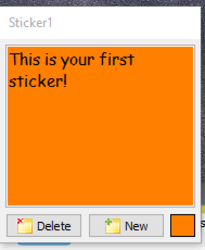


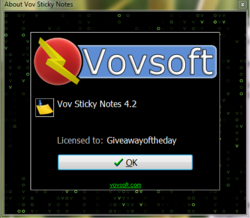

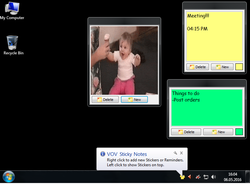



Comentarii la Vov Sticky Notes 5.1
Please add a comment explaining the reason behind your vote.
Pretty good. The only things that I don't care for are not having the upper corner "x" to close the sticky, and I'd like to see the "delete" and "new" buttons smaller, or better yet, as a right-mouse selection. Handy app that seems to work well. I like that we can customize font size/type, background color, note size, etc. Thanks!
Save | Cancel
There is an awesome, and in my opinion much better, free alternative to this program. It is called Stickies.
Save | Cancel
My usual question, which GAOTD seems to always ignore, is how long is the license valid for? 6-months, 1 year? Tech support? Updates? This seems like a useful app, but I'm hesitant to try it if it has "short shelf life"! The other offering today does state the length/use of its app!
Save | Cancel
HellsBells, They don't really ignore it - you are likely looking in the wrong spot, probably the light blue rectangle top right (where one would rightfully expect it to be, I must agree). The wording used there, under 'Price', is standard with every offer - the "time-limited offer" does not refer to the lifespan of the licence or right to use, instead, it refers to the time period where it will be free to register it for use.
The lifespan of the license given away, will normally (should) be found in the program description text, to the immediate left of the lightblue rectangle.
If it doesn't state anything, it (should) refer to an unlimited lifespan, for a single user.
Normally, if the actual lifespan of the licence is limited, it will be stated there.
Save | Cancel