Zilnic oferim programe licențiate GRATUITE pe care altfel ar trebui să le cumpărați!

Giveaway of the day — VideoProc 3.2 (Win&Mac)
VideoProc 3.2 (Win&Mac) a fost chilipirul zilei în 24 aprilie 2019
VideoProc este de departe cel mai puternic software-ul de Digiarty care integrează editare video, descărcarea, înregistrarea și DVD video audio de conversie. Prin luarea de uz deplin de nivel unic-3 accelerare GPU, este priceput la fleetly de procesare 4K/8K, de dimensiuni mari și de mare viteză clipuri video de la camere video, telefoane, Drone, etc. Între timp, se poate păstra mai mare posibil, video, audio de calitate cu cel mai mic posibil dimensiunea de ieșire.
Toate-scop procesare video funcții:
- Editare: se taie, split, cultură, îmbinare, redimensiona, reframe (30/60/120/240fps), se adaugă efect/subtitrare/filigran, face Gif, etc.
- Fixare: se stabilizeze șubredă videoclipuri, înlăturare zgomote, defisheye, rotate/mirror, 3D, 2D, încetini sau accelera materiale filmate, etc.
- Reglare: comprima dimensiunea video, personaliza rata de biți, rezoluția, GOP, modul de codare, forță A/V sync și mai mult.
Mai multe caracteristici practice:
- Converti orice vechi/noi Dvd-uri, clipuri video, audio la orice format audio/video. Reducerea dimensiunilor 4K la 1080/720p, vice-versa.
- Download video, audio, liste de redare și canal de la 1000+ UGC-uri. Suport lot de descărcare.
- Captura de calculator/iOS ecran, înregistrare video cu webcam-ul și de a elimina/modifica fundalul de la un webcam.
Bonus: Digiarty, de asemenea, vă oferă o șansă unică de a câștiga în Viață Licență Completă la 60% reducere.
The current text is the result of machine translation. You can help us improve it.
Cerinţe minime de sistem:
Windows 10 (x32/x64)/ 8/ 8.1/ 7 (x32/x64); Mac OS X Snow Leopard, Lion, Mountain Lion, Mavericks, Yosemite, El Capitan, macOS Sierra, macOS High Sierra, macOS Mojave (10.14)
Publicist:
Digiarty SoftwarePagina de pornire:
https://www.videoproc.com/Dimensiunile fişierului:
92.4 MB
Preţ:
$42.95
Titluri promovate

DearMob este un ușor alternativă iTunes pentru backup și restaurare iPhone, iPad fișiere cu metoda de criptare. El ajută pentru a face un comutator perfectă pentru noul iPhone și, de asemenea, simplifică procesul de selectivă și transfer a dorit fișiere iPhone la PC și Mac, inclusiv fotografii, muzică, video, contacte, cărți, calendar, voce, ton de apel. iTunes conținutul achiziționat este de asemenea inclus.




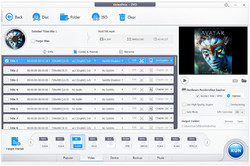


Comentarii la VideoProc 3.2 (Win&Mac)
Please add a comment explaining the reason behind your vote.
1. Very annoying nagscreen (every time you start the program) with "exclusive offer for Giveaway users".
2. Very annoying self-filling Name & Tag fields - it cannot be disabled in the options. Every time you add a video, you have to look at it and remove/change the data inserted by the program.
Save | Cancel
Oh, VideoProc, I knew it. Our faculty director bought its lifetime license for each us majoring in video making last year. Almost all my classmates has been using it to edit and record our own videos. It's good at resizing, cutting, merging, deshaking, adding effects, converting, etc. Awesome.
Save | Cancel
I too, bought this license last year, like others, not really impressed. A Very over rated product, nice idea, but still missing many options even similar free programs can do. Have this latest version, but Very slow updates too compared to better free programs.
Many bugs, and freezes, even on my newer WIN 10 16GB RAM pc. Do not have all these issues on even free programs.
Same ongoing issues like it's old program version called WINX, fails to download simple videos, from either Youtube, MTV or BET.com that free downloaders can easily do. analyzes ok, but cannot download, Always get Failed error on mostly all tried. Nothing blocking program on my pc.
Still cannot, no option to trim any audio files still.
Still could not find any option to trim a larger videos in multiple spots , and not just 1 trim spot, so have to keep reopening file and saving.
Videoproc has very poor Video and audio Denoise option, takes out all the audio Bass, so sound Flat & terrible on files with hissing tested. Why No audio Bass on sound enhancement options.
SOME ADDTL HOT SUGGESTIONS TO MAKE BETTER:
---Option to select trim spots of video before downloading entire file, so do not have to open, convert/save again
--***(Video sound effect to max or boost video sound without clipping or distorting or sound effect to max or boost video sound without clipping or distorting
--(Option to *Auto correct of video resolution, lighting or sound problems
Again, great concept, but poorly designed, with hardly any real improvements. (Rated 2.5 out of 5 stars)
Save | Cancel
I just installed it so haven't had a chance to use it yet. I did want to comment that it does not allow you to choose where it will be installed. I usually install everything on my D: drive, but this will immediately install only to the C: drive. It would be nice if there was an option to choose installation directory.
Save | Cancel
Michael, At the initial small install window, click CustomInstallation button on lower right. Then you can enter drive:\folder path where you'd like the program installed.
Save | Cancel
I sometimes film in 4K with a Sony AX53 or AX100 camcorder and have files in AVCHD format. This program seems to convert AVCHD files very fast. I think it maybe because of the NVIDIA GPUs acceleration, the video decoding and decoding works very smoothly. More, I love to use the built-in video cutter to cut my large videos to a flash drive to use wherever I need.
Save | Cancel