Zilnic oferim programe licențiate GRATUITE pe care altfel ar trebui să le cumpărați!

Giveaway of the day — Video to Exe Converter 1.0
Video to Exe Converter 1.0 a fost chilipirul zilei în 28 octombrie 2017
Video la Exe Converter este un video file converter convertește fișiere video în fișiere executabile de sine stătătoare. Film formate acceptate sunt: WMV, MOV, MPG, MPEG, MPE, AVI, ASF, ASX, QT, MP4, MPEG-4, FLV, TS, 3GP, FLI, M1V, M2V, și MJPG. Ieșire format: EXE.
Vă rugăm să rețineți: astăzi PCWinSoft este cross-selling durata licențelor de titluri recomandate deci, dacă sunteți de cumpărare, observați că livrarea de e-mail de confirmare a achiziționării de licență pe viață poate dura până la 12 ore după ordinea de notificare. Regulat pentru notificarea va ajunge la tine imediat după cumpărare.
The current text is the result of machine translation. You can help us improve it.
Cerinţe minime de sistem:
Windows 2000/ XP/ 2003/ Media Center/ Vista/ 7/ 8/ 8.1/ 10 (32 and 64-bits); Intel 1.3GHz; 120MB HD; 256MB RAM; Minimum screen resolution of 800x600; Microsoft .Net Framework 3.5
Publicist:
PCWinSoftPagina de pornire:
http://www.pcwinsoft.com/video-to-exe-converter.aspDimensiunile fişierului:
5.83 MB
Preţ:
$19.95
Titluri promovate
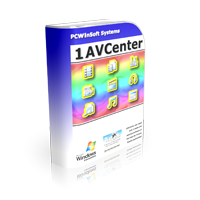
1AVCenter este un puternic aplicație Windows care face munca de o întreagă bibliotecă de aplicații audio și video. 1AVCenter este un all-in-one software pentru captura de ecran, captura video, audio captare webcam, computer de monitorizare, de monitorizare de securitate acasă, pe ecran desktop difuzat live, webcam broadcast, streaming video capture, webcam publicarea pe Internet, și partajarea de fișiere sigure. Tucows nominală 1AVCenter cu 5 stele.
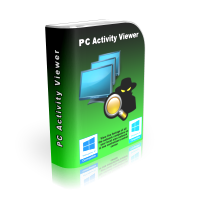
PC Activity Viewer este un PC de monitorizare a activității de software care vă oferă acces la video live și informațiile statistice de la toate Pc-urile din rețea. PC Activity Viewer, de asemenea, vă permite să înregistrați clipuri video, fotografii, și a alerga o gamă largă de sarcini de pe calculatoarele monitorizate. PC Activity Viewer vă permite să la distanță a instala clientul său agent pe computerele de la distanță atâta timp cât vă oferi acreditările de administrator pentru calculator țintă. Programul invizibil agent client trebuie să fie instalat pe computerele client.
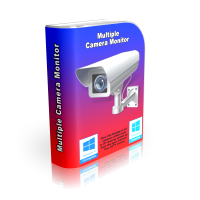
Multiple Camera Monitor este un multi-camera de supraveghere instrument care permite utilizatorilor să monitorizeze nelimitat de camere conectate la PC, precum și camere IP. Multiple Camera Monitor este un punct central din care se poate observa, face fotografii, înregistrări video și monitor locale webcam-uri conectate precum și Camere IP cu capacitatea de a pan, zoom și de înclinare atunci când sunt susținute de camera.

1AV Sound Recorder este o aplicație compact, cu solo scopul de a captura și de înregistrare audio de la orice dispozitiv audio disponibil instalat pe sistemul direct în fișiere MP3 cu calitate și specificațiile în funcție de nevoile utilizatorului.

ScreenCamera este un desktop recorder video care se întâmplă să fie, de asemenea, o cameră virtuală. Este perfect pentru a înregistra relatat tutoriale, înregistra clipuri video din interiorul browsere web, partaja jocul juca pe site-uri precum UStream, și de la distanță a ajuta utilizatorii care demonstrează modul de a face unele sarcini specifice.

Comentarii la Video to Exe Converter 1.0
Please add a comment explaining the reason behind your vote.
I'm genuinely curious: what would I use this for? Why not just play the video file in a player that can handle that file format (.mp3, .mov. or whatever)? Presumably, there's a reason why someone would want to convert it to an .exe file, but I don't know what it is. Please enlighten me. Thanks.
Save | Cancel
Jeff, my guess is that this would be good for copy protection.
It's much harder to convert or even extract frames to make animated gif files from an exe file than any format in a normal player.
But with a non-commercial license that idea may not hold true.
Still, until somebody has a better answer, I'll go with that.
Save | Cancel
I hate to sound like a parrot but I too am sitting here scratching my head wondering why as well. Companies I have worked for block any and all .exe files as dangerous and potentially harmful. All eMails with an .exe file attached are blocked. Maybe I'm living in the past.
Save | Cancel
Once upon a time I used to create e-books/screen savers in .exe format but as "David" commented in one posting it was very difficult to continue creating e-books in this format because .exe files were marked dangerous, harmful even if attached with an e-mail the mail was blocked.
Therefore, I stopped and adopted PDF/EPUB formats to use.
You got right to agree and disagree with my comments.
Save | Cancel
If it helps at all...
Some are wondering why you would use something like Video to Exe Converter. Years ago there weren't a lot of video players, and a codec [COder DECoder] had to be installed for each video format you wanted to play. If you wanted to distribute a video, you had no way of knowing whether your intended audience would be able to play it or not. That used to be Flash's claim to fame, promoted because of its huge installed base.
Turning a video into an .exe file was one proposed solution, though it never caught on all that well, e.g. people distributing CDs used Flash instead, because that way they could have menus etc. CDs? Yeah, this was before DVDs, & up until DVDs became so immensely popular.
Fast Forward to today, & we're actually moving backwards a bit, with Windows 10 focusing on AVC, & not including mpg2. If you had mpg2 video that you wanted to distribute or share, & you felt that your intended audience wouldn't want to use something like VLC, or couldn't [e.g. corp or edu PCs], Video to Exe Converter *might* be one way out.
Save | Cancel