Zilnic oferim programe licențiate GRATUITE pe care altfel ar trebui să le cumpărați!

Giveaway of the day — SuperEasy Video Booster 1.1.3056
SuperEasy Video Booster 1.1.3056 a fost chilipirul zilei în 10 martie 2014
SuperEasy Video Booster se ocupă de tot procesul de editare video, atât de dificil și consumator de timp. Acest program corectează fișierele video mișcate și cu imagine încețoșată, remodelează fișiere video și îmbunătățește valorile tonale prin utilizarea tehnologiilor de ultimă oră. Detaliile devin vizibile și culorile sunt mai aprinse. Editarea video complicată devine un lucru de domeniul trecutului!
Funcții principale:
- Video downloader and MP3 converter for YouTube videos.
- Corectează fișierele video încețoșate;
- Corectează pierderile de calitate ce apar în fișierele video;
- Optimizează culorile și contrastul în fișierele video;
- Corectare luminozitate/umbre în fișierele video;
- Eliminare a umbrelor nedorite și remodelare a fișierelor video;
- Oferă posibilitatea de a descărca fișiere video și și convertire în format MP3 pentru fișierele YouTube.
Cerinţe minime de sistem:
Win XP, Vista, 7, 8; 256 MB RAM; Pentium-compatible processor; .NET Framework Version 3.5 or later
Publicist:
SuperEasy GmbH & Co. KGPagina de pornire:
https://www.supereasy.net/en/usd/pin/0009/products/SuperEasy-Video-BoosterDimensiunile fişierului:
31.8 MB
Preţ:
$19.95
Titluri promovate

SuperEasy Driver Updater verifică driverele computerului dvs. care au nevoie de actualizări. Cu doar un singur click SuperEasy Driver Updater instalează chiar și driverele lipsă. Gata cu verificarea în manualele de utilizare!
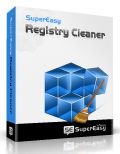
SuperEasy Registry Cleaner detectează și repară automat intrările invalide în registre în doar câțiva pași, și crește astfel drastic timpul de răspuns al aplicației. Se creează automat un backup complet al registrelor înainte de a repara erorile, pentru ca schimbările să poată fi reversibile, dacă este cazul.

Comentarii la SuperEasy Video Booster 1.1.3056
Please add a comment explaining the reason behind your vote.
Installed and registered without problems on a Win 8.1 pro 64 bit system.
A German company with an correct legal "imprint", according to European Law
https://www.supereasy.net/de/eur/abs
We already had had Supereasy Software...
For me, the Idea of a "supereasy software" is, that you ran the software, flawlessly from start to end to achieve a result without real knowledge of the software behind.
Upon start a non standard interface opens and asks for a file.
In the edit mode you can select or deselect autocolor. And you can choose the "auto-color" option from "weak" to "strong".
The resizable window shows in the full screen mode a before and a after window. I selected a 125% auto-color to my best feeling (whatever it means, I am a newbie, so I don't want to know more)
The software finishes a 38 MB .wmf (WMFV9) file in about 5 minutes. The producer claims to have done in this time :
Automatic correction of quality loss
Re-adjustment of tonality
Improve videos fully automatically with just one click
Automatic re-sharpening
Automatic contrast improvement
I simply have to believe in automatic correction of quality loss, because he does not explain, what this really means. The file size increases from 38 MB to 101 MB, with an date rate increase from 1300 kbits/s (original) to 4000 kbits/s, audio bitrate remains the same.
You have no influence to these parameters, you can only choose the color correction. This task is really done "supereasy".
For me, the visible improvement of "quality loss", or "tonality" is in my short test difficult to estimate. You have to believe...
But: in this case a really simple to use video "booster" to correct color. Does what it claims without too much fuss. And yes, you can rotate the video for whatever reasons...
Will not stay on my machine. I don't need SW which doubles and triples the size of my video files without my permission.
Save | Cancel
It would inspire more confidence if the "before and after" videos on their website actually existed. They appear to be small images of a single frame. Not a good way to market "video" software.
Save | Cancel
For "Correction of blurred videos", and quite possibly for other improvements, I have found that a good way of doing it is to upload the video to YouTube, which will then detect that the video is suffering from (say) shaky camera-holding, and will offer to improve it for you. It does it well, and gives you the choice of whether to keep the new version or revert. You can then download the new version, which will be of a nice compact size.
Save | Cancel
Tried this with a 4:56 minute mp4 video. Result was an utterly useless wmv file. Would not play properly except for sound. Video appears corrupted.
Save | Cancel
Tried this on a short video file that was fairly poor quality and tried adjusting the settings to see which one gave the best results. In all cases the finished video was totally trashed and unwatchable. Very disappointed this didn't even come close to my expectations. Afraid this is going straight into the trash can!
Save | Cancel