Zilnic oferim programe licențiate GRATUITE pe care altfel ar trebui să le cumpărați!

Giveaway of the day — Vectorian Giotto 2.3.1
Vectorian Giotto 2.3.1 a fost chilipirul zilei în 9 ianuarie 2011
Vectorian Giotto este un program de aminaţie flash uşor de folosit, dar puternic. Vine livrat cu peste 50 de efecte încorporate care pot fi aplicate atât textului cât şi formelor fără cunoştinţe de codare. Dispune de peste 100 de efecte predefinite care afişează diferitele moduri în care efectele pot fi ajustate.
Cu Giotto, utilizatorii se pot relaxa şi se pot concentra pe crearea unor concepte creative, pe integrarea unor grafice minunate şi a muzicii pentru a crea astfel capodopere. Giotto conţine peste 50 de şabloane flash. Interfaţa sa prietenoasă permite designerilor să înceapă rapid crearea banerelor flash, a introducerilor, a antetelor, sau a oricărei alte activităţi desfăşurată în Flash.
Cerinţe minime de sistem:
A medium-powered PC computer with a keyboard and a mouse. And a bit of creativity.
Publicist:
Vectorian Inc.Pagina de pornire:
http://vectorian.com/Dimensiunile fişierului:
8.77 MB
Preţ:
$44.95
Titluri promovate
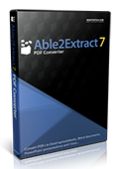
Transferaţi rapid şi precis fişiere PDF în foi de calcul MS Excel şi documente editabile MS Word pentru editare, analiză şi alte reversiuni. Este singurul program existent pe piaţă la ora actuală care converteşte PDF în format Excel, Word, PowerPoint şi Publisher, cele mai cunoscute formate Microsoft Office.
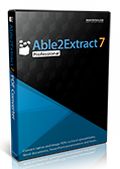
Bucuraţi-vă de toate caracteristicile Able2Extract PDF Converter pe lângă abilitatea de a converti text din documentele scanate sau imagine PDF în Excel, Word, PowerPoint, Publisher şi în multe alte formate utilizând o tehnologie revoluţionară şi tehnologia OCR. Include şi posibilitatea de a converti din PDF în Autocad şi XPS.

Unul dintre cele mai mici programe de citit format PDF din lume, 100% gratuit! Un program Bloatware gratuit care vă ajută computerul să ruleze mai rapid şi vă permite să vedeţi orice fişier PDF la fel cum îl vedeţi cu Adobe Reader.

Comentarii la Vectorian Giotto 2.3.1
Please add a comment explaining the reason behind your vote.
@zekaralho
Go to their website, click Support on the top right. Scroll down a little and you will see Quick Start Guide link and a Tutorials link on the right side.
Save | Cancel
GOTD is presenting re-runs for the next few days, for the benefit of visitors who had previously missed out on them.
See the Admin's blog:
http://blog.giveawayoftheday.com/tradition/
Save | Cancel
For those who picked this up as an earlier GOTD, the program file [vectoriangiotto.exe] in today's Vectorian Giotto is newer, though versions are the same -- all other files are identical per Microsoft's Windiff. For those who didn't grab it, Vectorian Giotto is a cheaper [albeit much more limited] alternative to Adobe's Flash creation software [MSRP $699] -- Google/Bing & you'll find many others, including a couple I've heard of: KoolMoves http://goo.gl/Iu7sl & Swish http://goo.gl/LKNY ... here's a listing of open source flash projects/apps: http://goo.gl/Frtvi
Flash like other 2D animation software uses vector graphics -- it was originally developed as an alternative to bulky raster images [e.g. animated GIFs] that were slow downloads via dial-up access. Vector graphics are coordinate based like text, so 1 small file can be displayed &/or printed at any size, but [for many people, myself included] they're more difficult to use [Wikipedia http://goo.gl/71A8]. In Vectorian Giotto you have the line, pencil, and brush [the latter 2 are freehand tools] for creating images rather than a complete tool set, & I didn't see a way to import files from more complete vector graphics apps like Illustrator, CorelDraw!, Inkscape etc. And while it talks about movies, it means Flash animations -- not video. In a nutshell Vectorian Giotto is more suitable for shape & text animations in Flash banners, though using Actionscript 2 you can certainly do more with it. And it is easier than Adobe's app, especially when you're 1st getting started because of 2 things IMHO -- 1) there's fewer features/tools to fill the program's window, & 2) since the early 90's Adobe has designed their software for Adobe users first & foremost, as a marketing gimmick [you develop a skill-set just in using Adobe software, making you hesitant to switch brands (that skill-set would become useless), & it keeps *just anyone* from becoming your competition (e.g. Adobe no longer creates Help files)].
Installing Vectorian Giotto mainly impacts Windows registry where in XP Pro I recorded 3k+ new registry entries -- that's not however as bad as it sounds, since most all of those are in a single Vectorian key [HKCU\ Software\ Vectorian] -- should you decide to uninstall the app just make sure that key's deleted & you've gotten rid of most everything added to the registry... I also got 6 file-type association keys, plus a key for uninstall. Other than Start Menu shortcuts everything resides in the "Vectorian Inc" folder, which takes up ~99 MB with 185 files, 12 folders. The non-included manual can be downloaded here: http://goo.gl/VwXev . Starting the app un-registered you're given a screen to register or continue the trial, so if you updated a prior install & don't get that screen I wouldn't expect any problems.
Save | Cancel
...TUTORIAL WOULD BE GREAT...
Save | Cancel
This is the same version (2.3.1) as was shared here a few months ago.
Have you updated anything since then?
BTW. I do think it's pretty good program from a web developer point
of view.
Save | Cancel