Zilnic oferim programe licențiate GRATUITE pe care altfel ar trebui să le cumpărați!
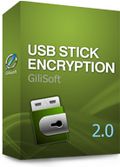
Giveaway of the day — USB Stick Encryption
USB Stick Encryption a fost chilipirul zilei în 21 iunie 2010
GiliSoft USB Stick Encryption este un instrument rentabil de criptare care a fost conceput pentru a parola dispozitivele USB permiâandu-vă să stocați date importante. Criptarea AES pe 256 de biți vă permite să atingeți cu ușurință nivelul de securizare al armatei Statelor Unite ale Americii, fiind o soluție pe care vi-o puteți permite.Cu USB Drive Encryption nu trebuie să vă mai faceţi griji că veți pierde datele de pe stick-ul dvs. USB.
Trăsături cheie:
- Protecție cu parolă
- Compatibil oriunde
- Securitate deplină a datelor dvs.
- Eficient și independent
- Fără bătăi de cap
- Interfață prietenoasă
Cerinţe minime de sistem:
Windows 2000/2003/XP/Vista/7 (32&64)
Publicist:
GiliSoftPagina de pornire:
http://gilisoft.com/product-usb-stick-encryption.htmDimensiunile fişierului:
2.09 MB
Preţ:
$ 24.95
Titluri promovate
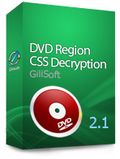
GiliSoft DVD Region CSS Decryption foloșește dispozitive kernel pentru a înlătura protecția unui film DVD, permițându-vă să creați copii de siguranță utilizând majoritatea instrumentelor de salvare existente. Deasemenea, poate să înlăture codul de regiune RPC, făcând astfel posibilă vizionarea unui film independent de regiune, putânf fi redat pe orice DVD player cu orice program DVD player.
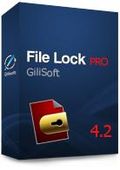
GiliSoft File Lock Pro este un program puternic de criptare a fișierelor care poate bloca și ascunde fișiere, directoare și hard disk-uri rapid și sigur, utilizând criptare AES pe 256 de biți (criptarea standard adoptată de guvernul Statelor Unite) pentru a vă proteja fișierele aflate pe hard disk sau pe orice dispozitiv portabil cum sunt stick-urile USB.
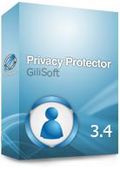
GiliSoft Privacy Protector reprezintă un set de instrumente redutabile și de încredere conceput pentru uz individual. Previne efectiv majoritatea operațiunilor ilegale întreprinse de hackeri sau de programe malițioase cum sunt troianii, virușii și spyware, programe ce pot dăuna sistemului sau pot fura date din computerul dvs.
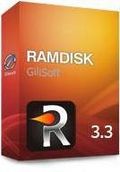
Cu GiliSoft Secure Disc Creator puteți scrie discuri criptate și protejate cu parolă. Oferă suport pentru majoritatea CD-urilor și DVD-urilor – dacă aveți un program de înregistrat și vreți să scrieți un disc criptat, folosiți acest program.
GIVEAWAY download basket
Comentarii la USB Stick Encryption
Please add a comment explaining the reason behind your vote.
Q>To create the password on the USB Stick you load the program into your PC but what happens when you take your USB stick to your office will it work in a different PC that does not have your program?
A>
Yes,it works in windows 2000/xp/2003/vista/7 ( 32 or 64).
Q>hi,i wanna use the USB stick encryption,so how i can use it?what are the special features of this software?
A>
How to use it:
Please visit http://www.gilisoft.com/how-usb-stick-encryption.htm
The special features of this software:
http://www.gilisoft.com/product-usb-stick-encryption.htm
Q> I\'ve got this message:
Failed to install! Error Code:0x000080020
A>
It failed because that your usb stick can not be formated as a NTFS file system.
Please change a USB stick or try to format it to NTFS manually.
If your usb stick does not support NTFS file system,you can try GiliSoft Private Disk.
A very simple statement that I'm sure will be parried around today is " This isn't as good as truecrypt"
Although for the technical user this is true USB Stick Encryption does the job without fuss and, as far as I can tell, securely.
The installation to your USB device is simple and painless with the sole exception of deleting the whole disk no matter how small a partition you use. So remember to back up your data.
I'd suggest that if you want to encrypt your data and can't be bothered or with understand the installation of truecrypt give this a try.
I know this will be recommended to my family.
A better freeware alternative is
USB Safeguard > http://usbsafeguard.altervista.org/ < and it doesn't require installation to your h/d, just the usb device being encrypted:)



I install and register the program, but after the format the stick, at 49% progress bar i see a error window: “Failed to install! Code:0×000080020″…What can I seid: I dont have the possibility to try this product…
+1
Save | Cancel
I install and register the program, but after the format the stick, at 49% progress bar i see a error window: "Failed to install! Code:0x000080020"...What can I seid: I dont have the possibility to try this product... :(
Save | Cancel