Zilnic oferim programe licențiate GRATUITE pe care altfel ar trebui să le cumpărați!

Giveaway of the day — USB Safely Remove 6.1.7
USB Safely Remove 6.1.7 a fost chilipirul zilei în 20 august 2019
Ai pierdut date importante din cauza nepotrivit eliminarea disk extern? Windows nu vă permite pentru a opri un dispozitiv? Accidental oprit o conduce nu scopul de a elimina? USB Safely Remove rezolvă aceste și alte inconveniente de eliminarea în condiții de siguranță în Windows și oferă mult mai multe caracteristici pentru convenabilă și sigură de a lucra cu dispozitive externe.
Obține Zentino la 40%. Zentino oferă și mai multe beneficii pentru utilizatorii USB activi.
The current text is the result of machine translation. You can help us improve it.
Cerinţe minime de sistem:
Windows XP/ 2003/ Vista/ 7/ 8/ 8.1/ 10 (x32/x64)
Publicist:
Crystal Rich Ltd.Pagina de pornire:
https://safelyremove.com/Dimensiunile fişierului:
10.2 MB
Preţ:
$19.90
Titluri promovate
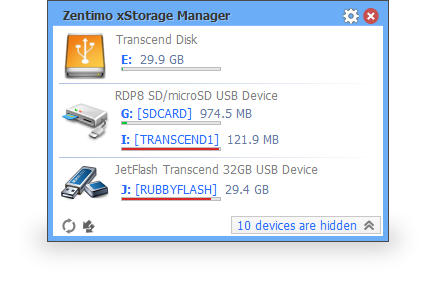
Zentino oferă un nou mod de a gestiona USB și eSATA dispozitive. În timp ce rezolvă multe drive extern probleme legate de Windows, de asemenea, vă oferă mai mult control și face de lucru cu unități externe plăcut și distractiv. În afară de caracteristicile de USB Safely Remove oferă un meniu cu mai multe informații, sincer drive test de viteza, administrator de aplicații portabile, puternice TrueCrypt integrare și mai mult, a se vedea tabelul comparativ. Oferta speciala: Obține Zentino astazi, la 40% off!

Comentarii la USB Safely Remove 6.1.7
Please add a comment explaining the reason behind your vote.
Is there still any benefit in using this tool despite "Windows 10 1809, Microsoft drops safe removal of USB drives as the default option" / "Windows 10 now lets you pull out USB drives without ‘safely removing’ them" (just google for it)?
Save | Cancel
John Doe,
First of all it's not true, Microsoft has only stated they changed the default write policy to Quick Removal from Better Performance since Win 10 v.1809 and nothing more. It means the data put directly on the drive without caching, so you can just pull out your flash drive after you write data on it. But there's no guarantee you were pulled the device out while a background program is writing an information to it. Using safe removal with our program will help you avoid such a scenario.
Also Quick Removal policy may seriously degrade performance of writing in case of many small files even on USB 3.0. So you may want to change this policy to Better Performance, and in this case Microsoft warns that you must use safe removal.
Next there are external hard drives that are more complex devices that include more controlling chips (comparing to flash drive), have moving mechanical parts and no one knows what happens to the drive if you constantly pull it out. It is similar to shutting down the computer by pulling out the cable from the socket or disconnecting the battery from the laptop. Therefore even manufacturers of hard drives (e.g. Seagate) recommend to disconnect external hard drives using Safely Remove Hardware icon.
Finally USB Safely Remove offers significant benefits for active use of external devices even you don't need Safely Remove Hardware. Thanks to its convenient and feature-wise menu the program lets you navigate better in the devices when there several ones on the list, can manage drive letters, hide empty drives of card readers, can run programs on device connection\disconnection and many more.
Regards,
Igor Tkachenko,
Crystal Rich Ltd
Save | Cancel
I find this really useful as I do a lot of swapping USB drives and memory cards around, and if you do something similar I would recommend it. (I find it especially useful with my dual card reader, which the Windows utility often screwed up.)
Note the previous Giveaway was version 6.1.2 and its licence said it was good for all 6.1 versions, so presumably will work for this as-is and you don't need to re-licence it. (Update) Which has proved to be the case.
Here's their list of differences to the standard Windows utility:
https://safelyremove.com/usbsafelyremove-vs-windows.htm
A couple are a bit of a reach (skinnable, for example) but there a number of really useful features IMHO.
Rather annoyingly I can't find a history-of-changes to see what is different here.
BTW the Download page on their Website says the latest version is 6.1.5 and that's what you get when you download it. The installer launched by the GAotD wrapper says the software is dated 18th August and the installed version is 6.1.7 - I might have preferred one that has been out in the wild for a while and any issues discovered, so I hope any changes are minor, but as I said above I can't tell.
Rather annoyingly I can't find a history-of-changes to see what is different here.
I've used it since March 2015 (version 5.3.8) and continue to be very happy with it.
Save | Cancel
I have been using Zentimo almost from the time it was first introduced and have happily paid for it. This is one program that just plain works without hassles, interruptions or bugs. Can't say enough about it except get it, use it and enjoy it.
Save | Cancel
I used the 6.1.2.1270 gievn here mid 2018 till now without any trouble. The new version installs without the need of a new licence code.
Save | Cancel